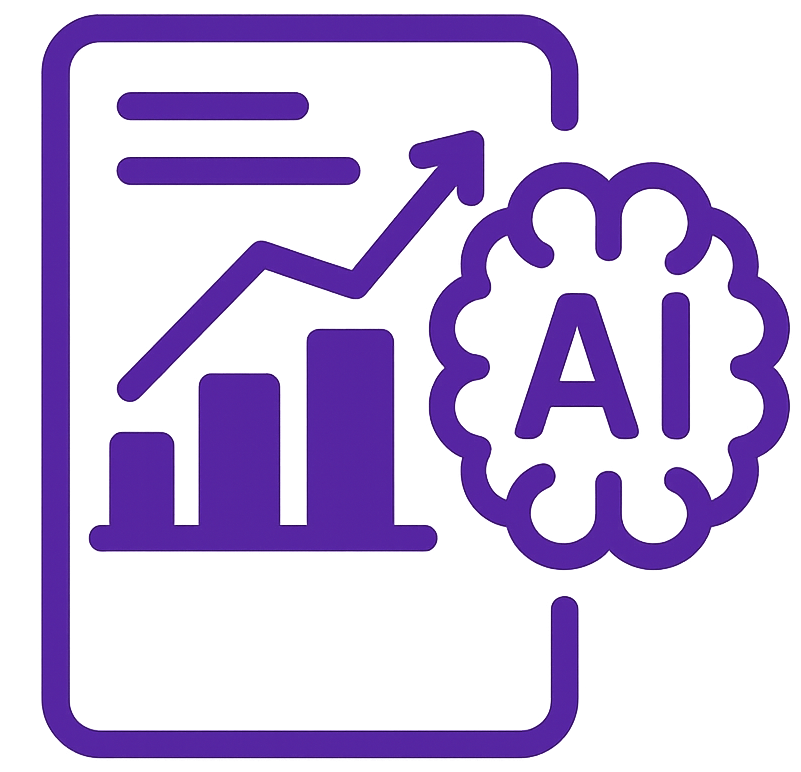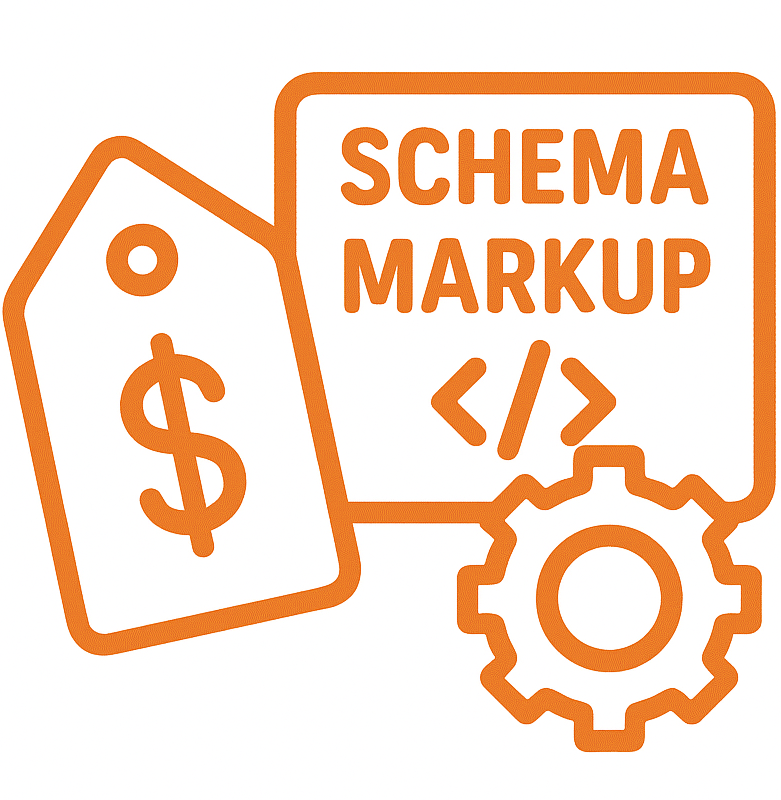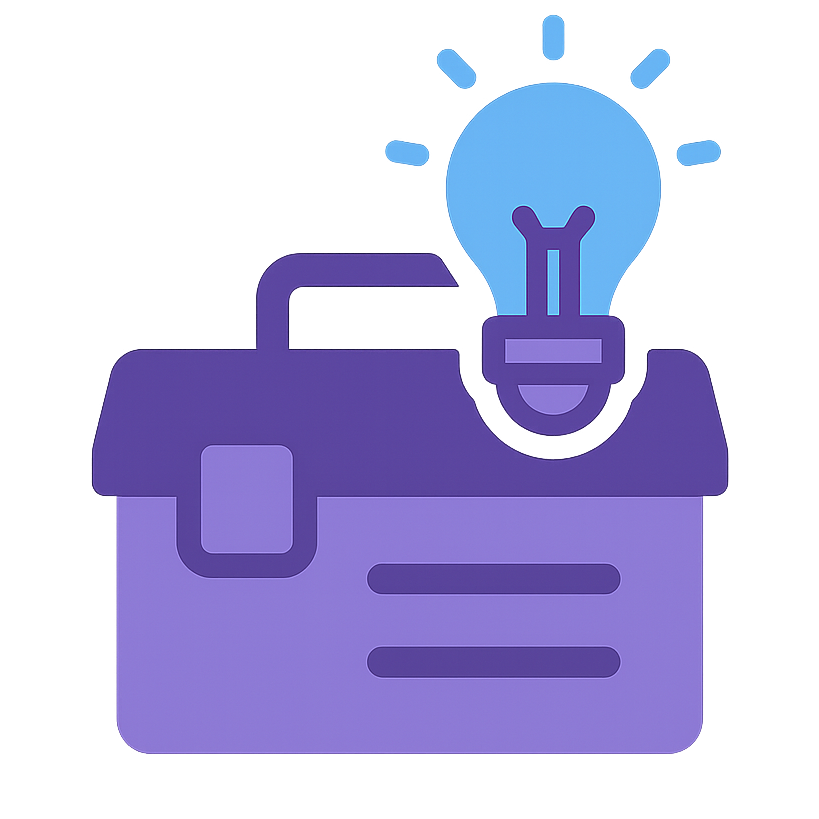Table of Content
- Purpose & Goals
- Roles & Responsibilities
- Prerequisites / Required Resources
- Detailed Procedure:
- WordPress & Shopify Best Practices
- External Web References
Purpose & Goals
This Standard Operating Procedure (SOP) outlines the essential steps for optimizing on-page SEO elements. The primary purpose of this SOP is to enhance individual page relevance and user experience, signaling to search engines the value and topical focus of each page, and ultimately improving organic search rankings and traffic.
Main Objectives:
- Implement canonicalization strategies to manage duplicate content and signal preferred URL versions to search engines (including self-referencing, cross-domain, HTTP vs HTTPS, and WWW vs non-WWW canonicalization).
- Optimize URL structure for clarity, crawlability, and keyword relevance (including URL format standardization, length optimization, special character handling, and directory depth optimization).
- Implement and manage HTTP status codes and redirects correctly (including 301, 302, 307, 308 redirects, and 404/410 error page handling).
- Optimize HTML code for SEO and accessibility (including heading hierarchy, HTML validation, semantic HTML, and skip navigation implementation).
- Manage duplicate content effectively both internally and across domains to prevent negative SEO impact.
- Optimize meta directives (meta robots and meta descriptions) to control indexing, link following, and improve click-through rates from search results.
- Implement structured data markup (Organization, LocalBusiness, Product, etc.) to enhance search engine understanding of content and enable rich results.
- Implement hreflang tags and other international SEO practices for multilingual and multi-regional websites.
Roles & Responsibilities
Role: Technical SEO Specialist
Responsibilities:
- Implementing and managing canonicalization (self-referencing, cross-domain, HTTP vs HTTPS, WWW vs non-WWW).
- Optimizing website URL structure and implementing URL format standardization.
- Implementing and managing HTTP status codes and redirects (301, 302, 307, 308, 404, 410).
- Optimizing HTML code, including heading hierarchy, HTML validation, semantic HTML, and skip navigation.
- Identifying and fixing internal and cross-domain duplicate content issues.
- Optimizing meta robots directives (index/noindex, follow/nofollow) and meta descriptions.
- Implementing and validating structured data markup (Organization, LocalBusiness, Product, etc.).
- Implementing hreflang tags and managing multilingual/international SEO elements.
- Regularly testing and validating canonicalization, redirects, structured data, hreflang, and HTML optimization implementations.
- Monitoring website for duplicate content issues, crawl errors related to redirects and status codes, and validating structured data and hreflang implementations in search console.
- Staying updated with the latest best practices and algorithm changes related to on-page SEO and technical SEO elements.
Prerequisites / Required Resources
Software & Tools:
- Screaming Frog SEO Spider: For website crawling, canonicalization analysis, HTTP status code and redirect analysis, HTML validation, heading analysis, duplicate content detection, and data extraction.
- Google Search Console: For URL inspection, rich results testing, mobile-friendly test (indirectly related), sitemap submission and monitoring (hreflang sitemaps), URL parameter configuration (indirectly related to duplicate content).
- Online HTML Validator (W3C Markup Validation Service): For comprehensive HTML validation and error checking.
- Online Schema Markup Validator (Schema.org Validator): For general schema markup validation.
- Google Rich Results Test: Specifically for validating structured data and rich result eligibility in Google Search.
- Online Redirect Checkers (e.g., httpstatus.io): For testing redirect chains and verifying HTTP status codes of redirects.
- Online HTTP Header Checkers (e.g., webconfs.com HTTP Header Check): For verifying X-Robots-Tag HTTP header implementation.
- Browser Developer Tools (Chrome DevTools, Firefox Developer Tools, etc.): For inspecting website code (HTML, headers), network requests, and verifying canonical tags, meta robots, structured data, and redirects on individual pages.
- curl command-line tool: For verifying HTTP status codes, redirects, and X-Robots-Tag headers from the command line, especially for testing 307/308 redirects and header responses.
- Text Editor: For manual HTML editing, robots.txt, and potentially sitemap file editing if needed.
- Plagiarism Detection Tools (e.g., Copyscape, Grammarly Plagiarism Checker): For checking cross-domain duplicate content (optional, for specific cases).
Access & Permissions:
- Website Root Directory Access (FTP/cPanel/Hosting Control Panel or CMS Access): To implement redirects (via .htaccess, Nginx config, etc.), upload custom error pages, and potentially modify server configurations for canonicalization or header settings.
- Content Management System (CMS) or Website Backend Access: To implement canonical tags, meta robots tags, meta descriptions, structured data markup, hreflang tags, modify URL structures, and potentially use CMS built-in SEO features or plugins for meta data and redirects.
- Google Search Console Access: “Verified Owner” access level for the website property to utilize URL Inspection Tool, Rich Results Test, and monitor indexation status.
- Access to Server Configuration Files (e.g., .htaccess, Nginx config files) or Hosting Control Panel Redirect Tools: To implement 301, 302, 307, 308 redirects and configure custom error pages.
Detailed Procedure:
This section of the Technical SEO SOP focuses on optimizing on-page elements that directly influence how search engines understand and rank individual pages. This part covers canonicalization, URL structure, HTTP status codes, HTML optimization, duplicate content management, meta directives, structured data, and multilingual/international SEO.
3.1 Canonicalization Management
Canonicalization is the process of specifying the preferred or “canonical” URL when multiple URLs serve identical or very similar content. Proper canonicalization is essential to prevent duplicate content issues, consolidate link equity, and signal to search engines which URL version should be indexed and ranked.
3.1.1 Self-Referencing Canonical Implementation
Self-referencing canonical tags are rel=”canonical” tags that point to the same URL on which they are implemented. While seemingly redundant, self-referencing canonical tags are a best practice for SEO as they explicitly signal to search engines the canonical URL for each page, even if there are no obvious duplicate versions.
Procedure:
- Implement rel=”canonical” Tag on Every Indexable Page:
- Action: For every indexable page on your website that you want search engines to crawl and index, implement a self-referencing rel=”canonical” tag.
- <link rel=”canonical” href=”[Canonical URL of Current Page]”>: Add a <link> tag with the rel=”canonical” attribute in the <head> section of each HTML page. The href attribute should contain the full, absolute, canonical URL of the current page itself.
- Canonical URL Consistency: The canonical URL used in the href should be the preferred, canonical version of the URL for that page, following your website’s canonicalization strategy (e.g., HTTPS, preferred WWW or non-WWW version, parameter-less if possible, or with normalized parameter order).
Example Self-Referencing Canonical Tag (Conceptual – within <head> section of a page):
html
Copy
<head>
<link rel="canonical" href="https://www.example.com/your-page-url/" />
</head>- Verification:
- Tool: Browser Developer Tools (Elements/Inspect Tab), Screaming Frog (HTML tab for individual pages, or crawl data export and filter for <link rel=”canonical”>).
- Browser Developer Tools:
- Action: Visit various indexable pages on your website in a web browser. Open browser developer tools (Inspect > Elements or Inspect > Page Source).
- Check <head> Section: Inspect the <head> section of the HTML source code.
- Verify <link rel=”canonical”> Tag: Confirm that a <link rel=”canonical” tag is present within the <head> section of each page. Ensure the href attribute contains the full, absolute URL of the current page itself and uses the correct canonical URL format (HTTPS, preferred domain version, etc.).
- Screaming Frog Crawl Verification:
- Action: Crawl your website with Screaming Frog.
- “Canonical” Tab in Screaming Frog: Navigate to the “Canonical” tab in Screaming Frog.
- Check “Canonical Link Element 1” Column: Review the “Canonical Link Element 1” column in the crawl data table. For each indexable URL, verify that the “Canonical Link Element 1” column contains the same URL as the crawled URL itself (indicating self-referencing canonicalization) and that the canonical URL is correctly formatted (HTTPS, preferred domain version, etc.).
3.1.2 Cross-Domain Canonicalization
Cross-domain canonicalization is used when you have identical or very similar content hosted on different domains and you need to specify which domain should be treated as the canonical source for search engine indexing. This is relevant in scenarios like content syndication, website migrations, or managing multiple domains with overlapping content.
Procedure:
- Identify Duplicate Content Across Domains:
- Action: Determine if you have content that is duplicated or very similar across multiple different domain names that you own or control (e.g., content syndicated to partner sites, content mirrored across different TLDs, content temporarily hosted on a different domain during migration).
- Example Scenarios:
- Content syndication: Your original article on example.com/article1 is also published on partner-website.com/article1 with identical or near-identical content.
- Website migration (during transition): Content might temporarily be live on both the old domain (old-domain.com) and the new domain (new-domain.com) during a website migration process.
- Mirror websites or domain variations: Running multiple domains with very similar content targeting different regional audiences or for brand protection (less common SEO strategy, more complex to manage).
- Choose a Canonical Domain for Each Set of Duplicate Content:
- Decision: For each set of duplicate or near-duplicate content hosted across multiple domains, decide which domain should be considered the primary, canonical domain for search engine indexing. Typically, you should choose the domain that is:
- Your Primary Website/Brand Domain: Usually, your main brand domain is the preferred canonical domain.
- Domain with Strongest Authority/Backlinks: If one domain has significantly stronger domain authority or more backlinks, it might be chosen as canonical to consolidate SEO value.
- Domain You Want to Rank Best: Select the domain that you want to rank highest in search results for the duplicated content.
- Decision: For each set of duplicate or near-duplicate content hosted across multiple domains, decide which domain should be considered the primary, canonical domain for search engine indexing. Typically, you should choose the domain that is:
- Implement Cross-Domain Canonical Tags:
- Action: On every duplicate page hosted on the non-canonical domain(s), implement a rel=”canonical” tag that points to the *URL of the canonical version of the same content on the chosen canonical domain.
- <link rel=”canonical” href=”[Canonical URL on Preferred Domain]”>: Add the <link rel=”canonical” tag in the <head> section of the HTML of the duplicate page. The href attribute should contain the full, absolute URL of the canonical version of the content hosted on the preferred domain.
- Example Cross-Domain Canonicalization (Content Syndication):
- Scenario: Original article on example.com/article1 (canonical domain). Duplicate syndicated article on partner-website.com/article1 (non-canonical domain).
- Implementation on partner-website.com/article1:
html
Copy
<head>
<link rel="canonical" href="https://www.example.com/article1" />
</head>- Explanation: The rel=”canonical” tag on the syndicated page partner-website.com/article1 points to the original article URL on example.com/article1, indicating that example.com is the canonical source.
- Verification:
- Tool: Browser Developer Tools (Elements/Inspect Tab), Screaming Frog (HTML tab for pages on non-canonical domains, or crawl data export and filter for <link rel=”canonical”> pointing to external domains).
- Browser Developer Tools (Non-Canonical Domain Pages):
- Action: Visit pages on your non-canonical domain(s) that contain duplicate content. Open browser developer tools (Inspect > Elements or Inspect > Page Source).
- Check <head> Section: Inspect the <head> section of the HTML source code.
- Verify <link rel=”canonical”> Tag: Confirm that a <link rel=”canonical” tag is present and that the href attribute contains the full, absolute URL of the canonical version of the content on your preferred canonical domain.
- Screaming Frog Crawl Verification (Non-Canonical Domain Crawl):
- Action: Crawl your non-canonical domain(s) with Screaming Frog.
- “Canonical” Tab in Screaming Frog: Navigate to the “Canonical” tab.
- Check “Canonical Link Element 1” Column: Review the “Canonical Link Element 1” column for URLs on the non-canonical domain. Verify that the “Canonical Link Element 1” column contains URLs from your preferred canonical domain, indicating correct cross-domain canonicalization is implemented.
3.1.3 HTTP vs HTTPS Canonicalization
If your website is served over HTTPS (which is strongly recommended for SEO and security), ensure that you are canonicalizing HTTP versions of your pages to their HTTPS equivalents. This prevents duplicate content issues arising from having both HTTP and HTTPS versions of your website accessible and signals to search engines that HTTPS is your preferred and canonical protocol.
Procedure:
- Ensure HTTPS is the Primary Protocol (Prerequisite):
- Action: Verify that your website is primarily served over HTTPS. All important pages should be accessible via https:// and redirect from http:// to https:// (see section 1.1 HTTPS Implementation – specifically 1.1.3 HTTPS Redirection Implementation).
- Issue: If HTTP versions are still accessible and not redirecting to HTTPS, address HTTPS implementation first (section 1.1).
- Implement HTTPS Self-Referencing Canonical Tags (and Cross-Protocol Canonicalization for HTTP Versions):
- HTTPS Self-Referencing Canonical Tags (Best Practice – Already Covered in 3.1.1): For all pages served over HTTPS (which should be most of your website), implement self-referencing rel=”canonical” tags that use the HTTPS URL of the current page in the href attribute (as per 3.1.1). This reinforces HTTPS as canonical.
- Cross-Protocol Canonical Tags on HTTP Pages (Crucial for HTTP to HTTPS Canonicalization): For any remaining pages that are still served over HTTP (ideally, there should be very few or none if HTTPS implementation is complete), implement rel=”canonical” tags on these HTTP pages that point to the HTTPS version of the same page. This is the cross-protocol canonicalization step.
- Example Cross-Protocol Canonicalization (from HTTP to HTTPS):
- Scenario: You have an HTTP version of your homepage at http://www.example.com/ and the HTTPS version at https://www.example.com/ (HTTPS is preferred).
- Implementation on http://www.example.com/ (HTTP Page):
html
Copy
<head>
<link rel="canonical" href="https://www.example.com/" />
</head>- Explanation: The rel=”canonical” tag on the HTTP homepage http://www.example.com/ points to the HTTPS version https://www.example.com/, signaling HTTPS as the canonical protocol.
- Enforce HTTPS Redirection (Crucial – 1.1.3):
- Action: Implement 301 permanent redirects from all HTTP URLs to their HTTPS equivalents (as described in section 1.1.3 HTTPS Redirection Implementation). This ensures that users and search engines are automatically redirected to the HTTPS version when accessing HTTP URLs, further reinforcing HTTPS as the primary protocol. Redirects are even more important than canonical tags for protocol canonicalization, as they directly guide users and crawlers to the HTTPS version.
- Verify HTTPS Canonicalization:
- Tool: Browser Developer Tools (Elements/Inspect Tab), Screaming Frog (HTML tab, Canonical tab, Response Codes tab), Online Redirect Checkers (https://httpstatus.io/).
- Browser Developer Tools (HTTP Pages – if any still exist temporarily):
- Action: If you still have any HTTP pages temporarily accessible (though ideally avoid), visit them in a browser (e.g., http://www.example.com/). Open browser developer tools.
- Check for Redirect to HTTPS: Verify that you are automatically redirected to the https:// version (check in Network tab for redirect status codes).
- Inspect <head> on HTTP Page (If No Redirect – Should Redirect Instead): If no redirect occurs (ideally, there should be a redirect), inspect the <head> section of the HTTP page source. Verify that a rel=”canonical” tag is present and points to the HTTPS version of the URL. However, redirects are the primary and most important fix for HTTP to HTTPS canonicalization, canonical tags are secondary reinforcement.
- Screaming Frog Crawl Verification (HTTP Crawl – if temporarily crawling HTTP for verification):
- Action: If you temporarily crawl the HTTP version of your website with Screaming Frog (to verify canonicalization during HTTPS migration – generally, focus crawls on HTTPS), crawl HTTP URLs.
- “Canonical” Tab – Check for HTTPS Canonical URLs: Navigate to the “Canonical” tab in Screaming Frog. Check that for HTTP URLs, the “Canonical Link Element 1” column contains HTTPS URLs, indicating correct cross-protocol canonicalization.
- “Response Codes” Tab – Verify HTTP to HTTPS Redirects: Check the “Response Codes” tab in Screaming Frog. Verify that HTTP versions of your pages are returning 301 or 302 redirects to HTTPS equivalents (ideally 301 permanent redirects).
- Online Redirect Checkers (HTTP URLs):
- Tool: Use online redirect checkers (https://httpstatus.io/).
- Action: Enter HTTP URLs of your website into the redirect checker. Verify that they correctly redirect to the HTTPS versions with a 301 status code, confirming proper HTTP to HTTPS redirection implementation.
3.1.4 WWW vs. non-WWW Canonicalization
As discussed in section 1.3.1 WWW vs. non-WWW Canonicalization, you need to choose and consistently enforce either the WWW (www.example.com) or non-WWW (example.com) version of your domain as your canonical domain. Canonical tags help reinforce this choice to search engines, alongside 301 redirects.
Procedure:
- Choose Preferred Domain Version (WWW or non-WWW) – Already Done in 1.3.1:
- Action: Revisit your decision from section 1.3.1 regarding your preferred canonical domain version (WWW or non-WWW). Ensure this decision is still aligned with your SEO and branding strategy.
- Implement Self-Referencing Canonical Tags with Preferred Domain Version:
- Action: For every page on your preferred canonical domain version (e.g., if you chose non-WWW as canonical, then on example.com URLs), implement self-referencing rel=”canonical” tags that use the canonical domain version in the href attribute. Example (if non-WWW is canonical):
html
Copy
<head>
<link rel="canonical" href="https://example.com/your-page-path/" />
</head>- Cross-Domain Canonicalization from non-Preferred to Preferred Domain Version:
- Action: On every page hosted on the non-preferred domain version (e.g., if non-WWW is canonical, then on www.example.com URLs), implement rel=”canonical” tags that point to the *URL of the canonical version of the same page on your preferred domain version.
- Example (Non-WWW Preferred Canonical, Canonical tag on WWW version pointing to non-WWW):
html
Copy
<head>
<link rel="canonical" href="https://example.com/your-page-path/" />
</head>- Explanation: On https://www.yourdomain.com/your-page-path/ (WWW version), the rel=”canonical” tag points to https://yourdomain.com/your-page-path/ (non-WWW canonical version).
- Implement 301 Redirects to Enforce Canonical Domain Version (Crucial – 1.3.1):
- Action: Implement 301 permanent redirects from the non-preferred domain version to the preferred canonical domain version (as described in section 1.3.1 WWW vs. non-WWW Redirection Check). Redirects are the primary mechanism for enforcing domain canonicalization, canonical tags are reinforcement.
- Example (Non-WWW Preferred – Redirect WWW to non-WWW): Redirect http://www.example.com/*, https://www.example.com/*, http://example.com/* to https://example.com/* (or adjust based on your preferred HTTPS and WWW/non-WWW choice and redirect matrix from 1.3.1).
- Verify WWW vs. non-WWW Canonicalization:
- Tool: Browser Developer Tools (Elements/Inspect Tab), Screaming Frog (Canonical tab, Response Codes tab), Online Redirect Checkers (https://httpstatus.io/).
- Browser Developer Tools (Non-Canonical Domain Version Pages):
- Action: Visit pages on your non-canonical domain version (e.g., https://www.www.example.com/your-page-path/ if non-WWW is canonical). Open browser developer tools.
- Check for Redirect to Canonical Domain (Preferred): Verify that you are automatically redirected to the canonical domain version (e.g., https://example.com/your-page-path/ if non-WWW preferred – check in Network tab for redirect status codes). Redirects are the primary verification.
- Inspect <head> if No Redirect (Should Redirect): If no redirect occurs (ideally, there should be redirects), inspect the <head> section of the non-canonical domain page source. Verify that a rel=”canonical” tag is present and points to the canonical domain version. However, redirects are more important than canonical tags for domain canonicalization.
- Screaming Frog Crawl Verification (Non-Canonical Domain Crawl – if temporarily crawling non-canonical version):
- Action: If you temporarily crawl the non-canonical domain version with Screaming Frog (for verification purposes – focus crawls on canonical domain in general SEO practice), crawl non-canonical URLs.
- “Canonical” Tab – Check for Canonical URLs on Preferred Domain: Navigate to the “Canonical” tab. Verify that for URLs on the non-canonical domain, the “Canonical Link Element 1” column contains URLs from your preferred canonical domain version, indicating correct cross-domain canonicalization for WWW vs. non-WWW.
- “Response Codes” Tab – Verify Redirects: Check the “Response Codes” tab. Verify that non-canonical domain versions of your pages are returning 301 or 302 redirects to the canonical domain versions (ideally 301 redirects).
- Online Redirect Checkers (Non-Canonical Domain URLs):
- Tool: Use online redirect checkers (https://httpstatus.io/).
- Action: Enter URLs from your non-canonical domain version into the redirect checker. Verify that they correctly redirect to your canonical domain version with a 301 status code, confirming proper WWW vs. non-WWW redirection implementation.
By implementing and verifying canonicalization management across these key areas (self-referencing, cross-domain, HTTP vs HTTPS, WWW vs non-WWW), you establish a strong technical foundation for preventing duplicate content issues and guiding search engines to index and rank your preferred, canonical URLs, maximizing your website’s SEO potential.
3.2 URL Structure Optimization
Optimizing your website’s URL structure is a fundamental aspect of technical on-page SEO. Well-structured URLs are crawlable, understandable for both search engines and users, and can contribute to keyword relevance and overall SEO performance. This section outlines key best practices for URL structure optimization.
3.2.1 URL Format Standardization
URL format standardization involves establishing and consistently applying a set of rules and conventions for how URLs are constructed across your entire website. This improves URL clarity, predictability, and SEO consistency.
Procedure:
- Choose a Consistent URL Format Scheme:
- Action: Decide on a standardized URL format scheme for your website. Common elements to standardize include:
- Lowercase vs. Uppercase: Choose to consistently use either lowercase or (less commonly) uppercase for all URL characters. Recommendation: Lowercase URLs are generally recommended as they are more universally accepted, avoid case-sensitivity issues on some servers, and are often considered cleaner.
- Word Separators: Select a consistent word separator for URLs (e.g., hyphens -, underscores _, or no separators – less readable). Recommendation: Hyphens (-) are the SEO best practice for word separation in URLs as they are widely recognized by search engines as word breaks and improve readability. Avoid underscores or spaces (%20 encoding).
- Trailing Slash Consistency (With or Without): Decide whether to consistently use trailing slashes / at the end of directory/category URLs (e.g., example.com/category/ vs. example.com/category). Either is acceptable, but inconsistency is problematic. Recommendation: Trailing slashes are often conventionally used for category URLs and directories, and no trailing slash for individual page or file URLs. However, server configuration can enforce either consistently. Ensure redirects handle both versions to your preferred format.
- File Extensions (Hide or Show – Typically Hide): Decide whether to show or hide file extensions (e.g., .html, .php, .aspx) in URLs. Recommendation: Hiding file extensions is generally preferred for cleaner URLs (e.g., example.com/page-name instead of example.com/page-name.html). Configure your web server to handle URLs without extensions correctly.
- Protocol (HTTPS): Ensure all canonical URLs use https:// protocol, enforcing HTTPS as the standard (as per 1.1 HTTPS Implementation).
- Action: Decide on a standardized URL format scheme for your website. Common elements to standardize include:
- Document URL Format Standards:
- Action: Document your chosen URL format standards in your Technical SEO SOP or website style guide. Clearly define the conventions for lowercase/uppercase, word separators, trailing slashes, file extensions, etc. This documentation serves as a reference for content creators, developers, and anyone managing website URLs to maintain consistency.
- Implement URL Format Rules in CMS/Website Platform:
- CMS Settings or URL Rewriting Rules: Configure your CMS (Content Management System) or website platform to automatically enforce your URL format standards whenever new pages or URLs are created. This might involve:
- CMS Permalink Settings: Most CMS platforms (WordPress, Drupal, etc.) offer settings to control URL “permalinks” or “URL slugs,” allowing you to define URL structures and often options for lowercase conversion, hyphenation, etc.
- URL Rewriting Rules (Server Configuration): Use server-side URL rewriting rules (e.g., Apache mod_rewrite, Nginx rewrite rules) to automatically enforce URL format standards at the server level. For example, rewrite rules to force lowercase URLs, add or remove trailing slashes, or handle URLs without file extensions.
- Application-Level URL Generation Logic: If you have a custom-built website or application, modify the URL generation logic in your application code to consistently generate URLs that adhere to your defined standards.
- CMS Settings or URL Rewriting Rules: Configure your CMS (Content Management System) or website platform to automatically enforce your URL format standards whenever new pages or URLs are created. This might involve:
- Example Standardization Rules (Example Set – Adapt to Your Needs):
- Lowercase: All URLs should be lowercase.
- Word Separator: Use hyphens (-) to separate words in URL paths.
- Trailing Slash: Use trailing slashes for category and directory URLs, but no trailing slashes for individual page/file URLs.
- No File Extensions: Hide file extensions (e.g., .html, .php) from URLs.
- HTTPS Protocol: All canonical URLs use https://.
- URL Format Consistency Audits and Enforcement:
- Regular URL Audits: Periodically audit your website’s URLs (using Screaming Frog crawl data, for example) to check for URLs that deviate from your defined format standards (e.g., URLs with uppercase characters, underscores, spaces, inconsistent trailing slash usage).
- Fix Non-Standard URLs (301 Redirects): If you identify URLs that do not conform to your standards, correct them to adhere to the standardized format. Implement 301 permanent redirects from the old, non-standard URLs to the new, standardized URLs to preserve SEO equity and redirect users and crawlers to the correct versions.
3.2.2 URL Length Optimization
Keeping URLs reasonably short is a best practice for both user experience and SEO. Shorter URLs are easier to understand, share, and remember, and can be perceived as slightly more favorable by search engines.
Procedure:
- Set URL Length Targets (Guideline – Not Strict Limit):
- Aim for Shorter URLs: Establish a guideline for maximum URL length. While there is no strict character limit enforced by search engines that will cause indexing problems for longer URLs, aim for shorter URLs where practical.
- Target Range (Example): A common guideline is to aim for URLs that are under 75-100 characters in total length (including domain name, path, and query parameters). This is a general target, not a hard limit. Prioritize clarity and keyword relevance over strict character counts if necessary.
- Minimize URL Path Depth (Directory Depth Optimization – 3.2.6):
- Reduce Directory Levels: Strive for a flatter site architecture and URL structure with fewer directory levels (as discussed in 3.2.6 Directory Depth Optimization). Flatter URLs are generally shorter and easier to crawl.
- Use Concise and Relevant Keywords (Keyword Usage in URLs – 3.2.3):
- Select Key Keywords Judiciously: Use relevant keywords in URLs (as per 3.2.3), but choose keywords strategically and concisely. Avoid keyword stuffing or unnecessarily long keyword phrases in URLs just to increase keyword density.
- Remove Unnecessary Words from URLs:
- Exclude Stop Words (Often): Exclude common “stop words” (like “the,” “and,” “of,” “a,” “is,” “in,” “for,” “to,” etc.) from URLs if they don’t add significant clarity or keyword value. Stop words often make URLs longer without contributing much to meaning.
- Remove Redundant or Generic Words: Remove redundant or very generic words that don’t significantly contribute to understanding the page content from the URL, if possible.
- Example URL Shortening:
- Original URL (Long): example.com/products/electronics/televisions/best-4k-ultra-hd-smart-led-tv-55-inch-model-2024-series-xyz (very long, many words)
- Optimized URL (Shorter and Concise): example.com/products/tvs/55-inch-4k-smart-tv-xyz (shorter, still descriptive, removes stop words, model year, and some redundancy).
- Prioritize Key Terms in URLs (Front-Loading):
- Place Important Keywords Early in URL: Prioritize placing the most important keywords and descriptive terms earlier in the URL path, closer to the domain name. This makes the key topics of the page more prominent in the URL itself.
- URL Length Monitoring and Optimization:
- Tool: Screaming Frog crawl data (URL column and URL length analysis), Website Audit Tools (with URL length metrics).
- Crawl Website and Analyze URL Length: Crawl your website with Screaming Frog. Export crawl data and analyze the “URL” column and URL length (character count of URLs). Identify URLs that are excessively long.
- Identify Long URLs for Shortening: Review URLs exceeding your target length guideline. Determine if these URLs can be shortened by:
- Removing unnecessary words.
- Using more concise keywords.
- Reducing directory depth (if applicable).
- Implementing URL rewriting or URL alias strategies in your CMS/platform to use shorter, user-friendly URLs while still mapping to the underlying content.
- Implement URL Shortening and 301 Redirects: Shorten overly long URLs to more concise versions. Implement 301 permanent redirects from the old, long URLs to the new, shorter URLs to maintain SEO equity and avoid broken links.
3.2.3 Special Character Handling in URLs
Handling special characters in URLs correctly is important for technical SEO and website functionality. Incorrect handling can lead to broken links, crawl issues, and security vulnerabilities.
Procedure:
- Understand URL-Safe Characters:
- Allowed URL Characters: Standard URLs should ideally only use URL-safe characters, which include:
- Alphanumeric Characters: Letters (a-z, A-Z), Numbers (0-9)
- Hyphen (-): Recommended word separator.
- Underscore (_): Generally avoid as word separator (hyphens preferred).
- Period (.): For file extensions (though hiding extensions is often preferred).
- Tilde (~): Sometimes used in URL paths (less common in typical SEO URLs).
- Reserved Characters (with Special Meanings in URLs): Characters like ?, #, &, =, /, %, +, ,, $, !, *, ‘, (, ), {, }, |, \, ^, [, ], `, “, ;, <, > are reserved characters in URLs. They have special meanings (e.g., ? for query parameters, # for fragments, / for path segments). If you need to use these characters literally as part of a URL path or value (not for their reserved function), they must be URL-encoded (percent-encoded).
- Unsafe Characters (Avoid): Avoid using characters that are generally considered “unsafe” or problematic in URLs, including:
- Spaces (Use %20 or + encoding, but hyphens are better for readability).
- Non-ASCII Characters (International Characters – Handle with Care): Non-ASCII characters (characters outside the standard English alphabet and numerals) can sometimes cause encoding and compatibility issues in URLs. For internationalized domain names (IDNs), use Punycode for the domain part. For URL paths with non-ASCII characters, consider using transliteration to Latin characters (e.g., converting Cyrillic or Chinese characters to Latin alphabet equivalents) or proper UTF-8 encoding (though transliteration is often preferred for wider URL readability and shareability, especially if your primary audience includes English speakers). Hreflang tags are crucial for international SEO regardless of URL character choice.
- Allowed URL Characters: Standard URLs should ideally only use URL-safe characters, which include:
- URL Encoding for Special Characters (Percent-Encoding):
- URL-Encode Reserved and Unsafe Characters: If you must use reserved or unsafe characters within URLs (beyond the allowed URL-safe set), you must URL-encode them using percent-encoding (also called URL encoding or percent-escaping). URL encoding replaces unsafe characters with a percent sign % followed by a two-digit hexadecimal code representing the character’s ASCII or UTF-8 value.
- Common URL Encoding Examples:
- Space ” ” becomes %20 or + (though %20 is generally more consistent).
- Question mark “?” becomes %3F.
- Ampersand “&” becomes %26.
- Comma “,” becomes %2C.
- Slashes “/” in URL values (not path separators) need to be encoded as %2F.
- Many programming languages and server environments provide built-in functions or libraries for URL encoding and decoding.
- CMS and Platform URL Encoding (Often Automatic): Most modern CMS platforms, frameworks, and URL generation libraries automatically handle URL encoding correctly when you create URLs. However, be aware of encoding rules if you are manually constructing URLs or dealing with user-generated content in URLs.
- Best Practices for Special Characters in URLs (Minimize Usage, Prioritize URL-Safe Characters):
- Minimize Special Character Usage: The best practice is to minimize the use of special characters in URLs whenever possible. Strive to create URLs using primarily URL-safe characters (alphanumeric, hyphens).
- Use Hyphens for Word Separation (Instead of Spaces or Underscores): Use hyphens (-) consistently as word separators in URLs (as per 3.2.1). Hyphens are URL-safe, readable, and SEO-friendly. Avoid spaces (which need encoding to %20 or +) or underscores (less preferred as word separators in URLs for SEO).
- Transliterate Non-ASCII Characters (for URL Paths – If Applicable): If your content titles or categories contain non-ASCII characters, consider transliterating them to Latin-script equivalents for URL slugs (e.g., converting “你好世界” to “ni-hao-shi-jie”). Transliteration often improves URL readability and shareability, especially for audiences familiar with Latin scripts. Hreflang tags (section 3.8) are essential for multilingual SEO regardless of URL script choice.
- Avoid Excessive Encoding: While URL encoding is necessary for reserved and unsafe characters when they must be included literally, avoid excessive or unnecessary encoding of characters that are already URL-safe. Keep URLs as clean and readable as possible.
- Testing and Validation of URL Encoding:
- Browser Testing: Test URLs containing special characters in web browsers. Verify that they load correctly and that the special characters are handled as intended (e.g., correctly encoded in the address bar).
- Online URL Encoder/Decoder Tools: Use online URL encoder/decoder tools (search for “URL encode decode”) to encode and decode URLs containing special characters. Verify that encoding and decoding processes work correctly and produce the expected URL formats.
- Screaming Frog Crawl (Check for Crawl Errors related to URLs with Special Characters): After implementing URL encoding or changes to URL handling, re-crawl your website with Screaming Frog. Check the “Response Codes” tab for any crawl errors (4xx or 5xx errors) that might be caused by incorrect URL encoding or handling of special characters in URLs. Fix any URL-related crawl errors identified in Screaming Frog.
3.2.4 Directory Depth Optimization
Directory depth refers to the number of subdirectory levels in your URL structure (e.g., example.com/category/subcategory/product-page/ has 3 levels of depth). Optimizing directory depth aims to create a reasonably flat site architecture where important content is not buried too deep in subdirectories, improving crawlability and user accessibility.
Procedure:
- Analyze Current Directory Depth:
- Tool: Screaming Frog crawl data (URL column and Path analysis), Website Structure Visualizations (Screaming Frog Crawl Tree Graph).
- Screaming Frog Crawl Analysis:
- Crawl Website: Crawl your website with Screaming Frog.
- Analyze URL Structure: Review the “URL” column in the exported crawl data. Examine the depth of directory structure for different sections of your website. Identify sections with excessively deep directory hierarchies.
- Crawl Tree Visualization: Use the Crawl Tree Graph visualization in Screaming Frog to visually assess the directory depth of your website. Pages located far down the tree represent deeper directory levels.
- Identify Areas for Directory Depth Reduction:
- Review Website Information Architecture (IA – 1.4.1): Revisit your website’s information architecture (section 1.4.1). Can you restructure sections to reduce unnecessary directory levels while still maintaining logical content organization?
- Evaluate Category and Subcategory Hierarchy (1.4.3 Category Depth Optimization): Review your category and subcategory structure (section 1.4.3 Category Depth Optimization). Are there excessive levels of subcategories? Can you consolidate categories or reduce unnecessary subcategory levels to flatten the URL structure?
- Assess URL Path Redundancy: Look for redundancy in URL paths. Are there directories or subdirectories in URLs that are not adding significant value to URL clarity, SEO keyword relevance, or user navigation, and could be removed without losing essential structure?
- Implement URL Structure Flattening (Reduce Directory Depth):
- Restructure Website IA (If Needed): If significant restructuring of your information architecture is required to flatten URLs, plan and implement the necessary changes to your website’s content organization and navigation (as per 1.4.1 Site Architecture Planning).
- Adjust CMS Permalink Settings: If using a CMS, adjust permalink settings to create flatter URL structures. For example, in WordPress, customize permalink settings to reduce category or date-based directory prefixes in URLs.
- URL Rewriting/Redirects (for URL Structure Changes): When you change URL structures to flatten directory depth (e.g., moving pages to shallower URLs), implement 301 permanent redirects from the old, deep URLs to the new, flatter URLs. This is crucial to preserve SEO equity and avoid broken links when changing URLs.
- Prioritize Flat Structure for Important Content (1.4.2 Flat vs. Deep Architecture):
- Keep Important Pages Closer to Root: Focus on keeping your most important pages (homepage, top-level category pages, key service/product pages, high-priority content) relatively close to the root domain in the URL structure (shallower directory depth – 1-3 directory levels from the root for key pages is often a good target for flat architecture).
- Moderate Depth for Less Critical Content: For less critical or more granular content, a slightly deeper directory structure might be acceptable (e.g., deeper levels for very specific product variations, archived content, or long-tail blog articles). However, still avoid excessive depth and aim for reasonable click depth for most content.
- Monitor URL Structure and Depth (Ongoing):
- Regular URL Audits: Periodically audit your website’s URL structure using Screaming Frog crawls and visualisations to ensure that directory depth remains optimized and that new content is being added with a reasonably flat URL structure, following your established standards.
By implementing these URL structure optimization best practices, you create a website with clean, SEO-friendly URLs that are easy for search engines to crawl and index, improve keyword relevance signals, enhance user experience, and efficiently manage URL parameter variations to conserve crawl budget and prevent duplicate content issues.
3.3 HTTP Status & Redirects
Properly implementing and managing HTTP status codes and redirects is crucial for technical SEO. Correct status codes signal page status to search engines (e.g., successful page, error, redirect). Redirects are used to manage URL changes and guide users and crawlers to the correct content, preserving SEO equity.
3.3.1 301 Redirect Implementation
301 redirects (Permanent Redirects) are used to permanently redirect one URL to another. They are the SEO-best-practice redirect type for signaling permanent URL changes to search engines, passing link equity (PageRank) from the old URL to the new URL.
Procedure:
- Identify URLs Needing 301 Redirects:
- Action: Determine URLs that need permanent redirection. Common scenarios:
- URL Structure Changes: When you change URL structure, URL slugs, or website architecture, and URLs are permanently moving to new locations.
- Website Migrations (Domain Change, HTTPS Migration): When migrating to a new domain, switching from HTTP to HTTPS, or changing WWW vs. non-WWW preference (see 1.1.3, 1.3.1).
- Content Consolidation or Removal: When you consolidate similar content from multiple pages into one, or permanently remove outdated or low-value content and want to redirect users and link equity to a more relevant page.
- Canonicalization (WWW vs. non-WWW, HTTP vs. HTTPS – 1.1.3, 1.3.1): To enforce your canonical domain version (WWW vs. non-WWW) and HTTPS protocol, 301 redirects are essential.
- Action: Determine URLs that need permanent redirection. Common scenarios:
- Choose Target/Destination URLs:
- Action: For each URL needing redirection, identify the most relevant target URL – the URL where users and search engines should be permanently redirected to.
- Relevance is Key: The target URL should be the closest semantic and topical match to the original URL being redirected. Redirect users to a page that provides similar or updated content, not just to the homepage unless the original content is truly obsolete and no relevant alternative exists.
- Implement 301 Redirects (Server-Side):
- Method: 301 redirects must be implemented at the server level. Common methods:
- .htaccess (Apache Servers): Use .htaccess file in the website’s root directory (for Apache web servers).
- Nginx Configuration: Modify the server block configuration files for your website in Nginx web server.
- Web Hosting Control Panel: Many web hosting providers offer redirect management tools within their hosting control panels (cPanel, Plesk, etc.).
- CDN (Content Delivery Network): Some CDNs (like Cloudflare, Akamai) allow redirect configuration within CDN settings.
- CMS Redirect Features or Plugins: Some Content Management Systems (CMS) offer built-in redirect management features or SEO plugins that simplify redirect setup within the CMS interface.
- Method: 301 redirects must be implemented at the server level. Common methods:
- .htaccess 301 Redirect Examples (Apache):
- Redirect a Single Page:
Copy
Redirect 301 /old-page.html /new-page.html
Redirect an Entire Directory:
apache
Copy
Redirect 301 /old-directory/ /new-directory/
Redirect non-WWW to WWW (Example - WWW preferred):
apache
Copy
RewriteEngine On
RewriteCond %{HTTP_HOST} ^yourdomain.com$ [NC]
RewriteRule ^(.*)$ http://www.yourdomain.com/$1 [R=301,L]- Redirect HTTP to HTTPS (Example):
apache
Copy
RewriteEngine On
RewriteCond %{HTTPS} off
RewriteRule ^(.*)$ https://%{HTTP_HOST}%{REQUEST_URI} [R=301,L]- Nginx 301 Redirect Examples (Nginx Configuration):
- Redirect a Single Page (Nginx rewrite directive):
nginx
Copy
rewrite ^/old-page.html$ /new-page.html permanent;- Redirect an Entire Directory (Nginx rewrite directive):
nginx
Copy
rewrite ^/old-directory/(.*)$ /new-directory/$1 permanent;- Redirect non-WWW to WWW (Example – WWW preferred) (Nginx server block):
nginx
Copy
server {
listen 80;
server_name yourdomain.com;
return 301 $scheme://www.$server_name$request_uri;
}- Redirect HTTP to HTTPS (Example) (Nginx server block):
nginx
Copy
server {
listen 80;
server_name yourdomain.com www.yourdomain.com;
return 301 https://$host$request_uri;
}- Testing 301 Redirects:
- Tool: Browser, curl command-line tool, Online Redirect Checkers (https://httpstatus.io/).
- Browser Testing:
- Action: Open a web browser and type in the old URL that you have set up a 301 redirect for.
- Verify Redirection and Status Code: Confirm that you are automatically redirected to the new, target URL. Check that the browser address bar shows the new URL. Use browser developer tools (Network tab) to inspect the HTTP request/response headers for the initial request to the old URL. Verify that you see a 301 Moved Permanently status code in the response, indicating a 301 redirect.
- curl Command-Line Testing:
bash
Copy
curl -I http://www.example.com/old-url
- Examine Headers: In the curl -I output, look for:
- HTTP/1.1 301 Moved Permanently (or similar status indicating 301).
- Location: https://www.example.com/new-url (verify the Location header points to your intended new URL).
- Examine Headers: In the curl -I output, look for:
- Online Redirect Checker: Use online redirect checker tools like https://httpstatus.io/ to test redirect chains and verify that the redirect from the old URL to the new URL is a 301 permanent redirect.
3.3.2 302 Redirect Implementation
302 redirects (Found) are temporary redirects. They signal to search engines that the redirection is temporary and the original URL might become active again in the future. 302 redirects do not pass full link equity in the same way as 301 redirects and should be used only for genuinely temporary moves.
Procedure:
- Identify Scenarios for 302 Redirects (Use Sparingly for SEO):
- Action: Determine if there are specific scenarios where a temporary redirect is genuinely needed. Examples:
- Temporary Website Maintenance (Short-Term): During very short website maintenance periods (e.g., a few hours or less), you might use a 302 redirect to a temporary maintenance page. However, for maintenance, 503 Service Unavailable status code is generally a better SEO practice (see 3.3.6). 302 redirects for maintenance are rarely the best approach.
- A/B Testing (URL-Based – Rare in modern A/B testing): In very specific A/B testing setups where different URL versions are used for testing, you might use 302 redirects for temporary traffic distribution to test variations. However, modern A/B testing tools and methods often use JavaScript-based testing or server-side variations without URL redirects, which are preferred for SEO to avoid redirect complexity. URL-based A/B testing with 302 redirects is less common now for SEO best practices.
- Geotargeting Redirects (Temporary – e.g., IP-Based, with User Choice – Consider Alternatives): In some geotargeting scenarios, you might use 302 redirects to temporarily redirect users based on IP address to localized versions. However, for SEO, geotargeting using hreflang tags and server-side content negotiation is generally a better and more SEO-friendly approach than 302 redirects for geotargeting (see 3.8 Multilingual & International SEO). 302 redirects for geotargeting are often discouraged for SEO and user experience reasons.
- “Temporary” Product Page Moves (Use 303/307/308 for Temporary in E-commerce – see 3.3.3): In e-commerce, when a product is temporarily out of stock or unavailable but expected to return, using a 302 redirect to a category page or similar product page is generally not recommended. For temporary unavailability, consider using 303 See Other, 307 Temporary Redirect, or 308 Permanent Redirect combined with appropriate on-page messaging (e.g., “out of stock, back soon”, with a back-in-stock notification signup) instead of a 302 redirect. 302 redirects for product unavailability can be confusing for users and may not be SEO-optimal.
- Caution: Avoid 302 Redirects for Permanent Moves or Canonicalization (Use 301 Instead): Never use 302 redirects for permanent URL changes, website migrations, or to enforce canonicalization (WWW vs. non-WWW, HTTP vs. HTTPS). For permanent moves and canonicalization, always use 301 Permanent Redirects. Incorrectly using 302 instead of 301 for permanent moves can significantly harm SEO as link equity is not fully passed, and search engines may not consistently treat the new URL as the primary version.
- Action: Determine if there are specific scenarios where a temporary redirect is genuinely needed. Examples:
- Implement 302 Redirects (Server-Side) – Similar Methods as 301:
- Method: 302 redirects are implemented at the server level using similar methods as 301 redirects: .htaccess (Apache), Nginx configuration, hosting control panel, CDN, CMS plugins. The key difference is using the 302 status code instead of 301 in the redirect configuration.
- .htaccess 302 Redirect Examples (Apache):
- Temporary Redirect a Single Page:
- apache
Copy
Redirect 302 /temporary-old-page.html /temporary-new-page.html
- Temporary Redirect to Maintenance Page (Example – Though 503 is better for maintenance):
bash
Copy
curl -I http://www.example.com/old-url- Nginx 302 Redirect Examples (Nginx Configuration):
- Temporary Redirect a Single Page (Nginx rewrite directive):
nginx
Copy
rewrite ^/temporary-old-page.html$ /temporary-new-page.html redirect; # 'redirect' flag = 302- Testing 302 Redirects (Similar to 301 Testing):
- Tool: Browser, curl command-line tool, Online Redirect Checkers (https://httpstatus.io/).
- Browser Testing, curl Testing, Online Redirect Checker Testing (same methods as for 301 redirects in 3.3.1), but verify for 302 Found (or 302 Moved Temporarily) status code instead of 301.
3.3.3 307/308 Redirect Implementation
307 Temporary Redirect and 308 Permanent Redirect are HTTP status codes that are similar to 302 and 301 respectively, but with a key difference: they preserve the HTTP method (GET, POST, PUT, DELETE, etc.) during the redirection. This is important for web forms and APIs that use HTTP methods other than GET.
- 307 Temporary Redirect (HTTP/1.1): Temporary redirect, preserves HTTP method. Use for temporary redirection where it’s crucial to maintain the original HTTP method (e.g., for temporary moves of form submission endpoints or API endpoints).
- 308 Permanent Redirect (HTTP/1.1): Permanent redirect, preserves HTTP method. Use for permanent redirection where it’s essential to maintain the original HTTP method (e.g., for permanent moves of API endpoints, form submission handlers, where POST or PUT data must be preserved across redirects).
Procedure (Use 307/308 in Specific Scenarios – 301/302 more common for general web page redirects):
- Identify Scenarios for 307/308 Redirects (Specific to Forms and APIs):
- Action: Determine if you have scenarios where preserving the HTTP method during redirection is essential. These scenarios are typically less common for general website page redirects but more relevant for:
- Form Submission Handlers (POST Requests): When moving a URL that handles form submissions (using POST method), use 307 or 308 to ensure the POST data is preserved during redirection. 307 for temporary form moves, 308 for permanent form moves.
- API Endpoints (Various HTTP Methods – POST, PUT, DELETE, GET): When moving API endpoints (URLs used by applications to interact with your server), use 307 or 308 to preserve the original HTTP method (POST, PUT, DELETE, GET) used for API requests during redirection. 307 for temporary API endpoint moves, 308 for permanent API endpoint moves.
- E-commerce Product Page Temporary Unavailability (Consider 307/308 instead of 302 for temporary product moves): In e-commerce, when a product page is temporarily moved (e.g., during restock, temporary product unavailability), consider using 303 See Other, 307 Temporary Redirect, or 308 Permanent Redirect (depending on context and intended behavior) instead of a 302 redirect. 303, 307, 308 might be more semantically appropriate than 302 for temporary product-related moves in e-commerce, especially if user actions involve POST requests (e.g., adding to cart on product pages).
- Action: Determine if you have scenarios where preserving the HTTP method during redirection is essential. These scenarios are typically less common for general website page redirects but more relevant for:
- Implement 307/308 Redirects (Server-Side) – Similar Methods:
- Method: 307 and 308 redirects are also implemented at the server level using similar methods as 301 and 302 redirects: .htaccess (Apache), Nginx configuration, etc. The key difference is using the 307 or 308 status code in the redirect configuration.
- .htaccess 307/308 Redirect Examples (Apache):
- 307 Temporary Redirect (Apache Redirect directive):
apache
Copy
Redirect temp /temporary-form-url /new-form-url # 'temp' keyword = 302 - for 307, use RewriteRule
# For 307, use RewriteRule:
RewriteEngine On
RewriteRule ^temporary-form-url$ /new-form-url [R=307,L] # 307 via RewriteRule- 308 Permanent Redirect (Apache Redirect directive – Not Directly Available, Use RewriteRule): Apache Redirect directive doesn’t directly support 308. Use RewriteRule to set 308 status:
apache
Copy
RewriteEngine On
RewriteRule ^permanent-api-endpoint$ /new-api-endpoint [R=308,L] # 308 via RewriteRule- Nginx 307/308 Redirect Examples (Nginx Configuration):
- 307 Temporary Redirect (Nginx return directive):
nginx
Copy
return 307 /new-form-url; # 307 via 'return' directive- 308 Permanent Redirect (Nginx return directive):
nginx
Copy
return 308 /new-api-endpoint; # 308 via 'return' directive- Testing 307/308 Redirects (Similar to 301/302 Testing):
- Tool: curl command-line tool (essential for testing HTTP method preservation), Online Redirect Checkers (may not fully test HTTP method preservation). Browser testing alone is often insufficient to verify 307/308 behavior completely regarding method preservation.
curl Command-Line Testing (Essential for Method Preservation Verification):
bash
Copy
curl -I -X POST http://www.example.com/old-form-url # Test with POST method (for form handling)
curl -I -X PUT http://www.example.com/old-api-endpoint # Test with PUT method (for API)- Examine Headers: In the curl -I -X [METHOD] output, look for:
- HTTP/1.1 307 Temporary Redirect or HTTP/1.1 308 Permanent Redirect status code.
- Location: https://www.example.com/new-url (verify redirect Location).
- Crucially, for 307/308, verify that the HTTP method is preserved. In some cases, server logs or more detailed network inspection tools might be needed to fully confirm method preservation behavior, but checking redirect status and Location header is a good starting point with curl -I.
3.3.4 Soft 404 Identification and Fixing
- Test and Verify 404/410 Status Codes:
- Browser Testing:
- Check HTTP Status Code (Browser Dev Tools – Network Tab): Use browser developer tools (Network tab) and inspect the HTTP response headers for the document request. Verify that you now see a 404 Not Found or 410 Gone status code (depending on your fix – 404 or 410 is expected for “not found” pages, 301 if redirected). Do not see a 200 OK status code for these error pages anymore – this is the key to fixing soft 404s.
- curl Command-Line Testing:
bash
Copy
curl -I https://www.example.com/previously-soft-404-url
- Examine Headers: In the curl -I output, verify that you now see:
- HTTP/1.1 404 Not Found or HTTP/1.1 410 Gone status code (for corrected 404/410 fixes).
- Or HTTP/1.1 301 Moved Permanently status code (if you implemented 301 redirects to relevant alternatives). Do not see 200 OK status anymore for these error URLs.
- Examine Headers: In the curl -I output, verify that you now see:
- Browser Testing:
3.3.5 410 Implementation for Permanently Removed Content
410 Gone is an HTTP status code specifically for signaling that content has been permanently removed and will never be available again at that URL. Using 410 Gone instead of 404 for permanently deleted content can be beneficial for SEO as it tells search engines more explicitly that the content is gone for good, potentially leading to faster de-indexing compared to 404s (though both 404 and 410 will eventually lead to de-indexing).
Procedure:
- Identify URLs for Permanently Removed Content:
- Action: Determine URLs for content that has been permanently removed from your website and will not be replaced or restored in the future. Examples:
- Discontinued products (that will not be restocked and no similar replacement is available).
- Outdated or obsolete blog posts or articles that are no longer relevant and are permanently deleted.
- Retired services or features that are permanently discontinued and their corresponding pages are removed.
- Action: Determine URLs for content that has been permanently removed from your website and will not be replaced or restored in the future. Examples:
- Implement 410 Gone Status Code for Permanently Removed URLs:
- Server Configuration: Configure your web server (Apache, Nginx, etc.) to return a 410 Gone HTTP status code when requests are made for the URLs of permanently removed content.
- .htaccess 410 Example (Apache):
apache
Copy
<Files "/path/to/permanently-removed-page.html">
Require all denied
ErrorDocument 410 "Gone"
</Files>
# Or using RewriteRule for URL pattern matching (e.g., for a directory of removed content):
RewriteEngine On
RewriteRule ^old-content-directory/ - [R=410,L] # For entire directory
RewriteRule ^old-product-page.html$ - [R=410,L] # For specific page- Nginx 410 Example (Nginx Configuration):
nginx
Copy
location = /permanently-removed-page.html {
return 410;
}
location /old-content-directory/ { # For entire directory
return 410;
}- Avoid Redirecting 410 URLs (Generally):
- Action: In most cases, for URLs returning a 410 Gone status, you should avoid redirecting them to other pages. 410 Gone explicitly signals that the resource is gone, and redirection might contradict this signal and dilute the 410 status. Let 410 URLs return a 410 status directly.
- Exception – Redirect to Very Relevant Substitute (Rare Exception): In very specific, rare cases, if you are certain there is a highly relevant and direct substitute page for the permanently removed content and users searching for the old URL would genuinely benefit from being redirected to this substitute, you might consider a 301 permanent redirect instead of 410. However, for most permanently removed content scenarios, 410 Gone without redirection is the cleaner and more SEO-accurate approach.
- Do Not Include 410 URLs in Sitemaps:
- Action: Do not include URLs that return a 410 Gone status code in your XML sitemaps. Sitemaps should only contain URLs for currently active, indexable pages. Submitting 410 URLs in sitemaps is generally incorrect.
- Test and Verify 410 Implementation:
- Tool: Browser Developer Tools (Network Tab), curl command-line tool, Online HTTP Status Code Checkers (https://httpstatus.io/).
- Browser Testing:
- Action: Visit URLs that you have configured to return a 410 Gone status in a web browser (e.g., example.com/permanently-removed-page.html).
- Verify 404-like Error Page (May See Default Server 404 Page): You might see a generic server 404-like error page displayed in the browser (the browser might display a default error page for both 404 and 410 status codes, depending on browser). The visual appearance is less important for 410 verification than the HTTP status code.
- Check HTTP Status Code (Browser Dev Tools – Network Tab): Use browser developer tools (Network tab) and inspect the HTTP response headers. Verify that you see a 410 Gone status code in the response.
- curl Command-Line Testing (Definitive Status Code Check):
bash
Copy
curl -I https://www.example.com/permanently-removed-page.html
- Examine Headers: In the curl -I output, verify that you see:
- HTTP/1.1 410 Gone status code. This confirms that the server is correctly returning a 410 Gone status for the URL.
- Examine Headers: In the curl -I output, verify that you see:
3.3.6 Custom Error Page Creation
Beyond just 404 error pages , creating custom error pages for other common HTTP error status codes (e.g., 500 Server Error, 403 Forbidden, 401 Unauthorized) can improve user experience when errors occur on your website. While less directly SEO-focused than 404 page optimization, custom error pages contribute to overall website usability.
Procedure:
- Identify Common HTTP Error Status Codes to Customize:
- 404 Not Found: Already covered in detail in Custom 404 pages are the most common and important to customize.
- 500 Internal Server Error: Generic server error. Custom page can provide a more user-friendly message than a server default error.
- 403 Forbidden: Access forbidden due to server configuration or permissions. Custom page can explain “Forbidden” status and potentially offer contact information or alternative actions (if applicable).
- 401 Unauthorized: Authentication required. Custom page can explain “Unauthorized” status and provide login/authentication instructions if applicable.
- Consider Customizing Other Common Error Pages (Optional): You can also customize error pages for other less frequent but potentially user-facing error codes like 400 Bad Request, 408 Request Timeout, etc., if you want to provide a more polished user experience for all common HTTP errors.
- Design Custom Error Pages (User-Friendly and Branded):
- Action: For each error status code you want to customize (e.g., 500, 403, 401, in addition to 404), design a custom error page that is:
- Branded: Consistent branding (logo, colors, design).
- Clear Error Message: Clearly state the error type (e.g., “500 Server Error,” “403 Forbidden Access,” “401 Authorization Required”) in a user-friendly message.
- User Guidance and Navigation (Important): Include navigation elements to help users get back to working parts of your website:
- Main Navigation Menu: Header navigation menu.
- Link to Homepage: “Back to Homepage” link.
- Site Search Bar: Site search bar.
- Contact Information (Optional): For 500 or other server errors, you might optionally provide contact information (support email, phone number) if you want users to report technical issues.
- Action: For each error status code you want to customize (e.g., 500, 403, 401, in addition to 404), design a custom error page that is:
- Configure Web Server to Serve Custom Error Pages:
- Server Configuration (Similar to 404 Custom Page Setup): Configure your web server (Apache, Nginx, etc.) to serve your custom error pages for each status code. Use ErrorDocument (Apache) or error_page (Nginx) directives, similar to how you configured the custom 404 page (3.3.6), but now specify the desired status code (500, 403, 401, etc.) and the path to your custom error HTML file for each error type.
- .htaccess ErrorDocument Examples (Apache):
apache
Copy
ErrorDocument 404 /404.html # Already configured custom 404
ErrorDocument 500 /500.html # Custom 500 error page
ErrorDocument 403 /403.html # Custom 403 error page
ErrorDocument 401 /401.html # Custom 401 error page- Nginx error_page Examples (Nginx Configuration):
nginx
Copy
error_page 404 /404.html;
location = /404.html { root /usr/share/nginx/html; } # Already configured custom 404
error_page 500 502 503 504 /500.html; # Custom 500 error page for multiple 5xx errors
location = /500.html { root /usr/share/nginx/html; }
error_page 403 /403.html;
location = /403.html { root /usr/share/nginx/html; }
error_page 401 /401.html;
location = /401.html { root /usr/share/nginx/html; }- Test and Verify Custom Error Pages:
- Browser Testing (Trigger Different Error Statuses – e.g., 500 by temporarily causing a server-side error, 403 by intentionally restricting access, etc. – Be Careful with Testing 500 Errors on Production): Test your custom error pages in a web browser. For each error code you’ve customized (404, 500, 403, 401), trigger the error condition (e.g., visit a non-existent URL for 404, temporarily introduce a server-side error for 500 testing – be cautious testing 500 on production).
- Verify Custom Error Page Display for Each Error Type: Confirm that the correct custom error page is displayed for each tested error status code. Check that the error pages are branded, user-friendly, and contain navigation elements.
- Check HTTP Status Codes (Browser Dev Tools – Network Tab): Use browser developer tools (Network tab) and inspect the HTTP response headers. Verify that you see the correct HTTP status code for each error page you tested (404 for 404 page, 500 for 500 page, 403 for 403 page, 401 for 401 page). Ensure that custom error pages are returning the intended error status codes and not accidentally returning 200 OK status (which would be a soft 404 or soft 500 issue).
3.4 HTML Optimization
Optimizing the HTML code of your website is essential for technical SEO. Clean, valid, and semantic HTML improves crawlability, accessibility, and search engine understanding of your content. This section covers key aspects of HTML optimization for SEO.
3.4.1 Heading Hierarchy Implementation (H1-H6)
Properly structuring your content with heading tags (H1-H6) is crucial for SEO and accessibility. Headings establish a content hierarchy, making it easier for search engines and users to understand the structure and topic relevance of your pages.
Procedure:
- Define Heading Hierarchy for Each Page:
- Action: Plan a logical heading hierarchy for each page, reflecting the content structure and importance of different sections. Start with a single <h1> tag as the main title, representing the primary topic of the page. Use subsequent headings (H2-H6) to structure sub-sections and subtopics in a hierarchical order.
- <h1> for Main Title (One per Page – Critical): Use only one <h1> tag per page. The <h1> should be the most prominent heading, clearly stating the main topic or title of the page. It should be placed near the top of the main content area.
- <h2> for Main Subsections: Use <h2> tags for the main subsections or primary subtopics within the page content, breaking down the main topic into logical parts.
- <h3> – <h6> for Deeper Subsections (Hierarchical Structure): Use <h3>, <h4>, <h5>, <h6> tags for progressively deeper levels of subsections and subtopics within <h2> sections, creating a clear hierarchical structure. Follow a logical nesting order: <h1> > <h2> > <h3> > <h4> > <h5> > <h6>. Avoid skipping heading levels (e.g., jumping from <h2> directly to <h4>).
- Implement Heading Tags in HTML:
- Action: In your HTML code, use the appropriate heading tags (<h1>, <h2>, <h3>, etc.) to wrap your page titles and section headings. Ensure correct semantic HTML structure, placing headings to structure the content hierarchy logically.
- Heading Tags for Headings Only – Not for Styling: Use heading tags solely for semantic heading purposes to structure content hierarchy. Do not use heading tags for purely stylistic reasons (e.g., to make text larger or bolder – use CSS for styling instead).
- Keyword Usage in Headings (Naturally and Strategically):
- Action: Incorporate relevant keywords naturally within your heading text, especially in <h1> and <h2> tags. Use primary and secondary keywords where they fit contextually and enhance clarity and relevance of headings.
- Prioritize User-Friendliness over Keyword Stuffing: Write headings primarily for users, ensuring they are clear, concise, and accurately describe the content of each section. Avoid keyword stuffing or unnatural keyword placement in headings.
- Heading Content Should be Unique and Descriptive:
- Action: Ensure that the text content within your heading tags is unique and descriptive for each section. Headings should clearly summarize the topic or content of the section they introduce. Avoid generic or vague headings.
- Heading Hierarchy Verification:
- Tool: Browser Developer Tools (Elements/Inspect Tab), Screaming Frog (Headings tab), SEO Site Audit Tools (e.g., SEMrush Site Audit, Ahrefs Site Audit, Moz Pro Site Crawl).
- Browser Developer Tools:
- Action: Visit pages on your website in a web browser. Open browser developer tools (Inspect > Elements or Inspect > Page Source).
- Inspect HTML Structure: Examine the HTML structure of the page. Verify that heading tags (<h1> – <h6>) are used correctly to structure content, that there is a single <h1>, and that heading hierarchy (H1, H2, H3, etc.) is logical.
- Screaming Frog Crawl and Headings Tab:
- Action: Crawl your website with Screaming Frog.
- Navigate to “H1”, “H2”, “H3” (etc.) Tabs: In Screaming Frog, navigate to the “H1”, “H2”, “H3”, etc., tabs.
- Review Headings: Examine the list of H1s, H2s, etc., extracted by Screaming Frog.
- Check for Missing H1s (“Missing” Filter): Use the “Missing” filter in the “H1” tab to identify pages without an <h1> tag (ideally, every important page should have a single, relevant <h1>).
- Check for Duplicate H1s (“Duplicate” Filter – Within a page): Use the “Duplicate” filter to identify pages with more than one <h1> tag (generally, pages should have only one H1). While technically HTML5 allows multiple <h1> in specific HTML5 sectioning elements, for most SEO purposes, aim for a single <h1> per primary page content.
- Review H1-H6 Content for Relevance and Hierarchy: Review the actual text content within H1s, H2s, etc., to assess their relevance to page topics and if the heading hierarchy is logical and well-structured.
3.4.2 HTML Validation and Error Fixing
HTML validation is the process of checking your HTML code against established HTML standards (e.g., W3C HTML standards). Valid HTML code is more likely to be correctly interpreted by browsers and search engines, contributing to better crawlability and reducing potential rendering issues.
Procedure:
- Choose HTML Validator Tool:
- W3C Markup Validation Service (Online Tool – Recommended):
- Tool: W3C Markup Validation Service: https://validator.w3.org/ (Official W3C validator – highly reputable and comprehensive).
- Action: Access the W3C Markup Validation Service website.
- Input Methods: You can validate HTML by:
- URL: Enter a website URL and the validator will fetch and validate the HTML of that page.
- File Upload: Upload an HTML file directly for validation.
- Direct Input: Paste HTML code directly into the validator input area.
- Browser Developer Tools (Built-in Validation – for Quick Checks):
- Tool: Browser Developer Tools (Inspect > Elements > Console – Browser’s built-in HTML parser).
- Action: Visit a page in a browser. Open browser developer tools (Inspect > Elements or Inspect > Page Source > Console tab).
- Check Console for HTML Parsing Errors and Warnings: The browser’s built-in HTML parser often reports HTML parsing errors and warnings in the Console tab. While not as comprehensive as dedicated validators, browser console warnings can quickly highlight basic HTML issues.
- Screaming Frog HTML Validation (Limited – Checks Basic Validity):
- Tool: Screaming Frog (Configuration > Spider > Render > HTML Validation – Limited Validation).
- Action: Configure Screaming Frog to perform basic HTML validation during crawls (in Configuration > Spider > Render > HTML Validation settings).
- “Validation” Tab in Screaming Frog: After crawling, Screaming Frog’s “Validation” tab will list pages with HTML validation errors detected by its built-in validator (which is a simplified validator, not as comprehensive as W3C). Useful for quick, large-scale checks across your site, but for detailed validation, use W3C validator.
- W3C Markup Validation Service (Online Tool – Recommended):
- Validate Key Pages (Homepage, Category Pages, Templates):
- Action: Start by validating the HTML code of your most important pages and website templates (homepage, key category pages, main content templates). These are often the most visited and crawled pages, so HTML validity is particularly important for them.
- Review Validation Results and Identify HTML Errors and Warnings:
- Action: Run your chosen HTML validator tool (W3C validator recommended) on your pages or HTML code.
- Analyze Validation Report: Carefully review the validation report provided by the tool. Identify:
- Errors: Critical HTML syntax errors that must be fixed. Errors can prevent browsers and search engines from correctly parsing and rendering your HTML code, potentially causing content display issues or crawlability problems. Prioritize fixing HTML errors.
- Warnings: HTML warnings indicate potential issues or deviations from best practices. Warnings are often less critical than errors but should still be reviewed and addressed where feasible to improve HTML quality and semantic correctness.
- Line Numbers and Error Descriptions: Note the line numbers and detailed descriptions of errors and warnings provided in the validation report. This helps you pinpoint the exact location of the issues in your HTML code.
- Fix HTML Errors and Warnings in Code:
- Action: Edit your HTML code to fix the reported errors and warnings. Refer to the W3C validator documentation and HTML standards for guidance on correcting specific HTML syntax issues. Common HTML errors include:
- Unclosed Tags: Missing closing tags for HTML elements (e.g., <div> without </div>). Ensure all opened HTML tags are properly closed.
- Incorrect Tag Nesting: Incorrectly nested HTML elements (e.g., <p><h2>Text</p></h2> – <h2> should not be inside <p>). Correct nesting order of HTML tags.
- Invalid Attribute Values: Incorrect or invalid values for HTML attributes (e.g., invalid href or src URLs, incorrect attribute syntax). Verify and correct attribute values and syntax.
- Deprecated HTML Elements or Attributes: Use of deprecated HTML elements or attributes (older HTML code that is no longer recommended in modern HTML standards). Replace deprecated elements with modern HTML5 alternatives or CSS styling solutions.
- Missing Required Attributes: Missing required attributes for certain HTML elements (e.g., missing alt attribute for <img> tags, type attribute for <input> tags in HTML5). Add required attributes with appropriate values.
- Invalid HTML Structure: Overall invalid or illogical HTML document structure that violates HTML specifications. Correct HTML document structure to follow valid HTML5 document conventions.
- Action: Edit your HTML code to fix the reported errors and warnings. Refer to the W3C validator documentation and HTML standards for guidance on correcting specific HTML syntax issues. Common HTML errors include:
- Re-validate HTML After Fixing:
- Action: After making corrections to your HTML code, re-validate the HTML using the W3C Markup Validation Service (or your chosen validator tool) to ensure that all errors and warnings are resolved and your HTML now validates cleanly. Iterate between fixing errors and re-validating until your HTML code passes validation without errors.
3.4.3 Semantic HTML Implementation
Semantic HTML is the practice of using HTML markup to convey the meaning and structure of content, rather than just its visual presentation. Using semantic HTML elements improves accessibility, SEO, and code maintainability.
Procedure:
- Understand Semantic HTML Elements:
- Learn Semantic HTML5 Elements: Familiarize yourself with semantic HTML5 elements designed to structure content semantically. Key semantic elements include:
- <header>: For website headers, page headers, section headers – introductory content, navigation.
- <nav>: For navigation menus (primary site navigation, in-page navigation).
- <main>: For the main content of the document (primary topic, central theme).
- <article>: For self-contained, independent content pieces (blog posts, articles, news items, forum posts).
- <section>: For thematic sections within a page (grouping related content, chapters, topic sections).
- <aside>: For content that is tangentially related to the main content, often sidebar content, side notes, related links.
- <footer>: For website footers, page footers, section footers – copyright, contact info, utility links, etc.
- <time>: For representing dates and times in a machine-readable format.
- <address>: For contact information.
- <h1> – <h6> (Headings):** Already covered in 3.4.1 – for content hierarchy.
- <ul>, <ol>, <li> (Lists):** For semantically structured lists (unordered and ordered lists).
- <figure>, <figcaption> (Figures and Captions):** For associating captions with images, diagrams, illustrations, etc.
- <cite>: For citations or references to creative works.
- <blockquote>: For longer quotations.
- <abbr>: For abbreviations or acronyms, with title attribute for full form.
- <details>, <summary> (Disclosure Widgets):** For expandable/collapsible content sections (HTML5 disclosure widgets).
- <mark>: For highlighting text.
- Use Semantic Elements Instead of Generic <div> and <span> (Where Appropriate): Whenever possible, use semantic HTML5 elements to structure your content semantically instead of relying solely on generic <div> and <span> elements with CSS classes for styling. <div> and <span> are still necessary for many layout and styling purposes, but use semantic elements for structural and content-related markup when semantically appropriate elements exist.
- Learn Semantic HTML5 Elements: Familiarize yourself with semantic HTML5 elements designed to structure content semantically. Key semantic elements include:
- Audit Existing HTML for Semantic Markup Opportunities:
- Action: Review the HTML code of your website, especially key pages and templates.
- Identify Areas for Semantic Markup Improvement: Look for opportunities to replace generic <div> and <span> elements with more semantic HTML5 elements to better structure content.
- Example Semantic Markup Improvements:
- Header Section: Replace a generic <div id=”header”> with <header>. Within <header>, use <nav> for the navigation menu.
- Main Content Area: Replace <div id=”main-content”> with <main>.
- Blog Post Listings: Use <article> tags to wrap each blog post excerpt or summary in a blog post listing page. Use <header> within <article> for post title and metadata, <section> for post content excerpt, and <footer> for post metadata (date, author, categories, etc.).
- Sidebar Content: Wrap sidebar content in <aside>.
- Footer Section: Replace <div id=”footer”> with <footer>.
- Content Sections: Use <section> tags to divide the <main> content into thematic sections, each with an appropriate heading (<h2>, <h3>, etc.).
- Implement Semantic HTML5 Markup in Code:
- Action: Edit your HTML code and replace generic <div> and <span> elements with semantic HTML5 elements where semantically appropriate. Re-structure your HTML to utilize <header>, <nav>, <main>, <article>, <section>, <footer>, and other semantic elements to reflect the content’s meaning and structure.
- Heading Hierarchy (Reiterate Importance – 3.4.1):
- Action: Remember to implement a logical heading hierarchy (H1-H6) within your semantic HTML structure (as described in 3.4.1). Headings are a key part of semantic markup and content organization.
- Validate HTML (After Semantic Markup Changes – 3.4.2):
- Action: After implementing semantic HTML markup changes, re-validate your HTML code using the W3C Markup Validation Service (or your chosen HTML validator – 3.4.2) to ensure that you have not introduced any new HTML syntax errors during the process of adding semantic elements.
3.4.4 Skip Navigation Implementation
Skip navigation links (or “skip links”) are accessibility features designed to help keyboard users and screen reader users bypass repetitive navigation menus and jump directly to the main content of a page. Implementing skip navigation links also has minor SEO benefits by improving crawlability and user experience for accessibility.
Procedure:
- Create Skip Navigation Link in HTML (Typically First Element in <body>):
- Action: Add a “Skip to Content” or similar skip navigation link as the very first element inside the <body> tag of your website’s HTML (before your header or any other content).
- Example HTML Code (Skip Link Implementation):
html
Copy
<body>
<a href="#main-content" class="skip-link">Skip to main content</a>
<header>
<!-- Website Header Content -->
<nav>
<!-- Main Navigation Menu -->
</nav>
</header>
<main id="main-content">
<!-- Main Page Content -->
</main>
<footer>
<!-- Website Footer -->
</footer>
</body>- Explanation:
- <a href=”#main-content” class=”skip-link”>Skip to main content</a>: This is the skip link itself.
- href=”#main-content”: The href attribute uses a fragment identifier (#main-content) to link to the HTML element on the page that contains the main content.
- class=”skip-link”: Assign a CSS class (e.g., skip-link) to the skip link for styling and to control its visibility (initially hidden, visible on focus – see step 2).
- Skip to main content: The anchor text should clearly indicate the link’s purpose: “Skip to main content,” “Skip navigation,” “Jump to main content,” etc.
- CSS Styling to Hide Skip Link Initially and Show on Focus (Accessibility Technique):
- Action: Use CSS to initially hide the skip navigation link from visual users (as it’s primarily for keyboard and screen reader users). Make the skip link visible on keyboard focus (when a keyboard user tabs to it) so it becomes accessible when needed.
- Example CSS Styling (Basic – Adjust as Needed for Your Design):
css
Copy
.skip-link {
position: absolute;
top: -40px; /* Position off-screen initially */
left: 0;
background: #000; /* Background color */
color: #fff; /* Text color */
padding: 8px;
z-index: 100; /* Ensure it's above other content */
}
.skip-link:focus { /* Style when link receives focus (via keyboard tab) */
top: 0; /* Bring into view when focused */
}- Explanation of CSS:
- position: absolute; top: -40px; left: 0;: Initially positions the skip link off-screen above the visible viewport, making it visually hidden.
- background, color, padding: Basic styling for the skip link when it becomes visible. Customize styling to match your website’s design.
- z-index: 100;: Ensures the skip link appears above other content when focused.
- .skip-link:focus { top: 0; }: Crucial CSS rule. When the .skip-link element receives keyboard focus (when user tabs to it), this rule overrides the top: -40px; and sets top: 0;, bringing the skip link into view at the top of the viewport.
- Target Element for Skip Link (Main Content Area – <main id=”main-content”>):
- Action: Ensure that the href attribute of your skip link (href=”#main-content”) correctly points to the HTML element that contains the main content of your page.
- Semantic <main> Element (Recommended): The best practice is to wrap the primary content of each page within a <main> HTML5 semantic element (as described in 3.4.3 Semantic HTML). Assign an id attribute to your <main> element (e.g., <main id=”main-content”>). Then, the skip link href=”#main-content” will target this <main> element directly.
- Alternative Target (If <main> Not Used – Less Semantic): If you are not using <main>, you can target another appropriate HTML element that contains your main page content, such as a <div> with a descriptive id (e.g., <div id=”content”>). But using <main> is semantically preferred.
- Testing Skip Navigation Link:
- Keyboard Navigation Test: Use your keyboard to navigate your website. Start on a page with the skip link. Press the “Tab” key repeatedly. Verify that:
- The skip link becomes visible when it receives keyboard focus (due to :focus CSS styling).
- When you press “Enter” or “Spacebar” while the skip link is focused, the browser scrolls directly to the main content area of the page, bypassing the navigation menu. Verify that focus is moved to the targeted main content element (or the first focusable element within it).
- Screen Reader Testing (Accessibility Testing): Test with a screen reader (e.g., NVDA, VoiceOver, JAWS) to verify that screen reader users can effectively access and use the skip navigation link to jump to the main content and bypass navigation.
- Keyboard Navigation Test: Use your keyboard to navigate your website. Start on a page with the skip link. Press the “Tab” key repeatedly. Verify that:
3.5 Duplicate Content Management
Duplicate content refers to blocks of content within or across websites that are substantially similar. Duplicate content can negatively impact SEO by diluting ranking signals, wasting crawl budget, and confusing search engines about which URL to index and rank. Managing duplicate content effectively is essential for technical SEO.
3.5.1 Cross-Domain Duplication Detection and Fixing
Cross-domain duplication occurs when your website’s content is found on other domains on the internet. This can happen due to content syndication, content scraping, or unauthorized copying. Identifying and managing cross-domain duplication is crucial to protect your original content and ensure your domain ranks as the authoritative source.
Procedure:
- Identify Potential Cross-Domain Duplicate Content:
- Method 1: Manual Search for Content Snippets (Basic Detection):
- Action: Take unique snippets of text from your website’s pages (especially from key content pages you suspect might be duplicated). Copy a sentence or a short paragraph of text.
- Search in Google (or other search engines) with Quotes: Paste the copied text snippet into Google Search (or your preferred search engine) enclosed in double quotes (e.g., “[Your unique content snippet]”). Searching with quotes tells the search engine to look for the exact phrase.
- Review Search Results: Examine the search results. Look for results from domains other than your own that are displaying pages containing the same or very similar content snippet. List these external domains and URLs.
- Method 2: Plagiarism Detection Tools (For Larger Scale Checks):
- Tool: Online Plagiarism Detection Tools (e.g., Copyscape (https://www.copyscape.com/), Grammarly Plagiarism Checker, DupliChecker). Many plagiarism checkers offer both free and paid versions with varying features and usage limits.
- Action: Use a plagiarism detection tool. Enter the URL of your website’s page that you want to check for cross-domain duplication, or paste in the page’s content.
- Run Plagiarism Check: Run the plagiarism check. The tool will scan the web and report instances where it finds matching or similar content on other domains.
- Review Plagiarism Reports: Review the reports provided by the plagiarism checker. Identify external domains and URLs that are flagged as having duplicate or similar content to your original content. Assess the degree of similarity reported by the tool.
- Method 1: Manual Search for Content Snippets (Basic Detection):
- Verify if Cross-Domain Duplication is Actually Problematic:
- Check Content Similarity Level: For each instance of potential cross-domain duplication identified, manually visit the external URL and compare the content side-by-side with your original content. Assess the degree of similarity. Is it:
- Exact Duplicate: The content is copied verbatim (word-for-word).
- Near Duplicate: The content is very similar, with minor variations (slight rewrites, rephrasing, but essentially the same core content).
- Partial Match/Citation (Acceptable): The external page is only quoting a small portion of your content (e.g., a short excerpt or citation), which is usually acceptable and not considered problematic duplicate content (fair use/attribution).
- Content Syndication (Intentional and Managed): The content is intentionally syndicated to a partner website with your permission and SEO management (e.g., using canonicalization or other syndication best practices – see step 3). Intentional, managed syndication is not a “duplicate content problem” if handled correctly.
- Check Content Similarity Level: For each instance of potential cross-domain duplication identified, manually visit the external URL and compare the content side-by-side with your original content. Assess the degree of similarity. Is it:
- Fix Cross-Domain Duplicate Content Issues (Based on Scenario):
- Scenario 1: Unauthorized Content Duplication (Content Scraping/Copyright Infringement):
- Action: If you find unauthorized duplication of your content on external domains (content scraping, copyright infringement), take action to protect your content and enforce your copyright. Options include:
- Contact Website Owner/Webmaster: Contact the website owner or webmaster of the infringing website. Request that they remove the duplicate content or link back to your original source with proper attribution.
- DMCA Takedown Request (Google): Submit a DMCA (Digital Millennium Copyright Act) takedown request to Google (and other search engines) to request removal of the infringing URLs from search results (Google DMCA Dashboard: https://dmca.googleapis.com/dmca/v3/dashboard).
- Legal Action (If Necessary): In cases of significant copyright infringement or if requests for removal are ignored, consider legal action to protect your intellectual property rights (consult with legal counsel specializing in copyright and online content).
- Action: If you find unauthorized duplication of your content on external domains (content scraping, copyright infringement), take action to protect your content and enforce your copyright. Options include:
- Scenario 2: Unintentional Duplicate Content (e.g., Staging Site Indexed, Accidental Duplication):
- If Staging/Dev Site is Publicly Indexable (Incorrect Setup – Fix Immediately): If your staging or development website is accidentally publicly accessible and being indexed by search engines, and it contains duplicate content to your live production site, immediately block search engine access to your staging/dev environment using robots.txt ( Disallow: / in staging robots.txt), password-protect the staging environment (section 8.2), or remove the staging site if it should not be public. Ensure staging and development environments are properly secured and blocked from indexing.
- Canonicalization (Cross-Domain): Implement cross-domain canonical tags (as described in 3.1.2 Cross-Domain Canonicalization) on the duplicate content pages hosted on the non-preferred domain to point to the canonical version of the content on your preferred domain. This signals to search engines which domain should be considered the original and authoritative source.
- Scenario 3: Content Syndication (Intentional and Managed – Best Practice):
- Action: If you are intentionally syndicating your content to partner websites (e.g., for content distribution, reaching wider audiences), implement proper SEO best practices for content syndication to manage duplicate content and signal content authorship correctly.
- Canonicalization (Cross-Domain – Crucial for Syndication): Always implement cross-domain canonical tags on the syndicated content hosted on partner websites. Have the rel=”canonical” tag on the syndicated article on the partner site point back to the original article URL on your website (your website being the canonical source). This ensures that link equity and SEO credit for the content primarily benefits your original website, even when syndicated on other platforms.
- Attribution and “Source” Links (Recommended User Experience): On syndicated content on partner sites, include clear attribution to your website as the original source. Provide a prominent “Source:” or “Originally published at:” link at the beginning or end of the syndicated article, linking back to the canonical article URL on your website. This improves transparency for users and reinforces content authorship.
- noindex (Use with Caution and only if Syndication Goals Require – Less Common): In rare cases, if your syndication agreement or specific SEO strategy requires that the syndicated content on partner sites should not be indexed at all (e.g., you only want it to drive traffic back to your website but not compete in search results), you could ask the partner website to implement <meta name=”robots” content=”noindex”> or X-Robots-Tag: noindex on the syndicated content pages. However, canonicalization is generally a better and more common approach for content syndication SEO as it allows syndicated content to potentially attract some traffic from search engines (while still consolidating primary SEO value to your original website). noindex is a more restrictive approach that prevents indexing of syndicated content entirely.
- Scenario 1: Unauthorized Content Duplication (Content Scraping/Copyright Infringement):
3.5.2 Internal Duplication Identification and Fixing
Internal duplication occurs when identical or very similar content exists on *multiple URLs within the same website. Internal duplicate content is a common SEO issue and can arise from various technical factors. Identifying and fixing internal duplication is important for crawl budget optimization and preventing diluted ranking signals.
Procedure:
- Identify Potential Internal Duplicate Content:
- Tool: Screaming Frog crawl data (Duplicate Content tab, Similarity Analysis, Content analysis – looking for duplicate or very similar content elements), SEO Site Audit Tools (e.g., SEMrush, Ahrefs, Moz Pro – Site Audit features often include duplicate content detection).
- Screaming Frog Duplicate Content Analysis:
- Crawl Website with Screaming Frog: Crawl your website with Screaming Frog.
- Enable “Content” > “Duplicate Content” Check (Configuration > Content > Duplicate Content): Configure Screaming Frog to perform duplicate content analysis during the crawl. You can adjust settings like similarity threshold (percentage of content match to consider “duplicate”).
- Navigate to “Duplicate Content” Tab: After the crawl, navigate to the “Content” > “Duplicate Content” tab in Screaming Frog.
- Review “Near Duplicates” and “Exact Duplicates” Reports: Examine the “Near Duplicates” and “Exact Duplicates” reports. Screaming Frog will list groups of URLs that it identifies as having duplicate or very similar content, based on your similarity settings.
- Similarity Score: Note the “Similarity” score reported by Screaming Frog for each duplicate content group. Higher scores indicate greater similarity.
- Manual Review of Duplicate Content Groups: Review the listed URL groups manually. For each group, compare the content on the listed URLs in a browser to confirm if they are indeed duplicate or near-duplicate content. Screaming Frog’s automated analysis provides suggestions, but manual verification is needed to confirm and assess the severity of the duplication.
- SEO Site Audit Tools (Duplicate Content Checks):
- Tool: Use SEO site audit tools (SEMrush Site Audit, Ahrefs Site Audit, Moz Pro Site Crawl, etc.). Run a site audit for your website using one of these tools.
- Check Site Audit Reports for “Duplicate Content” Issues: Review the site audit reports generated by the tool. Look for sections or reports related to “Duplicate Content,” “Duplicate Pages,” “Thin Content,” or similar. These tools often have built-in duplicate content detection features.
- Review Duplicate Content URL Lists and Recommendations: Examine the lists of URLs flagged as duplicate content by the site audit tool. Review the tool’s recommendations for fixing duplicate content issues.
- Identify Causes of Internal Duplicate Content:
- Action: For each instance of internal duplicate content identified, investigate the root cause of the duplication. Common causes include:
- WWW vs. non-WWW Inconsistency (No Proper Redirection): Website accessible on both WWW and non-WWW versions of the domain without proper 301 redirects to a single canonical version (see 1.3.1).
- HTTP vs. HTTPS Inconsistency (No HTTPS Redirection): Website accessible on both HTTP and HTTPS protocols without 301 redirects from HTTP to HTTPS (see 1.1.3).
- Trailing Slash Inconsistency (URLs with and without Trailing Slash): Website serving content on URLs both with and without trailing slashes (e.g., example.com/category and example.com/category/) without proper canonicalization or redirects to a single consistent URL format (3.2.1).
- Default Index Pages (e.g., index.html, index.php): Website serving the same homepage content at both example.com/ and example.com/index.html (or similar index file URLs).
- Parameter-Based Duplication (Session IDs, Tracking Parameters – 2.4.1): Unnecessary URL parameters (session IDs, tracking parameters not handled correctly) creating duplicate content variations.
- Printer-Friendly Pages (Dedicated “Printer-Friendly” Versions): Dedicated “printer-friendly” versions of pages (often with URLs like /print/ or ?print=true) that serve very similar content to the regular HTML versions and are not properly canonicalized.
- Paginated Pages without Proper Pagination SEO (2.5 Pagination Management): Incorrect or missing rel=”next/prev” implementation and improper canonicalization for paginated content series.
- Category and Tag Archive Pages (Thin Content or Duplication): Category and tag archive pages in CMS (e.g., WordPress) that might be auto-generating thin content lists with minimal unique value, or duplicating content from category/tag landing page descriptions and individual post excerpts.
- Similar Product Pages or Content Pages (Genuine Internal Duplication): Cases where you have genuinely created very similar or duplicate content pages within your website unintentionally (e.g., very similar product descriptions, duplicate articles).
- Action: For each instance of internal duplicate content identified, investigate the root cause of the duplication. Common causes include:
- Fix Internal Duplicate Content Issues (Based on Root Cause):
- WWW vs. non-WWW, HTTP vs. HTTPS, Trailing Slash Inconsistency (Fix with 301 Redirects and Canonicalization – 1.1.3, 1.3.1, 3.2.1): For these common causes of duplication, implement:
- 301 Permanent Redirects: Enforce your preferred canonical URL format using 301 redirects (e.g., redirect non-WWW to WWW, HTTP to HTTPS, non-trailing-slash URLs to trailing-slash URLs, or vice-versa, depending on your chosen standard).
- Self-Referencing Canonical Tags (on Canonical Versions – 3.1.1): Reinforce canonical URLs with self-referencing rel=”canonical” tags on your preferred canonical URL versions.
- Cross-Domain Canonical Tags (from Non-Canonical to Canonical – 3.1.2, 3.1.3, 3.1.4): Implement cross-domain canonical tags from non-preferred domain versions to canonical versions (e.g., from WWW to non-WWW, HTTP to HTTPS).
- Default Index Pages (index.html, index.php):
- Preferred Solution: Server Configuration to Not Serve Index Files Directly: Configure your web server (Apache, Nginx) to not serve the index.html, index.php, etc., file extensions when users access the root directory URL (e.g., example.com/). The root URL should directly serve the homepage content without requiring the index.html or index.php extension in the URL. This is usually the cleaner and preferred approach.
- Alternative (Less Ideal): 301 Redirect from index.html etc. to Root URL: If you cannot easily configure your server to not serve index files directly, implement 301 permanent redirects from URLs like example.com/index.html and example.com/index.php to the root URL example.com/.
- Parameter-Based Duplication (Session IDs, Tracking Parameters – 2.4.1, 2.6.1): Handle parameter-based duplication using strategies like:
- Canonicalization (Recommended – Point to Parameter-less URL – 2.4.1.c.i): Implement rel=”canonical” tags on parameter URLs pointing to the parameter-less, canonical version.
- Parameter Handling in Google Search Console/Bing WMT (2.4.1.c.ii, 2.6.1.d): Use URL Parameters tools in Google Search Console and Bing Webmaster Tools to instruct search engines on how to handle specific parameters.
- robots.txt Disallow (Use Cautiously – 2.4.1.c.iii): In some cases, cautiously use robots.txt Disallow rules to block crawling of parameter URLs, but canonicalization is generally a better approach for SEO.
- Printer-Friendly Pages:
- noindex, nofollow Meta Robots Tag (If Printer Pages Not SEO Targets – Recommended): If printer-friendly pages are not intended for SEO (primarily for user printing convenience, not for search engine ranking), implement <meta name=”robots” content=”noindex, nofollow”> or X-Robots-Tag: noindex, nofollow on the printer-friendly pages themselves. This prevents search engines from indexing printer-friendly versions.
- rel=”canonical” to Main HTML Page (If Printer Pages are Very Similar – Alternative): If printer-friendly pages are very similar to the main HTML pages, you could implement rel=”canonical” on printer-friendly pages to point back to the main HTML version. However, noindex, nofollow is often a simpler and more direct way to handle printer-friendly pages for SEO.
- Paginated Pages (2.5 Pagination Management): Implement proper pagination SEO techniques:
- rel=”next/prev” Implementation (2.5.1): Use rel=”next” and rel=”prev” tags to indicate pagination relationships.
- Pagination Canonicalization Strategy (2.5.5): Choose and implement a clear pagination canonicalization strategy (canonicalize to first page, “View All” page, or self-canonicalization – Option 1 or 2 often recommended).
- Category and Tag Archive Pages (Thin Content, Duplication – Requires Content Improvement and Strategic SEO Decisions):
- Improve Category/Tag Page Content (Recommended – Add Value and Uniqueness): Instead of just letting category and tag archive pages be thin lists of posts, improve their content to make them valuable, unique landing pages. Add:
- Descriptive Category/Tag Page Descriptions: Write informative, keyword-rich descriptions for each category and tag page to explain the topic, highlight key content, and provide unique value beyond just a list of links.
- Curated Content Features: Feature and highlight key posts or content items within each category/tag page beyond just a basic list of links.
- Unique Category/Tag Page Elements: Add other unique elements, media, or resources to category and tag pages to make them more valuable and distinct from each other and from individual content items.
- noindex Category/Tag Archives (If Content Thin and Not Improved – Use Cautiously, Only if Archives are Not SEO Targets): If you cannot improve the content of category and tag archive pages, and you consider them to be thin content or of low SEO value and not intended to be primary SEO landing pages, you could consider using <meta name=”robots” content=”noindex, nofollow”> or X-Robots-Tag: noindex, nofollow on category and tag archive pages to prevent search engines from indexing them. Use noindex cautiously for category/tag archives, only if you are certain you do not want them indexed and have alternative SEO strategies for category-level keywords.
- Improve Category/Tag Page Content (Recommended – Add Value and Uniqueness): Instead of just letting category and tag archive pages be thin lists of posts, improve their content to make them valuable, unique landing pages. Add:
- WWW vs. non-WWW, HTTP vs. HTTPS, Trailing Slash Inconsistency (Fix with 301 Redirects and Canonicalization – 1.1.3, 1.3.1, 3.2.1): For these common causes of duplication, implement:
- Verify Duplicate Content Fixes (Re-crawl and Re-analyze with Screaming Frog, Re-run Site Audits):
- Action: After implementing fixes for internal duplicate content (redirects, canonical tags, content improvements, noindex directives), re-crawl your website with Screaming Frog. Re-run site audits using SEO site audit tools.
- Re-check Duplicate Content Reports: Re-examine the “Duplicate Content” tab in Screaming Frog and re-run duplicate content checks in your SEO site audit tools. Verify that the previously identified instances of internal duplicate content are now resolved or effectively managed. Ensure that canonical tags are correctly implemented, redirects are working, and noindex directives are in place as intended.
- Monitor Google Search Console Coverage Report: Monitor Google Search Console’s Coverage report over time to see if Googlebot is correctly interpreting your canonicalization signals and if duplicate content issues are being addressed in Google’s index.
3.5.3 Mobile vs. Desktop Duplication Handling
In the past, when websites commonly used separate mobile websites (m.example.com) in addition to desktop websites (www.example.com), managing mobile vs. desktop duplication was a significant SEO consideration. With the widespread adoption of responsive web design (serving the same HTML and URLs to all devices, adapting presentation with CSS), mobile vs. desktop duplication is less of a direct SEO issue in most modern websites. However, if you still maintain separate mobile URLs, proper handling is needed.
Procedure (Less Relevant for Responsive Websites – More Relevant for Separate Mobile Sites):
- Responsive Web Design (Preferred Solution – Avoids Mobile vs. Desktop Duplication):
- Action: If possible and not already implemented, migrate to responsive web design. Responsive design is the SEO-recommended approach as it serves the same content and URLs to all devices, eliminating mobile vs. desktop duplicate content issues entirely. With responsive design, you have one canonical version of your website that adapts to different screen sizes, simplifying SEO and content management.
- If Maintaining Separate Mobile Website (m.example.com – Less Common Now):
- Implement rel=”canonical” on Mobile Pages (Point to Desktop Canonicals – Essential for Separate Mobile Sites): If you are still maintaining a separate mobile website (e.g., m.example.com), implement rel=”canonical” tags on every mobile page (on m.example.com) to point back to the canonical desktop equivalent page on your main domain (e.g., www.example.com or example.com). This is crucial for mobile SEO when using separate mobile URLs.
- Example (Canonical tag on mobile page): On http://m.example.com/page-url-mobile, implement: <link rel=”canonical” href=”https://www.example.com/page-url-desktop”>.
- rel=”alternate” media=”handheld” Annotation on Desktop Pages (Signal Mobile Equivalents – Essential for Separate Mobile Sites): On every desktop page on your main website (e.g., www.example.com), implement a rel=”alternate” media=”handheld” tag that points to the mobile equivalent page on your mobile domain (e.g., m.example.com). This tells search engines about the mobile version and the relationship between desktop and mobile URLs.
- Example (Alternate tag on desktop page): On https://www.example.com/page-url-desktop, implement: <link rel=”alternate” media=”handheld” href=”http://m.example.com/page-url-mobile”>.
- Consistent Content on Mobile and Desktop (If Separate URLs): If you have separate mobile and desktop websites, try to keep the core content (text, images, key information) as consistent as possible between the desktop and mobile versions. Differences should primarily be in layout and presentation optimized for mobile screens, not in the fundamental content itself. Serving radically different content on mobile vs. desktop versions can be confusing for search engines and users.
- Mobile-Friendly Redirects (Important for Separate Mobile Sites – and best to move to responsive): Implement mobile-friendly redirects (section 6.1 Mobile-Friendliness) to automatically redirect mobile users to the mobile version (m.example.com) when they access desktop URLs (www.example.com) on mobile devices, and vice versa for desktop users accessing mobile URLs. However, redirects alone are not sufficient for mobile SEO; canonicalization and rel=”alternate” annotations are also essential.
- Implement rel=”canonical” on Mobile Pages (Point to Desktop Canonicals – Essential for Separate Mobile Sites): If you are still maintaining a separate mobile website (e.g., m.example.com), implement rel=”canonical” tags on every mobile page (on m.example.com) to point back to the canonical desktop equivalent page on your main domain (e.g., www.example.com or example.com). This is crucial for mobile SEO when using separate mobile URLs.
- Verification (Canonical Tags, Redirects for Separate Mobile Sites):
- Tool: Browser Developer Tools (Elements/Inspect Tab), Screaming Frog (HTML tab, Canonical tab, Response Codes tab).
- Browser Developer Tools (Mobile and Desktop Pages – if Separate URLs):
- Action: Visit both desktop and mobile versions of your website (if separate URLs). Open browser developer tools.
- Check for Canonical Tags and Alternate Tags: Inspect the <head> section of both desktop and mobile pages. Verify that rel=”canonical” and rel=”alternate” tags are implemented as described above (canonical from mobile to desktop, alternate from desktop to mobile).
- Screaming Frog Crawl Verification (Desktop and Mobile Crawls):
- Action: Crawl both your desktop and mobile websites (if separate URLs) with Screaming Frog.
- Check Canonical Tags and Alternate Tags in Crawl Data: Analyze the “Canonical” and “Meta Robots” tabs (for rel=”canonical”), and “Links – Alternate” tab (for rel=”alternate”). Verify that canonical and alternate tags are correctly implemented and pointing in the intended directions between desktop and mobile URLs.
- Check Redirects (Mobile to Mobile, Desktop to Desktop – if redirects implemented): Verify that mobile users are correctly redirected to mobile URLs and desktop users to desktop URLs if you have implemented device-based redirects (section 6.1).
3.5.4 Thin Content Identification and Improvement
Thin content refers to pages with very little or low-quality content, providing minimal value to users. Thin content pages can negatively impact SEO by diluting website quality, wasting crawl budget, and potentially lowering overall website ranking. Identifying and improving or removing thin content pages is a crucial part of duplicate content management and content quality optimization.
Procedure:
- Identify Potential Thin Content Pages:
- Tool: Screaming Frog crawl data (Word Count column, Content analysis – looking for pages with very low word count, minimal text, or lack of substantial content), Website Analytics (Google Analytics – Pages report, Bounce Rate, Average Session Duration, Pages per Session – identify low-engagement pages).
- Screaming Frog Crawl Analysis – Word Count:
- Action: Crawl your website with Screaming Frog.
- Examine “Word Count” Column: In the exported crawl data table, review the “Word Count” column. Sort URLs by word count in ascending order (lowest word count first).
- Identify Pages with Very Low Word Count: Identify pages with extremely low word counts (e.g., under 200-300 words, or even lower – threshold depends on content type and context). These pages are potential thin content pages, requiring manual review. Consider context – some page types (contact forms, image galleries) might naturally have low word counts but still be valuable.
- Screaming Frog Content Analysis (Manual Content Review):
- Action: For URLs flagged as potentially thin content (based on low word count), manually review the actual page content in a browser (visit the URLs).
- Assess Content Value (Qualitative Judgment): Evaluate the quality, depth, and value of the content on these pages. Is the content:
- Very Short and Lacking Detail: Extremely short pages with minimal text content, images, or other media.
- Generic or Boilerplate Content: Pages with mostly generic or boilerplate text, lacking unique or substantial information.
- Auto-Generated or Scraped Content: Pages that appear to be automatically generated or scraped from other sources without significant original content.
- Low User Engagement Metrics (Cross-Reference with Analytics – Step 1.b): Correlate with website analytics data. Pages with very low time on page, high bounce rates, and low pages per session in Google Analytics (or similar analytics platform) might indicate thin content that is not engaging users.
- Context Matters: Consider the context of the page. Some page types (e.g., image galleries, video pages, contact forms, simple landing pages) might legitimately have lower word counts but still be valuable for their specific purpose. Focus on identifying unnecessarily thin content pages that are intended to be substantial content pages but fall short in terms of depth and value.
- Improve Thin Content Pages (Recommended – Enhance Content Value):
- Action: For identified thin content pages that should be valuable and indexable, improve and expand the content to make them more substantial, informative, and user-engaging. Strategies for content improvement:
- Add More Text Content: Expand the text content to provide more detailed information, context, explanations, examples, or insights related to the page topic. Increase word count significantly.
- Incorporate Multimedia: Add relevant multimedia elements (images, videos, infographics, interactive elements) to enrich the content and make it more engaging beyond just text.
- Provide User Value and Address User Intent: Ensure the page content effectively addresses user search intent for the targeted keywords and provides genuine value, answers user questions, or solves user problems.
- Merge Thin Pages with Stronger Content (Content Consolidation – If Applicable): If you have multiple very thin pages on closely related topics, consider consolidating them by merging the thin content into a single, more comprehensive and in-depth page. Redirect the old, thin page URLs (using 301 redirects) to the new, consolidated, improved page (Content Siloing and Hub Page Strategy – 2.3.8).
- Repurpose or Update Content: If thin content is outdated or no longer relevant in its current form, consider repurposing or updating it with fresh, current information, new examples, or updated perspectives to make it valuable and relevant again.
- Action: For identified thin content pages that should be valuable and indexable, improve and expand the content to make them more substantial, informative, and user-engaging. Strategies for content improvement:
- Noindex Thin Content Pages (If Content Cannot be Improved and has Low Value – Use Cautiously):
- Action (Use Cautiously): If you have identified thin content pages that are truly of low value, cannot be reasonably improved, and are not intended to be primary SEO landing pages, you could consider using <meta name=”robots” content=”noindex, nofollow”> or X-Robots-Tag: noindex, nofollow on these thin content pages to prevent search engines from indexing them. This helps to conserve crawl budget and focus SEO efforts on higher-quality, more valuable content.
- Caution – Use noindex for Thin Content Judiciously: Use noindex for thin content very carefully and selectively. Only apply noindex to pages that are truly low-value and not intended for organic search traffic. Avoid noindexing pages that could be valuable if improved, or pages that might still attract some organic traffic, even if currently thin. Improving content is almost always preferable to de-indexing it. De-indexing should be a last resort for genuinely problematic or low-quality pages that cannot be reasonably improved.
- Example – Noindex for Auto-Generated Thin Content Archives (Specific Cases): In very specific cases, if you have automatically generated archive pages (e.g., author archives, date archives in blogs) that are creating large volumes of very thin content lists, and you determine that these archive pages are not strategically important for your SEO goals, you might consider noindexing these specific archive page types (while ensuring your main category pages and individual content items are still indexable). However, for most websites, improving category/tag archive pages (as discussed in 3.5.2.c.v) is often a better strategy than simply noindexing them.
- 301 Redirect Thin Content to More Relevant Pages (If Applicable – Content Consolidation – 3.5.5.c.iv):
- Action (If Relevant Substitute Page Exists): If a thin content page is closely related in topic to another, more substantial and valuable page on your website, consider implementing a 301 permanent redirect from the thin content URL to the more relevant, stronger page. This consolidates link equity and guides users and search engines to a better page.
- Content Consolidation (into Hub Pages – 2.3.8, 3.5.5.c.iv): Redirecting thin content pages to a relevant hub page (if you have content hubs – 2.3.8) or a more comprehensive category page can be an effective strategy to consolidate thin content and direct users to a more valuable resource.
- Monitor Content Performance and Re-evaluate Thin Content Regularly:
- Track Performance of Improved Content (Analytics): After improving thin content pages, monitor their performance in website analytics (Google Analytics). Track metrics like organic traffic, bounce rate, time on page, conversions. See if content improvements lead to increased user engagement and better SEO performance over time.
- Periodic Content Audits for Thin Content: Regularly (e.g., quarterly, annually) conduct content audits of your website (including Screaming Frog crawls and analytics data analysis) to re-identify and address any new instances of thin content that may have emerged as your website evolves. Content freshness and quality require ongoing attention.
3.5.5 Duplicate Meta Data Fixing (continued)
Procedure (continued):
- Identify Duplicate Meta Data (Title Tags and Meta Descriptions):
- Screaming Frog Crawl Analysis – Title Tags and Meta Descriptions Tabs:
- Use “Duplicate” Filter: In both the “Page Titles” and “Meta Descriptions” tabs, use the “Duplicate” filter. Screaming Frog will list pages that have duplicate title tags and duplicate meta descriptions.
- Export Duplicate Meta Data Reports: Export the lists of URLs with duplicate title tags and duplicate meta descriptions from Screaming Frog for further analysis.
- SEO Site Audit Tools (Duplicate Meta Data Checks):
- Tool: Use SEO site audit tools (SEMrush Site Audit, Ahrefs Site Audit, Moz Pro Site Crawl). Run a site audit for your website.
- Check Site Audit Reports for “Duplicate Meta Data” Issues: Review the site audit reports for sections related to “Duplicate Meta Descriptions,” “Duplicate Title Tags,” or similar. Site audit tools often have dedicated checks for duplicate meta data.
- Review Duplicate Meta Data URL Lists and Recommendations: Examine the lists of URLs flagged as having duplicate meta data by the site audit tool and review recommendations for fixing these issues.
- Screaming Frog Crawl Analysis – Title Tags and Meta Descriptions Tabs:
- Analyze Duplicate Meta Data Instances:
- Review Duplicate Meta Data Groups: For each group of URLs with duplicate title tags and meta descriptions, analyze the pages and their content. Are the pages genuinely serving very similar or duplicate content (in which case, address duplicate content itself – 3.5.2)? Or are the pages intended to be distinct pages but accidentally using the same meta data?
- Fix Duplicate Meta Data – Create Unique and Optimized Meta Data:
- Action: For each page identified as having duplicate title tags or meta descriptions, create unique and optimized title tags and meta descriptions.
- Unique Title Tags: Rewrite title tags to be unique for each page and accurately reflect the specific content of each page. Include relevant primary and secondary keywords for each page in its title tag, but ensure titles are also user-friendly and click-worthy in search results. Follow title tag optimization best practices (3.6 Meta Directives – Meta Description Optimization guidelines are generally applicable to Title Tags as well in terms of length, keywords, clarity, call to action where relevant).
- Unique Meta Descriptions: Rewrite meta descriptions to be unique for each page. Meta descriptions should be compelling, concise summaries of the page content, designed to attract user clicks from search results. Include relevant keywords and a clear call to action in meta descriptions (3.6 Meta Directives – Meta Description Optimization).
- Avoid Generic or Boilerplate Meta Data: Do not use generic, boilerplate, or auto-generated meta descriptions or title tags across multiple pages. Each page should have its own custom-written, unique meta data.
- Implement Meta Data Changes in CMS/HTML:
- CMS Meta Data Fields: Use the built-in meta data fields in your CMS (e.g., Yoast SEO, Rank Math in WordPress, or CMS-specific SEO fields) to update the title tags and meta descriptions for each page with unique, optimized meta data.
- Direct HTML Editing (If No CMS): If you are not using a CMS, directly edit the HTML code of each page to update the <title> tag (for title tags) and the <meta name=”description” content=”…”> tag (for meta descriptions) in the <head> section of each page.
- Re-crawl and Re-validate Meta Data Fixes:
- Re-crawl with Screaming Frog: After updating meta data, re-crawl your website with Screaming Frog.
- Re-check “Page Titles” and “Meta Descriptions” Tabs: Re-examine the “Page Titles” and “Meta Descriptions” tabs in Screaming Frog, using the “Duplicate” filter again. Verify that the previously reported duplicate title tag and meta description issues are now resolved and that pages now have unique and optimized meta data.
- SEO Site Audit Tools – Re-run Site Audit: Re-run site audits with your SEO site audit tools. Verify that duplicate meta data issues are no longer being flagged in the audit reports after your fixes.
By systematically addressing duplicate content management across these areas, you can significantly improve your website’s technical SEO, prevent crawl budget waste, consolidate SEO value, and ensure that search engines can effectively index and rank your website’s unique and valuable content.
3.6 Meta Directives
Meta directives are HTML meta tags and HTTP headers that provide instructions to search engine crawlers about how to handle a page, specifically regarding indexing, following links, caching, and other aspects of crawl behavior. Properly using meta directives is essential for fine-tuning SEO crawl control.
3.6.1 Meta Robots Optimization
Meta robots directives are HTML meta tags (<meta name=”robots” content=”…”>) or HTTP headers (X-Robots-Tag) that instruct search engine crawlers on how to crawl and index a page. They are powerful tools for controlling page visibility in search results and managing crawl budget.
3.6.1.1 Meta Robots Index/Noindex Implementation
The index and noindex directives control whether search engines are allowed to index a page and include it in search results.
Procedure:
- Determine Indexation Needs for Each Page Type:
- Action: For each page type or section of your website (e.g., homepage, category pages, product pages, blog posts, landing pages, thank you pages, admin areas, internal search results), decide whether these pages should be indexed by search engines or excluded from indexing.
- Indexable Pages (Typically index or no directive needed – Default is index, follow): Pages that you want to appear in search results and drive organic traffic (e.g., homepage, category pages, product pages, blog posts, service pages, informational content). For these pages, you can either:
- Use index directive (Explicitly Allow Indexing – Not strictly required but can be used for clarity): <meta name=”robots” content=”index”>
- Omit meta robots Tag (Default Behavior is index, follow): If you do not include a meta robots tag at all, or if you only include meta name=”robots” content=”follow”, the default behavior for most search engines is to index, follow. So, for pages intended to be indexed, often no explicit meta robots tag is needed (but adding index can be more explicit in your code if desired for clarity).
- Noindex Pages (Exclude from Indexing – Use noindex): Pages that you do not want search engines to index and include in search results. Common examples:
- Thank You Pages (After Form Submissions): Thank you pages after form submissions or newsletter signups are generally not meant for public search traffic and should be noindex.
- Internal Search Results Pages: Internal site search results pages are often low-value for general search engine indexing and can waste crawl budget. noindex is often applied.
- Admin/Backend Areas (Should Also be robots.txt Disallowed – 2.1.1): Administrative sections, login pages, backend dashboards should always be noindex (and ideally also robots.txt Disallowed for crawl prevention and security).
- Staging/Development Environments (Always noindex and robots.txt Disallowed – Section 8.2): Staging, development, and testing environments should always be noindex (and robots.txt Disallowed) to prevent accidental indexing of non-production content.
- Duplicate Content Pages (Use Canonicalization Instead in most cases – 3.1 Canonicalization Management): In most cases, for duplicate content variations (e.g., parameter URLs, paginated pages), use rel=”canonical” tags (section 3.1) to signal canonical URLs. noindex for duplicate content pages is less common than canonicalization but might be considered in specific, advanced scenarios where you want to completely prevent indexing of duplicate variations and canonicalization alone is not sufficient for your SEO strategy. However, canonicalization is generally the preferred method for duplicate content management in most cases.
- Very Thin Content Pages (If Cannot be Improved – Use Cautiously – 3.5.4): For very thin content pages that cannot be improved and offer minimal user value (as a last resort – content improvement is generally preferred over noindex – see 3.5.4 Thin Content Identification and Improvement), you could consider using noindex to prevent them from being indexed. However, content improvement is usually a better first step.
- Implement meta name=”robots” content=”noindex” Tag (for Noindex Pages):
- Action: On each page that you want to exclude from search engine indexing (noindex pages identified in step 1), add the following <meta> tag within the <head> section of the HTML code:
html
Copy
<head>
<meta name="robots" content="noindex">
</head>- content=”noindex” Directive: The content=”noindex” part of the meta tag is the key directive that instructs search engines not to index this page.
- Placement in <head> Section: Ensure the <meta name=”robots” content=”noindex”> tag is placed within the <head> section of your HTML code.
- Implement meta name=”robots” content=”index” Tag (Optional – for Explicitly Allowing Indexing – Default is Index anyway):
- Action (Optional): On pages that you want to explicitly allow indexing (indexable pages), you can add the following <meta> tag in the <head> section:
html
Copy
<head>
<meta name="robots" content="index">
</head>- content=”index” Directive: While adding content=”index” is not strictly necessary (as index, follow is the default behavior if no meta robots tag is present or only follow is specified), explicitly using content=”index” can improve code clarity and make your intentions more explicit in your HTML markup.
- Combine with follow/nofollow Directives (Step 3.6.1.2):
- Action: Typically, you will combine index or noindex with the follow or nofollow directives (see 3.6.1.2 Meta Robots Follow/Nofollow Implementation) within the content attribute of the meta name=”robots” tag to control both indexing and link following behavior. Example: <meta name=”robots” content=”noindex, nofollow”> or <meta name=”robots” content=”index, follow”> (or just <meta name=”robots” content=”index”> or even omit the tag for default index, follow).
- Verification:
- Tool: Browser Developer Tools (Elements/Inspect Tab), Screaming Frog (Directives tab), Google Search Console URL Inspection Tool (Indexation status).
- Browser Developer Tools:
- Action: Visit pages where you have implemented noindex or index meta robots tags in a web browser. Open browser developer tools (Inspect > Elements or Inspect > Page Source).
- Check <head> Section: Inspect the <head> section of the HTML source code.
- Verify <meta name=”robots” content=”…”> Tag: Confirm that the <meta name=”robots” content=”…”> tag is present and that the content attribute contains the correct directives (noindex, index, or combinations like noindex, nofollow, index, follow).
- Screaming Frog Crawl – Directives Tab:
- Action: Crawl your website with Screaming Frog.
- Navigate to “Directives” Tab: In Screaming Frog, navigate to the “Directives” tab.
- Check “Meta Robots 1” and “Meta Robots 2” Columns: Review the “Meta Robots 1” and “Meta Robots 2” columns in the crawl data table. For pages where you implemented meta robots tags, verify that Screaming Frog correctly detects and reports the intended directives (e.g., “NOINDEX”, “INDEX”, etc.).
- Google Search Console URL Inspection Tool – Indexation Status:
- Tool: Google Search Console (URL inspection tool).
- Action: Use the URL Inspection tool in Google Search Console to “Inspect” specific URLs where you have implemented noindex or index meta robots tags.
- Check “Indexability” Status in URL Inspection Results: Review the “Indexability” status in the URL Inspection results. For pages with noindex, it should report “Page is not indexed: ‘noindex’ tag detected”. For pages with index (or no robots tag), it should typically report “Page is indexable” (assuming no other blocking factors).
3.6.1.2 Meta Robots Follow/Nofollow Implementation
The follow and nofollow directives control whether search engine crawlers are allowed to follow (crawl and pass link equity to) the links on a page.
Procedure:
- Understand follow and nofollow Directives:
- follow Directive (Default Behavior – Usually Not Explicitly Needed):
- Allows Crawlers to Follow Links: The follow directive (or its absence, as follow is the default behavior) instructs search engine crawlers to follow all links on the page and crawl the linked URLs. Link equity (PageRank) is passed through follow links (both internal and external).
- Often Not Explicitly Used in meta robots Tag: Because follow is the default, you typically don’t need to explicitly include content=”follow” in your meta robots tag unless you want to be very explicit or are combining it with index or noindex directives.
- nofollow Directive (Block Link Following and Link Equity Passing):
- Instructs Crawlers Not to Follow Links: The nofollow directive instructs search engine crawlers not to follow any of the links on the page. Crawlers will not crawl the URLs linked from a page with nofollow. Importantly, link equity (PageRank) is not passed through nofollow links (neither internal nor external links).
- nofollow Meta Robots Tag (Page-Level Nofollow – Applies to All Links on the Page): When used in a meta name=”robots” content=”nofollow”> tag, nofollow applies to all links on the entire page.
- rel=”nofollow” Attribute (Link-Specific Nofollow – For Individual Links): For more granular control, use the rel=”nofollow” attribute on individual <a> links (e.g., <a href=”url” rel=”nofollow”>Link Text</a>). rel=”nofollow” on a link only applies nofollow to that specific link. (Covered separately in 3.6.1.3 – Nofollow on Individual Links).
- follow Directive (Default Behavior – Usually Not Explicitly Needed):
- Implement meta name=”robots” content=”nofollow” Tag (Page-Level Nofollow – Use Sparingly):
- Action (Use Sparingly): In rare and very specific cases where you want to prevent search engines from following any links on an entire page (both internal and external links on that specific page), you can implement a page-level nofollow directive using the following <meta> tag in the <head> section:
html
Copy
<head>
<meta name="robots" content="nofollow">
</head>- Rare Use Cases for Page-Level nofollow (Consider Alternatives First): Page-level nofollow is rarely needed for typical SEO and website management. Consider alternatives first before using page-level nofollow, as it blocks all link crawling from that page. Potential (but still rare and often debatable) use cases might include:
- Untrusted User-Generated Content Pages (If Moderation Insufficient – Use with Caution): In very specific scenarios, if you have a page with user-generated content that you consider untrusted or potentially spammy, and you are unable to effectively moderate all user-submitted links, you might hypothetically use page-level nofollow as a very broad-brush measure to prevent Google from following any links from that page. However, this is a very blunt approach and better solutions are usually to improve content moderation, use link-specific rel=”nofollow” (3.6.1.3) on user-generated links, or improve content quality. Page-level nofollow is rarely the optimal solution.
- Specific “Dead End” Pages (Rarely Justified for SEO): In extremely rare and usually not SEO-justified cases, you might hypothetically use page-level nofollow on a page if it is intended to be a “dead end” in your website structure and you never want search engines to follow any links from it. However, for most websites, internal linking is valuable for navigation and SEO, and completely blocking link following from a page is rarely a desirable SEO outcome.
- Combine with index/noindex Directives (More Common Use Cases):
- Action: More commonly, you will combine follow or nofollow with index or noindex directives within the content attribute of the meta name=”robots” tag to control both indexing and link following behavior simultaneously. Examples:
- noindex, nofollow (Block Indexing and Link Following – Common Combination): <meta name=”robots” content=”noindex, nofollow”> – Prevents page from being indexed and instructs crawlers not to follow any links on the page. Useful for thank you pages, certain landing pages not meant for search traffic, or truly low-value pages you want to exclude entirely from SEO consideration.
- noindex, follow (Block Indexing but Allow Link Following – Less Common Combination): <meta name=”robots” content=”noindex, follow”> – Prevents page from being indexed in search results but allows search engines to follow links on the page. This is a less common combination and its use cases are more limited. It might be used in specific advanced scenarios, but for most cases, if you are noindexing a page, you will also typically nofollow links on it as well (noindex, nofollow).
- index, nofollow (Allow Indexing but Block Link Following – Potentially Problematic and Rarely Recommended): <meta name=”robots” content=”index, nofollow”> – Allows page to be indexed in search results but instructs search engines not to follow links on the page (neither internal nor external links). This is a potentially problematic and rarely recommended combination for SEO. Blocking link following on a page intended to be indexed can severely dilute the flow of link equity from that page to other pages on your website. If you want a page to be indexed, you typically want search engines to follow links from it to discover and crawl other parts of your website and to distribute link equity. index, nofollow is rarely the optimal SEO choice and should be avoided in most common scenarios.
- Action: More commonly, you will combine follow or nofollow with index or noindex directives within the content attribute of the meta name=”robots” tag to control both indexing and link following behavior simultaneously. Examples:
- Verification (Similar to 3.6.1.a.v – Check “Directives” Tab in Screaming Frog and GSC URL Inspection Tool):
- Tool: Screaming Frog (Directives tab), Google Search Console URL Inspection Tool (Indexability Status, Crawl Details).
- Verify using Screaming Frog and Google Search Console URL Inspection Tool (similar methods as for index/noindex verification in 3.6.1.1.e). Check that Screaming Frog correctly reports “NOFOLLOW” or “FOLLOW” directives in the “Meta Robots 1” and “Meta Robots 2” columns in the “Directives” tab. Use GSC URL Inspection Tool to check Indexability status and Crawl details. GSC might indicate if it has detected nofollow directives on a page during its crawl.
3.6.1.3 X-Robots-Tag Implementation
Procedure:
- Test and Verify X-Robots-Tag Implementation:
- Tool: curl command-line tool, Online HTTP Header Checkers (https://www.webconfs.com/http-header-check.php). Browser Developer Tools (Network Tab – Response Headers).
- curl Command-Line Testing (Recommended – Direct Header Check):
bash
Copy
curl -I https://www.example.com/documents/private-document.pdf # Test a PDF file URL
curl -I https://www.example.com/images/decorative-image.jpg # Test an image URL
curl -I https://www.example.com/private-section/page.html # Test an HTML page URL if using X-Robots-Tag for HTML (less common)- Examine Headers: In the curl -I output, look for the X-Robots-Tag response header. Verify that it is present and contains the directives you intended to set (e.g., X-Robots-Tag: noindex, X-Robots-Tag: noimageindex, X-Robots-Tag: noindex, nofollow).
- Online HTTP Header Checkers: Use online HTTP Header checker tools (e.g., https://www.webconfs.com/http-header-check.php). Enter the URL of a resource where you have implemented X-Robots-Tag. Review the response headers in the tool’s output and verify the presence and content of the X-Robots-Tag header.
- Browser Developer Tools (Network Tab – Response Headers): Use browser developer tools (Network tab). Visit a URL where you expect X-Robots-Tag to be set. Select the resource request in the Network tab and examine the “Headers” tab > “Response Headers” section. Check for the X-Robots-Tag header and verify its directives.
3.6.2 Meta Description Optimization
Meta descriptions are HTML meta tags (<meta name=”description” content=”…”>) that provide a brief summary of a page’s content. While meta descriptions are not a direct ranking factor (Google does not use meta descriptions for ranking algorithmically), they are very important for SEO because they are often used as the snippet of text displayed below the page title in search results snippets. Well-written, compelling meta descriptions can significantly improve click-through rates (CTR) from search results, which can indirectly influence SEO by driving more organic traffic to your website.
Procedure:
- Understand the Purpose of Meta Descriptions (Click-Through Rate Optimization):
- Not a Direct Ranking Factor (Primarily for CTR): Meta descriptions themselves do not directly improve search engine rankings. Google does not use meta descriptions as a ranking signal in its core algorithm.
- Influence Click-Through Rate (CTR) in Search Results (Key Benefit): The main purpose of meta descriptions is to improve click-through rates (CTR) from search results. A well-crafted meta description can make your search result snippet more appealing and relevant to users, encouraging them to click on your link and visit your website. Higher CTR can indirectly benefit SEO by driving more organic traffic.
- Google May Rewrite Meta Descriptions (Sometimes): Google may sometimes choose to dynamically generate its own snippets from your page content if it believes a dynamically generated snippet is more relevant to the user’s query than your provided meta description. However, providing a well-optimized meta description still gives you significant control over how your page is presented in search results in most cases.
- Optimize Meta Descriptions for Key Pages:
- Prioritize Key Pages: Focus on optimizing meta descriptions for your most important pages, especially:
- Homepage
- Category pages
- Product pages (especially top-selling or key products)
- Service pages
- Blog post and article landing pages (especially for high-value content).
- Write Unique Meta Descriptions for Each Page: Create *unique meta descriptions for every page on your website. Avoid using duplicate or generic meta descriptions across multiple pages, as this reduces their effectiveness and can be flagged as an SEO issue in site audits (3.5.5 Duplicate Meta Data Fixing).
- Compelling and Click-Worthy Copy (Ad Copy Principles): Think of meta descriptions as short “ad copy” designed to entice users to click on your search result. Write meta descriptions that are:
- Compelling and Engaging: Make them interesting and attention-grabbing to encourage clicks.
- Benefit-Driven: Highlight the value and benefits users will get by visiting your page (what will they learn, solve, find, achieve?). Focus on “What’s In It For Me?” (WIIFM) for the user.
- Action-Oriented (Call to Action – Where Appropriate): Consider including a clear call to action in your meta description (e.g., “Learn More,” “Shop Now,” “Find Out,” “Get Started,” “Browse Our Collection,” “Read Our Guide”). Calls to action encourage clicks.
- Keyword Relevance (But Write for Users First): Incorporate relevant keywords naturally into your meta description (especially secondary keywords, long-tail keywords related to the page topic). Keyword relevance can help improve snippet matching to user queries. However, prioritize user-friendliness and readability of the meta description over keyword density or keyword stuffing. Write for users first, not just for search engines.
- Prioritize Key Pages: Focus on optimizing meta descriptions for your most important pages, especially:
- Meta Description Length Optimization (Snippet Display Limits – Guideline, Not Strict Rule):
- Snippet Display Length (Varies and Not Strictly Controlled): The length of text snippets that Google and other search engines display in search results can vary depending on the search query, device type, and search engine algorithm. There is no fixed character limit for meta descriptions that guarantees a specific snippet length in all cases. Search engines dynamically decide snippet display based on relevance and user query.
- General Guideline: Aim for Around 150-160 Characters (Mobile and Desktop): A general guideline is to aim for meta descriptions that are around 150-160 characters in length (including spaces). This length is often a reasonable target to ensure that most of your meta description text is likely to be displayed in search results snippets on both desktop and mobile devices, without being truncated too often. However, this is a guideline, not a strict limit. Shorter or slightly longer meta descriptions can also be effective if they are compelling and concise.
- Focus on Message and Value, Not Strict Character Count Obsession: Prioritize crafting a compelling and effective message within your meta description that encourages clicks, rather than being strictly fixated on hitting an exact character count. It’s better to have a slightly longer, more persuasive description than a very short, generic one, even if it gets truncated in some cases.
- Include Key Information and Value Proposition:
- Address User Intent: Ensure your meta description clearly indicates how your page content addresses user search intent for the targeted keywords. Highlight what problem your page solves, what questions it answers, or what information it provides that users are likely searching for.
- Highlight Unique Selling Points (USPs) or Key Features: If applicable, highlight unique selling points of your product, service, or content, or key features that differentiate your offering from competitors.
- Match Page Content and Promise (Accuracy is Crucial): Ensure your meta description accurately represents the actual content of the page and fulfills the “promise” made in the meta description. Misleading or clickbait-style meta descriptions that don’t match page content will lead to high bounce rates and poor user experience, negating any potential CTR benefit from an initially enticing (but ultimately misleading) meta description.
- Meta Description Testing and Iteration (Monitor CTR in Search Console):
- Monitor Click-Through Rates (CTR) in Google Search Console (Search Performance Report): After implementing optimized meta descriptions for key pages, monitor their performance in Google Search Console’s Performance report (Search results report). Track the “CTR” (Click-Through Rate) for the pages you have optimized over time.
- A/B Test Meta Description Variations (Advanced – if High-Traffic Pages): For very high-traffic, important pages (like homepage or top category pages), you could consider A/B testing different variations of meta descriptions to see which versions generate higher click-through rates. Use A/B testing tools to split traffic between different meta description versions and measure CTR performance of each variation in Google Search Console (comparing performance over statistically significant periods). However, A/B testing meta descriptions is a more advanced optimization technique and is typically only worthwhile for very high-impact pages. For most websites, focusing on writing well-optimized, compelling meta descriptions based on best practices and then monitoring overall CTR trends is sufficient without formal A/B testing.
By implementing these meta directive optimizations, you gain granular control over how search engines crawl and index your website, and you enhance the presentation of your pages in search results, improving user engagement and click-through rates from organic search.
3.7 Structured Data Implementation
Structured data markup is code that you can add to your website’s HTML to provide search engines with more structured information about the content on your pages. Implementing structured data helps search engines understand the context and meaning of your content, making your website eligible for rich results (e.g., rich snippets, carousels, knowledge panels) in search results, which can significantly improve visibility and click-through rates.
3.7.1 Organization Schema Markup
Organization schema markup (Organization) is used to provide search engines with structured information about your organization as a whole. It is typically implemented on the homepage or “About Us” page of a website.
Procedure:
- Identify Relevant Organization Information:
- Action: Gather key information about your organization that is relevant for schema markup, such as:
- Organization Name: Official legal name of your organization.
- Logo URL: URL of your organization’s logo image (use high-quality, representative logo).
- Website URL: Your website’s homepage URL.
- Description: A concise and informative description of your organization and what it does.
- Contact Information: Phone number, email address, contact page URL.
- Social Media Profiles: URLs of your official social media profiles (Facebook, Twitter/X, Instagram, LinkedIn, YouTube, etc.).
- Address: Physical address of your organization’s headquarters or main location (if applicable).
- Founding Date: Date your organization was founded (if applicable).
- Founding Location: Location where your organization was founded (if applicable).
- Area Served: Geographic areas your organization serves (if applicable).
- Brand URLs (if applicable): URLs of different brands or sub-brands associated with your organization.
- Action: Gather key information about your organization that is relevant for schema markup, such as:
- Implement Organization Schema Markup (JSON-LD Recommended):
- Action: Implement Organization schema markup on your homepage (or “About Us” page). JSON-LD (JavaScript Object Notation for Linked Data) is the recommended format for structured data by Google. Add the following JSON-LD script within the <head> section of your HTML:
html
Copy
<script type="application/ld+json">
{
"@context": "https://schema.org",
"@type": "Organization",
"name": "[Your Organization Name]",
"url": "[Your Website Homepage URL]",
"logo": "[URL to Your Organization Logo Image]",
"description": "[Concise Description of Your Organization]",
"address": {
"@type": "PostalAddress",
"streetAddress": "[Street Address]",
"addressLocality": "[City]",
"addressRegion": "[State/Region]",
"postalCode": "[Postal Code]",
"addressCountry": "[Country Code - e.g., US]"
},
"contactPoint": {
"@type": "ContactPoint",
"contactType": "customer service",
"telephone": "[Phone Number]",
"email": "[Email Address]",
"url": "[Contact Page URL]"
},
"sameAs": [ // List of social media profile URLs
"[Facebook Profile URL]",
"[Twitter Profile URL]",
"[Instagram Profile URL]",
"[LinkedIn Profile URL]",
"[YouTube Channel URL]"
]
}
</script>- Replace Placeholder Text: Replace the bracketed placeholder text (e.g., [Your Organization Name], [Your Website Homepage URL], etc.) in the JSON-LD code with your actual organization information.
- Include Relevant Properties: Include as many relevant properties from the example schema as possible, using accurate and complete information about your organization. At a minimum, include name, url, and logo. Address and contact information, social media profiles, and description are also highly recommended for richer Organization schema.
- JSON-LD in <head> Section: Place the <script type=”application/ld+json”>…</script> block within the <head> section of your HTML code for your homepage (or About Us page).
- Structured Data Testing and Validation (Step 3.7.4):
- Action: After implementing Organization schema, always test and validate your structured data markup using testing tools (see section 3.7.4 Structured Data Testing and Validation).
3.7.2 Local Business Schema Markup
Local Business schema markup (LocalBusiness) is used to provide search engines with structured information about a local business, such as a physical store, restaurant, service business, or local professional. It is crucial for Local SEO and helps your business appear in local search results, maps, and knowledge panels.
Procedure:
- Gather Local Business Information:
- Action: Collect detailed information about your local business that is relevant for schema markup, including:
- Business Name: Official business name.
- Business Logo URL: URL of your business logo image.
- Business Description: Detailed and keyword-rich description of your business, services, products, and unique selling points.
- Address: Full physical address (street address, city, state/region, postal code, country).
- Phone Number: Business phone number (ideally local phone number).
- Business Hours (Opening Hours): Detailed business hours, including days of the week and opening/closing times. Use schema.org’s openingHours specification (using time ranges and days of the week).
- Price Range: Price range for your products or services (e.g., “$$”, “$$$”).
- Service Areas: Geographic areas your business serves.
- Map URL (Google Maps URL, etc.): URL to your business listing on Google Maps or other online maps platforms.
- Website URL: Business website homepage URL.
- Image URLs (Photos of Business – Interior, Exterior, Products, Services): URLs of high-quality photos showcasing your business, storefront, interior, products, services, team, etc.
- Review Snippets (Aggregate Rating, Review Count – If Available): If you have customer reviews and aggregate ratings displayed on your website (e.g., star ratings), collect aggregate review information (aggregate rating value, review count) for schema markup (Review schema – 3.7.3).
- Menu URL (Restaurant/Food Businesses): URL to your restaurant or food business menu page (if applicable).
- Accepts Reservations (Restaurant/Service Businesses): Indicate if you accept reservations.
- Payment Accepted: Types of payment methods accepted (e.g., Cash, Credit Card, Debit Card).
- Geo Coordinates (Latitude/Longitude): Latitude and longitude coordinates of your business location (helpful for map integration).
- Action: Collect detailed information about your local business that is relevant for schema markup, including:
- Choose Specific Local Business Type (Refine @type):
- Action: Determine the most specific @type from Schema.org’s LocalBusiness hierarchy that best describes your business type. Examples:
- LocalBusiness (Generic – if no more specific type applies)
- Restaurant
- CafeOrCoffeeShop
- Store (Generic Store)
- ClothingStore
- ElectronicsStore
- AutomotiveBusiness
- AutoRepair
- Dentist
- HairSalon
- MedicalClinic
- Plumber
- Electrician
- … (Many more specific LocalBusiness subtypes available at Schema.org – https://schema.org/LocalBusiness )
- Use Most Specific Type: Using a more specific LocalBusiness subtype (like Restaurant or ClothingStore) can provide richer signals to search engines compared to just using the generic LocalBusiness type. Choose the most precise type that accurately describes your business.
- Action: Determine the most specific @type from Schema.org’s LocalBusiness hierarchy that best describes your business type. Examples:
- Implement LocalBusiness Schema Markup (JSON-LD – on Homepage or Contact Page – or both):
- Action: Implement LocalBusiness schema markup on your website, typically on your homepage, “Contact Us” page, or a dedicated “About Us/Business Info” page. JSON-LD is recommended. Add the following JSON-LD script within the <head> section of your HTML:
html
Copy
<script type="application/ld+json">
{
"@context": "https://schema.org",
"@type": "[Specific Local Business Type - e.g., Restaurant]",
"name": "[Your Business Name]",
"image": "[URL to Business Logo Image]",
"@id": "[Your Business Website Homepage URL]", // Use @id to link to your website as the identifier for this business
"url": "[Your Business Website Homepage URL]",
"telephone": "[Phone Number]",
"address": {
"@type": "PostalAddress",
"streetAddress": "[Street Address]",
"addressLocality": "[City]",
"addressRegion": "[State/Region]",
"postalCode": "[Postal Code]",
"addressCountry": "[Country Code - e.g., US]"
},
"geo": {
"@type": "GeoCoordinates",
"latitude": "[Latitude Coordinate - e.g., 34.0522]",
"longitude": "[Longitude Coordinate - e.g., -118.2437]"
},
"openingHoursSpecification": [ // Array for multiple opening hours specifications
{
"@type": "OpeningHoursSpecification",
"dayOfWeek": [ // Array for multiple days if same hours
"Monday",
"Tuesday",
"Wednesday",
"Thursday",
"Friday"
],
"opens": "09:00", // 24-hour format
"closes": "17:00"
},
{
"@type": "OpeningHoursSpecification",
"dayOfWeek": "Saturday",
"opens": "10:00",
"closes": "16:00"
}
],
"priceRange": "[Price Range - e.g., $$]",
"servesCuisine": "[Cuisine Type - e.g., Italian, Mexican - for Restaurants]", // If Restaurant
"menu": "[URL to Menu Page - for Restaurants]", // If Restaurant
"acceptsReservations": "[true or false - if accepting reservations - for Restaurants, Services]", // If Restaurant or Service
"paymentAccepted": "[Payment Methods - e.g., Cash, CreditCard]",
"areaServed": "[Geographic Areas Served - e.g., City, Region]",
"sameAs": [ // Array of social media and other online profile URLs
"[Facebook Page URL]",
"[Yelp Page URL]",
"[TripAdvisor URL - if applicable]",
"[Other Relevant Business Profile URLs]"
]
}
</script>- Replace Placeholder Text: Replace bracketed placeholders (e.g., [Specific Local Business Type – e.g., Restaurant], [Your Business Name], [Street Address], etc.) with your actual local business information.
- Include Core Properties: Include core properties like @type (specific LocalBusiness subtype), name, image, url, address, telephone, and openingHoursSpecification at a minimum. Address, phone number, and business hours are particularly important for local SEO.
- Use Specific Subtypes: Use the most specific LocalBusiness subtype that accurately describes your business from Schema.org vocabulary (e.g., Restaurant, ClothingStore, Dentist).
- Detailed Address and Geo Coordinates: Provide a complete and accurate physical address with PostalAddress schema and geographic coordinates with GeoCoordinates schema.
- Opening Hours in openingHoursSpecification: Use the openingHoursSpecification property with correct syntax and dayOfWeek/opens/closes values to accurately specify your business hours.
- sameAs for Business Profiles: Include sameAs property to link to your official business profiles on social media, online directories (Yelp, TripAdvisor if applicable), and other reputable online business listings. This helps establish your business’s online identity to search engines.
- Location – Homepage or Contact Page (or Both): Implement LocalBusiness schema on your website’s homepage as it’s often the primary landing page for local searches. You can also implement it on your “Contact Us” page or a dedicated “About Us/Business Info” page. Consider implementing it on both homepage and Contact/About pages for maximum coverage, if relevant.
- Structured Data Testing and Validation (Step 3.7.4):
- Action: After implementing LocalBusiness schema, always test and validate your structured data markup using testing tools (see section 3.7.4 Structured Data Testing and Validation). Verify that the markup is valid, no errors are reported, and that Google’s Rich Results Test shows that your Local Business schema is eligible for rich results (like knowledge panels, local packs, map listings).
3.7.3 Product Schema Markup
Product schema markup (Product) is used to provide structured data about products you sell on your website, particularly important for e-commerce websites. Product schema markup can enable rich product snippets in search results, including product name, image, price, availability, reviews, and ratings, significantly enhancing the visibility and click-through rates of your product listings in organic search and Google Shopping.
Procedure:
- Gather Product Data for Markup:
- Action: For each product you want to mark up with Product schema, gather the following information:
- Product Name: Official product name.
- Product Image URL: URL of a high-quality product image.
- Product Description: Detailed and compelling product description, highlighting key features, benefits, and specifications.
- Product Brand: Product brand name.
- Product SKU (Stock Keeping Unit) or Product ID: Unique product identifier.
- Product URL: URL of the product page.
- Product Availability: Current product availability status (e.g., “InStock”, “OutOfStock”, “PreOrder”, “LimitedAvailability”, “OnlineOnly”, “InStoreOnly”, “SoldOut”). Use schema.org’s ItemAvailability enumeration values.
- Product Price: Product price (numerical value).
- Price Currency: Currency code for the price (e.g., “USD”, “EUR”, “GBP” – ISO 4217 currency codes).
- Review Snippets (Aggregate Rating, Review Count – If Available): If you display customer reviews and aggregate ratings for products on your website, collect aggregate review data (aggregate rating value, review count) for Review schema integration (see below).
- Offer Properties (If Applicable): Additional offer-related properties if relevant, such as:
- Availability URL: URL to check product availability (if separate URL).
- Price Valid Until Date: Date when a sale price or offer expires (if applicable).
- Item Condition: Condition of the product (e.g., “NewCondition”, “UsedCondition”, “RefurbishedCondition”).
- Seller Information: Seller organization information (if you are marking up product listings from multiple sellers).
- GTINs (Global Trade Item Numbers – If Available): If available, include GTIN identifiers like:
- gtin8 (EAN-8)
- gtin13 (EAN-13 / GTIN-13 / JAN)
- gtin14 (GTIN-14)
- mpn (Manufacturer Part Number)
- Action: For each product you want to mark up with Product schema, gather the following information:
- Implement Product Schema Markup (JSON-LD – on Product Pages):
- Action: Implement Product schema markup on each product page of your e-commerce website. Use JSON-LD in the <head> section. Example JSON-LD script for a single product:
html
Copy
<script type="application/ld+json">
{
"@context": "https://schema.org/",
"@type": "Product",
"name": "[Product Name]",
"image": "[URL to Product Image]",
"description": "[Detailed Product Description]",
"brand": {
"@type": "Brand",
"name": "[Product Brand Name]"
},
"sku": "[Product SKU or Product ID]",
"offers": {
"@type": "Offer",
"url": "[Product Page URL]",
"priceCurrency": "[Currency Code - e.g., USD]",
"price": "[Product Price - Numerical Value]",
"availability": "[ItemAvailability Value - e.g., https://schema.org/InStock]",
"itemCondition": "[ItemCondition Value - e.g., https://schema.org/NewCondition]" // Optional - Condition
"priceValidUntil": "[Date Price Valid Until - e.g., 2025-01-01 - Optional if sale/offer]" // Optional - Sale Expiration
},
"review": { // Aggregate Review Data - Optional but highly recommended
"@type": "AggregateRating",
"ratingValue": "[Aggregate Rating Value - e.g., 4.5]",
"reviewCount": "[Number of Reviews - e.g., 120]"
},
"gtin13": "[GTIN-13 Value - Optional but Recommended if available]" // Example GTIN (EAN/UPC)
}
</script>Replace Placeholder Text: Replace bracketed placeholders with your actual product data (e.g., [Product Name], [URL to Product Image], [Product Price – Numerical Value], etc.).
- Include Core Properties (Name, Image, Description, Offers): Include at least the core Product schema properties: @type: Product, name, image, description, and nested offers property. These are essential for basic product rich results.
- offers Property (Crucial for E-commerce): The offers property is critical for e-commerce product schema markup. Within offers, include:
- @type: Offer
- url (Product URL itself)
- priceCurrency (Currency code)
- price (Numerical price value)
- availability (Using ItemAvailability enumeration values like https://schema.org/InStock, https://schema.org/OutOfStock). Accurate availability status is important for Google Shopping and search results.
- brand Property (Brand Name): Include the brand property to specify the product brand. Can be a simple text string (brand name) or a more structured Brand type with name and logo (if you have brand logo URLs).
- review Property (Aggregate Rating – Highly Recommended if Available): Implementing the review property with AggregateRating schema, including ratingValue and reviewCount, is highly recommended if you display customer reviews and ratings on your product pages. Review rich snippets can significantly boost product visibility and CTR in search results.
- GTIN Properties (EAN, UPC, GTIN-14, MPN – If Available – Recommended for Product Matching): Including GTIN properties (gtin13, gtin8, gtin14, mpn) is also highly recommended if you have GTIN identifiers for your products. GTINs help Google precisely identify your product in its product catalog and can improve product matching in Google Shopping and other features.
- Placement in <head> Section (Product Pages): Add the <script type=”application/ld+json”>…</script> block with Product schema markup within the <head> section of the HTML code for each product page on your website.
- Structured Data Testing and Validation (Step 3.7.4):
- Action: After implementing Product schema markup, always test and validate your structured data using testing tools (see section 3.7.4 Structured Data Testing and Validation). Verify that the markup is valid, no errors are reported, and that Google’s Rich Results Test shows that your Product schema is eligible for product rich results (product snippets, Google Shopping listings). Pay close attention to any warnings or recommendations from the testing tools and address them to improve schema quality and eligibility for rich results.
3.7.4 Structured Data Testing and Validation
After implementing any type of structured data markup (Organization, LocalBusiness, Product, or other schema types), it is essential to test and validate your markup to ensure it is correctly implemented, free of errors, and properly understood by search engines. Validation helps confirm that your structured data is eligible for rich results and is contributing to your SEO goals.
Procedure:
- Use Google Rich Results Test (Primary Tool for Google Validation – Recommended):
- Tool: Google Rich Results Test: https://search.google.com/test/rich-results (Official Google tool, specifically for validating rich result eligibility).
- Action: Access the Google Rich Results Test website.
- Input Methods: You can test structured data by:
- URL: Enter the URL of a page where you have implemented structured data.
- Code Snippet: Select the “Code” tab and paste your JSON-LD structured data code snippet directly into the input area.
- Run Test: Click “Test URL” or “Run Test” to initiate the validation.
- Review Test Results – “Valid Rich Results Detected” (Goal):
- “Valid rich results detected on your page”: If the test is successful, the Rich Results Test will report “Valid rich results detected on your page” and will identify the specific rich result types that Google is recognizing from your markup (e.g., “Product snippets”, “Breadcrumbs”). This indicates that your structured data is valid and eligible for rich results.
- Review Detected Items and Properties: Examine the details of the detected rich results. The tool will list the structured data items (e.g., “Product”) and the properties it has parsed from your markup. Review this list to verify that all expected properties are present and correctly extracted by Google.
- “Enhance your results” Suggestions (Follow Recommendations): The Rich Results Test may also provide “Enhance your results” suggestions, which are recommendations for adding more recommended (but not strictly required) properties to your structured data to further improve its richness and eligibility for enhanced search results. Consider implementing these enhancement suggestions where feasible.
- Identify “Errors” and “Warnings” (Fix Errors – Review Warnings):
- “Errors”: If the Rich Results Test reports “Errors,” it means your structured data has invalid syntax or is missing required properties. Errors must be fixed for rich results to appear. The tool will typically highlight the specific errors and their location in your code.
- “Warnings”: Warnings indicate potential issues or missing recommended properties. Warnings generally do not prevent rich results from appearing, but addressing warnings can often improve the richness and effectiveness of your structured data. Review warnings and address them if possible for better SEO.
- Fix Errors and Re-test: If errors are reported, go back to your structured data code, carefully review the error messages, and fix the identified errors in your markup. Then, re-run the Rich Results Test to validate that the errors are resolved and the test now reports “Valid rich results detected” without errors.
- Schema Markup Validator (Schema.org Validation – More General Validation):
- Tool: Schema Markup Validator: https://validator.schema.org/ (Schema.org’s official validator – for general schema validation, not as focused on Google rich results as GSC Rich Results Test).
- Action: Access the Schema Markup Validator website.
- Input Methods: Similar to Rich Results Test, you can validate via URL or code snippet.
- Run Validation: Click “Run Validation”.
- Review Validation Results – “No Errors or Warnings Found” (Goal):
- “Congratulations! No errors or warnings found.”: If the Schema Markup Validator reports “No errors or warnings found,” it indicates that your structured data markup is valid according to Schema.org standards.
- Identify “Errors” and “Warnings”: Review error and warning messages reported by the Schema Markup Validator. This tool provides more detailed technical validation of your schema.org markup compared to the Rich Results Test. Fix errors to ensure valid schema.org syntax. Warnings indicate potential best practice deviations or opportunities for improvement.
- Fix Errors and Re-validate: Fix errors and re-run validation until the Schema Markup Validator reports “No errors or warnings found.”
- Google Search Console Sitemap Report (Sitemap Coverage – Indirect Validation):
- Tool: Google Search Console (Index > Sitemaps report, and Performance reports – indirectly monitor for rich result appearances over time).
- Sitemap Submission and Coverage Monitoring: While not a direct structured data validator, after implementing structured data and submitting your XML sitemap (2.2.8 Sitemap Submission), monitor the Google Search Console Sitemaps report. Check for any sitemap processing errors or warnings. A successfully processed sitemap submission in GSC indicates Google is at least able to access your pages with structured data.
- Monitor Search Performance and Rich Results Appearance (Long-Term, Indirect Validation): Over time, monitor your website’s search performance reports in Google Search Console (Performance > Search results report). Look for improvements in impressions, clicks, and average position for pages where you’ve implemented structured data. Also, manually check search results for your targeted keywords to see if rich results (e.g., product snippets, review snippets, FAQ rich results) are appearing for your pages. Improved search result appearance with rich results and positive trends in CTR and organic traffic can be an indirect validation that your structured data implementation is working effectively over the long term.
3.7.5 Structured Data Error Resolution
When structured data validation tools report errors or warnings, it’s crucial to understand and resolve these issues to ensure your structured data is valid and can effectively contribute to SEO.
Procedure:
- Identify Error Type and Location (From Validation Reports):
- Action: Carefully review the error and warning reports from your structured data validation tools (Google Rich Results Test, Schema Markup Validator – 3.7.4). Note down:
- Error/Warning Messages: Understand the specific error or warning message reported by the tool. These messages often indicate the type of issue (e.g., “Missing required property”, “Invalid value type”, “Incorrect syntax”).
- Line Number or Code Location: Note the line number or code location in your structured data markup where the error is occurring, as indicated by the validation tool. This helps you pinpoint the exact problem area in your code.
- Property or Item with Error: Identify which specific schema property or schema item is causing the error.
- Action: Carefully review the error and warning reports from your structured data validation tools (Google Rich Results Test, Schema Markup Validator – 3.7.4). Note down:
- Common Structured Data Errors and Fixes:
- “Missing Required Property” Error:
- Cause: A required property for the schema type you are using is missing from your markup. Required properties are essential for valid structured data.
- Fix: Refer to the Schema.org documentation for the specific schema type you are using (e.g., Product, LocalBusiness, Article). Check the “Required properties” section for that schema type. Identify the missing required property from the error message and add it to your markup, providing an appropriate and valid value for that property. Example: For Product schema, name and image are often required. If you get a “Missing required property: image” error, add the image property with a valid URL to your product image.
- “Invalid Value Type” Error:
- Cause: The value you provided for a schema property has an incorrect data type. Schema.org properties often expect values to be in a specific format (e.g., “Text”, “URL”, “Number”, “Date”, “Boolean”, nested schema type).
- Fix: Review the Schema.org documentation for the property that is causing the “Invalid value type” error. Check the expected data type for that property. Ensure that the value you are providing in your markup matches the expected data type and format. Example: For price property in Offer schema, it expects a numerical value, not text. If you get an “Invalid value type” error for price, make sure you are providing a number for the price, not a text string. For date properties, use correct W3C Datetime format (YYYY-MM-DD or YYYY-MM-DDThh:mm:ss+TZD).
- “Incorrect Syntax” or XML/JSON Parsing Errors:
- Cause: Errors in the basic syntax of your structured data markup (XML or JSON-LD). Common syntax errors include:
- JSON-LD Syntax Errors (JSON Validation Errors): Incorrect JSON syntax (e.g., missing commas, brackets, colons, unclosed quotes, invalid JSON formatting).
- XML Sitemap Errors (XML Validation Errors): (Less relevant for general on-page structured data, but for XML sitemaps, check XML syntax errors).
- Fix: Carefully review the reported line number and code location in the error message. Double-check your JSON-LD syntax or XML syntax. Use JSON or XML validator tools (search online for “JSON validator,” “XML validator”) to validate your code snippet and pinpoint syntax errors. Ensure correct syntax for braces, brackets, commas, quotes, colons, closing tags, and proper nesting of JSON objects or XML elements.
- Cause: Errors in the basic syntax of your structured data markup (XML or JSON-LD). Common syntax errors include:
- Warnings (Address for Best Practices, But May Not Block Rich Results):
- Warnings Indicate Recommendations, Not Critical Errors: Warnings in structured data validation reports are generally less critical than errors. Warnings indicate that your markup might be missing recommended properties or best practices, but it is still considered valid and may still be eligible for rich results even with warnings present.
- Review Warnings and Implement Improvements (Where Feasible): Review the warning messages and understand the recommendations provided by the validator. Where feasible and beneficial for SEO and user experience, consider implementing the suggested improvements (e.g., adding more recommended properties, providing more detailed information). Addressing warnings can often enhance the richness and effectiveness of your structured data markup, but warnings are not always mandatory to fix.
- “Missing Required Property” Error:
- Re-validate After Fixing Errors (Iterate and Test):
- Action: After fixing any reported errors and addressing warnings in your structured data code, re-validate your markup using the Google Rich Results Test and Schema Markup Validator (3.7.4). Re-run the validation tests.
- Verify “Valid Rich Results” and “No Errors or Warnings”: Iterate between fixing errors and re-validating until the validation tools report “Valid rich results detected” (in Rich Results Test) and “Congratulations! No errors or warnings found.” (in Schema Markup Validator), or until you have addressed all critical errors and addressed as many relevant warnings as feasible. Clean validation ensures your structured data is properly implemented and ready to be processed by search engines.
By diligently implementing structured data and rigorously testing and validating your markup, you maximize your website’s eligibility for rich results, enhance your search engine visibility, and improve click-through rates from organic search.
3.8 Multilingual & International SEO
This section outlines key aspects of optimizing your website for multilingual and international audiences.
3.8.1 Hreflang Tag Implementation
Hreflang tags (<link rel=”alternate” hreflang=”…”>) are HTML link attributes for indicating the language and regional targeting of a page.
Procedure:
- Implement <link rel=”alternate” hreflang=”…”> Tags:
- Add <link rel=”alternate” hreflang=”…”> tags in the <head> of each language version of a page.
- Use Valid hreflang Values:
- Use valid ISO 639-1 language codes (e.g., “en”, “es”, “fr”) and ISO 3166-1 Alpha 2 region codes (e.g., “US”, “GB”), combined with a hyphen (e.g., “en-US”).
- Self-Referencing Tags:
- Include a self-referencing hreflang tag on each page.
- Reciprocal Tags:
- Ensure all language versions link to each other.
- hreflang=”x-default” Tag:
- Use hreflang=”x-default” to specify a default language version for unspecified users.
- Verification:
- Use browser developer tools, Screaming Frog (Hreflang tab), and online hreflang validators to check implementation.
3.8.2 Hreflang Sitemap Implementation
Hreflang annotations can also be implemented within your XML sitemap for large websites.
Procedure:
- Use <xhtml:link> Elements in Sitemap XML:
- Within each <url> element in your sitemap XML, use <xhtml:link rel=”alternate” hreflang=”…” href=”…”> elements for hreflang annotations.
- Declare xhtml Namespace:
- Declare the xhtml namespace in the root <urlset> element: xmlns:xhtml=”http://www.w3.org/1999/xhtml”.
- Include Self-Referencing and Reciprocal Annotations:
- Ensure self-referencing and reciprocal <xhtml:link> tags are included for each language version within the sitemap.
- Sitemap Submission and GSC Validation:
- Submit your sitemap with hreflang to Google Search Console and check the Sitemap report for hreflang errors.
3.8.3 Language Subdirectory Structure
Using language subdirectories (e.g., example.com/es/, example.com/fr/) is an SEO-friendly method for organizing multilingual content.
Procedure:
- Implement Language Subdirectories:
- Create language-specific subdirectories in your URL structure based on ISO 639-1 language codes.
- Host Language Content in Subdirectories:
- Place each language version of your website’s content within its corresponding subdirectory (e.g., Spanish content in /es/).
- 301 Redirects for URL Changes:
- Implement 301 redirects from old URLs to new subdirectory URLs when restructuring.
- Update Internal Links and Navigation:
- Update internal links and navigation menus to use the new subdirectory URLs.
- Hreflang with Subdirectory URLs:
- Use subdirectory URLs in href attributes of hreflang tags.
3.8.4 Language Subdomain Structure
Language subdomains (e.g., es.example.com, fr.example.com) are another option for organizing multilingual content. Subdirectories are often preferred for SEO consolidation.
Procedure:
- Set Up Language Subdomains:
- Configure DNS and server to host language versions on separate subdomains.
- Host Language Content on Subdomains:
- Place each language version’s content on its respective subdomain.
- Internal Linking Between Subdomains:
- Implement language switcher navigation to link between subdomains.
- Hreflang with Subdomain URLs:
- Use subdomain URLs in href attributes of hreflang tags.
3.8.5 Geotargeting in Search Console
Geotargeting in Google Search Console (and Bing Webmaster Tools) explicitly tells search engines which countries your website targets.
Procedure:
- Access Geotargeting Settings in Google Search Console:
- Navigate to Geotargeting settings in Google Search Console (Legacy tools & reports or new GSC Settings).
- Set Country Targeting for ccTLDs:
- For country-code top-level domains (ccTLDs), set geotargeting to the corresponding country (e.g., Germany for .de).
- “No Country Targeting” for Global Sites:
- For generic TLDs (e.g., .com) targeting a global audience, select “Target users in no country” (or “Global targeting”).
- Verify Settings:
- Check and verify geotargeting settings are correctly configured in Google Search Console and Bing Webmaster Tools.
3.8.6 Default Language Handling
Handling default language ensures users and search engines are served appropriate content when language preferences are not explicitly specified.
Procedure:
- Implement hreflang=”x-default” Tag:
- Include hreflang=”x-default” tag on every page to specify the default language version, pointing to the URL of the default language.
- Server-Side Language Detection (Optional User Redirection):
- Consider implementing server-side language detection (e.g., based on browser language headers or IP geolocation) to automatically redirect users to their preferred language version on their first visit (using 302 redirects initially, but offer user choice to override).
- However, for SEO, avoid automatic redirects based on IP for every page load – let users choose language and use hreflang for search engine signals.
- Language Switcher for User Choice:
- Provide a visible and easily accessible language switcher menu on your website to allow users to manually select their preferred language version at any time.
WordPress & Shopify Best Practices
WordPress Best Practices
Here is Standard Operating Procedure for Rank Technical SEO Optimization On-Page SEO: “https://rankmath.com/kb/“
Shopify Best Practices
Here is Standard Operating Procedure for Shopify Technical SEO Optimization On-Page SEO: “”
External Web References
- Schema.org Vocabulary: https://schema.org/ – Official website for Schema.org vocabulary (structured data).
- Google Rich Results Test: https://search.google.com/test/rich-results – Tool to test for rich results and structured data validity.
- Schema Markup Validator: https://validator.schema.org/ – Tool to validate schema markup against Schema.org vocabulary.
- W3C Markup Validation Service: https://validator.w3.org/ – Official W3C HTML validator.
- Online Redirect Checker (httpstatus.io example): https://httpstatus.io/ – Example of an online tool to check redirect status and chains.
- Online HTTP Header Checker (webconfs.com example): https://www.webconfs.com/http-header-check.php – Example of an online tool to check HTTP headers (including X-Robots-Tag).
- Copyscape (Plagiarism Checker Example): https://www.copyscape.com/ – Example of an online plagiarism detection tool.