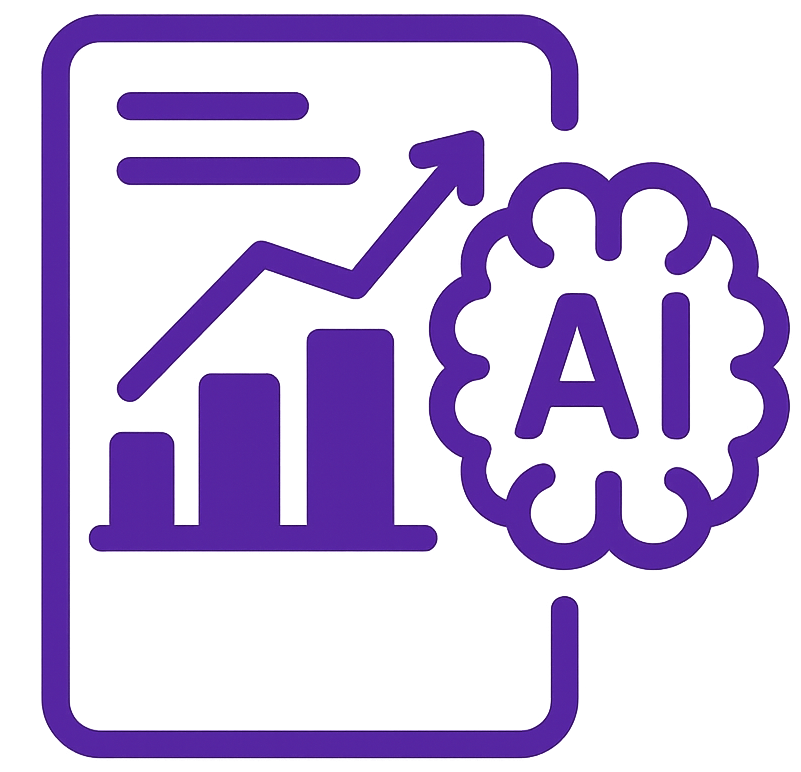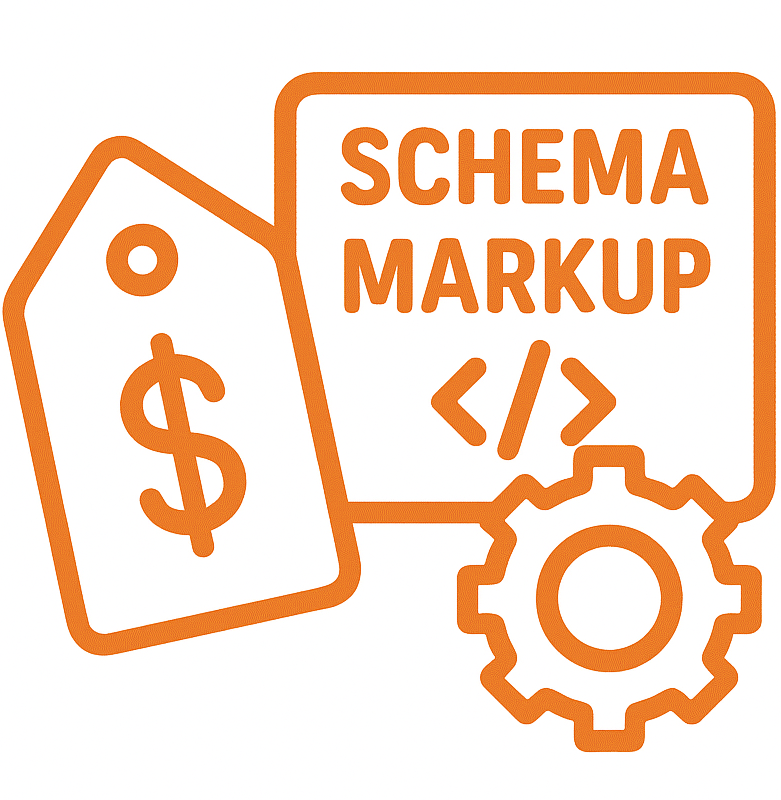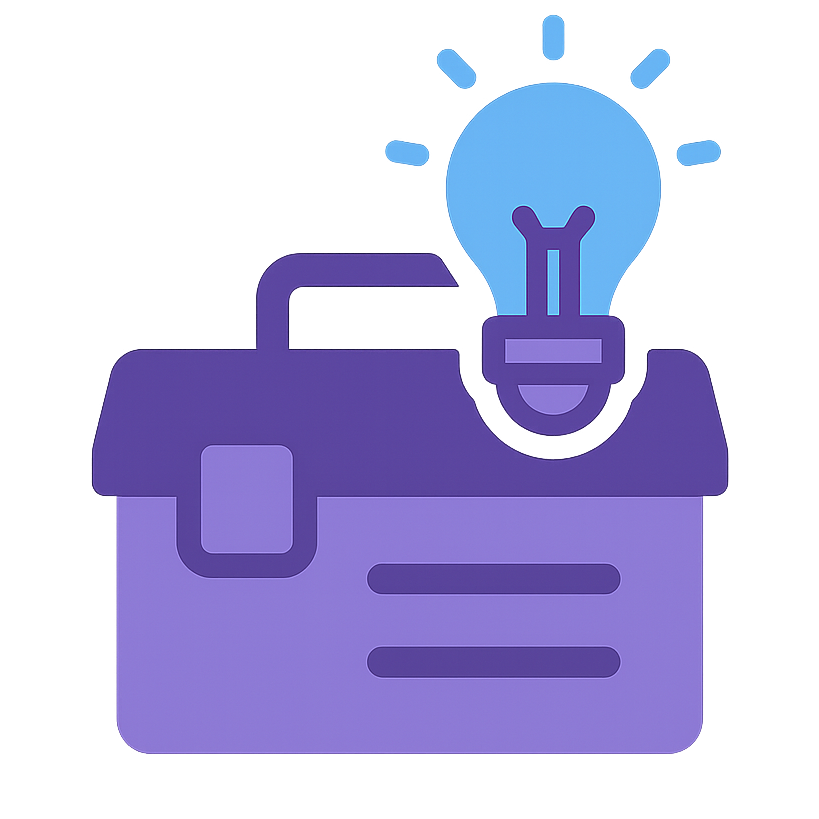Table of Content
Purpose & Goals
This Standard Operating Procedure (SOP) outlines the essential steps for optimizing website indexation and crawlability. The primary purpose of this SOP is to ensure search engines can effectively discover, crawl, and index all important pages of the website, maximizing its visibility in search engine results.
Main Objectives:
- Configure robots.txt to guide search engine crawlers efficiently and prevent crawling of unwanted areas.
- Implement XML and HTML sitemaps to facilitate search engine discovery of website content.
- Optimize internal linking structure to improve crawlability, distribute link equity, and enhance user navigation.
- Optimize crawl budget to ensure search engines prioritize crawling important pages and avoid wasting resources on low-value URLs.
- Manage pagination effectively to ensure all paginated content is discoverable and avoids duplicate content issues.
- Handle faceted navigation and URL parameters to prevent crawl budget wastage and duplicate content problems arising from filter combinations.
- Monitor crawl frequency and identify/resolve crawl errors to maintain optimal website crawlability.
Roles & Responsibilities
Role: Technical SEO Specialist
- Responsibilities:
- Implementing and maintaining robots.txt configuration.
- Creating, validating, and submitting XML and HTML sitemaps.
- Optimizing site-wide navigation and implementing breadcrumb navigation.
- Developing and implementing internal linking strategies, including related content linking.
- Analyzing and optimizing click depth and anchor text for internal links.
- Identifying and fixing soft 404 errors, redirect chains, and loops.
- Monitoring crawl frequency and analyzing crawl stats.
- Implementing and managing pagination SEO, including rel=”next/prev”, “Load More” buttons, and “View All” pages.
- Managing faceted navigation and URL parameters for SEO, including canonicalization strategies and parameter handling in search console tools.
- Regularly testing and monitoring the effectiveness of indexation and crawlability optimizations.
- Staying updated with the latest best practices and algorithm changes related to search engine crawling and indexing.
Prerequisites / Required Resources
Software & Tools:
- Screaming Frog SEO Spider: For website crawling, link analysis, click depth analysis, redirect chain identification, and data extraction.
- Google Search Console: For robots.txt testing, sitemap submission and monitoring, crawl stats analysis, URL parameter configuration, soft 404 error identification, URL inspection, and performance monitoring.
- Bing Webmaster Tools: For robots.txt testing (Bingbot), sitemap submission and monitoring, URL parameter configuration (Bingbot).
- Online Robots.txt Tester Tools (Third-Party): For quick robots.txt rule testing and validation (use Google and Bing tools primarily for definitive results).
- Online XML Sitemap Validator Tools: To validate XML sitemap syntax and schema compliance.
- Browser Developer Tools (Chrome DevTools, Firefox Developer Tools, etc.): For inspecting website code (HTML, headers), network requests, and testing mobile-friendliness.
- Google Mobile-Friendly Test: To test mobile usability of navigation and overall page rendering.
- Google Rich Results Test: To validate schema markup implementation, specifically for breadcrumbs.
- Schema Markup Validator: For general schema markup validation.
- Online Redirect Checkers (e.g., httpstatus.io): For tracing redirect paths and identifying redirect chains and loops.
- Server Log Analysis Tools (e.g., GoAccess, AWStats, hosting provider tools): For in-depth analysis of server access logs and search engine crawler behavior (optional, for advanced monitoring).
- Website Analytics Platform (e.g., Google Analytics): To monitor overall website traffic and potentially bot traffic patterns (less direct for crawl monitoring, more for general trends).
- Text Editor: For manual robots.txt and sitemap file creation/editing if needed.
Access & Permissions:
- Website Root Directory Access (FTP/cPanel/Hosting Control Panel or CMS Access): To upload and modify robots.txt and sitemap.xml files.
- Content Management System (CMS) or Website Backend Access: To implement changes to website navigation, internal linking, pagination, faceted navigation, and to potentially use CMS built-in sitemap features or SEO plugins.
- Google Search Console Access: “Verified Owner” access level for the website property to utilize all tools and reports effectively.
- Bing Webmaster Tools Access: “Administrator” or equivalent access level for the website property.
- Server Log Access (Optional, for deeper analysis): Permission to access and download web server access logs (depending on hosting provider and access levels).
- Google Analytics Access: “Read & Analyze” permissions to view website analytics data (if used for bot traffic analysis).
Detailed Procedure:
This section of the Technical SEO SOP addresses the crucial aspects of indexation and crawlability. Ensuring search engines can effectively crawl and index your website is paramount for visibility. This part focuses on robots.txt configuration, sitemap implementation, internal linking structure, crawl budget optimization, and JavaScript SEO considerations.
2.1 Robots.txt Configuration
The robots.txt file is a plain text file in the root directory of your website that provides instructions to search engine crawlers (and other web robots) about which parts of your website they are allowed or disallowed to crawl. Proper configuration of robots.txt is essential to guide crawlers efficiently and prevent them from accessing unnecessary or private areas of your site.
2.1.1 Disallow Rules Implementation
The Disallow directive is the most commonly used instruction in robots.txt. It tells specified user-agents (crawlers) not to crawl URLs that match the given path pattern.
Procedure:
- Identify Sections to Disallow Crawling:
- Admin/Backend Areas: Always disallow access to administrative or backend sections of your website. Example: /wp-admin/, /admin/, /backend/, /dashboard/, etc. Disallowing these areas prevents accidental indexing of login pages, configuration panels, or internal tools that should not be public.
- Duplicate Content or Low-Value Pages: Identify sections that contain duplicate content, thin content, or low-value pages that you don’t want search engines to waste crawl budget on or potentially index (e.g., internal search results pages, paginated comment pages, some archive pages if not valuable, staging or development subdirectories, thank you pages, campaign landing pages if meant for direct traffic only).
- Private or Sensitive Areas: Disallow crawling of sections containing private user data, sensitive internal information, or resources not intended for public access.
- Resource Files (CSS, JS, Images – generally allow, but disallow if necessary in specific cases – see notes): In most cases, you should allow crawlers to access CSS, JavaScript, and image files as these are needed to render pages correctly for indexing. However, in rare cases, you might want to disallow crawling specific resource directories if they contain a large number of non-essential assets that could consume crawl budget, but proceed with caution and only if you understand the implications (e.g., a large repository of old, unoptimized images). Generally, allowing resources is best practice for rendering and indexation.
- Temporary Disallowance (During Website Development or Redesign – Be Temporary and Remove in Production): During website development or significant redesign on a live site (staging should be on a different domain or password-protected and robots.txt disallowed by default – section 8.2), you might temporarily disallow crawling of large sections or even the entire site (Disallow: /) to prevent indexing of incomplete or changed content while in progress. Important: Remember to remove or adjust these temporary disallow rules before launching changes to production or as soon as the sections are ready for indexing.
- Construct Disallow Rules:
- Syntax: Disallow: [path-to-disallow] – Each Disallow rule should be on a new line.
- Path Pattern: Specify the URL path pattern you want to disallow. Start the path with a / from the website root. Examples:
- Disallow: /wp-admin/ (disallow entire WordPress admin section)
- Disallow: /temp-files/ (disallow a temporary files directory)
- Disallow: /search-results? (disallow URLs starting with /search-results?, effectively disallowing parameter-based search result pages).
- Disallow: /private/sensitive-data/ (disallow a directory containing sensitive data).
- Specificity of Disallow Paths:
- Most Specific Path Matching First: Robots.txt rules are processed in order from top to bottom. The most specific matching rule usually takes precedence if there’s a conflict or overlap.
- Disallow Entire Directories: To disallow an entire directory and all its contents, specify the directory path ending with a /. Example: Disallow: /old-content/ will disallow crawling /old-content/, /old-content/page1.html, /old-content/images/image.jpg, etc.
- Disallow Specific Files: To disallow a specific file, specify the exact path to the file. Example: Disallow: /private/document.pdf.
- Use Path Matching Patterns, Wildcards, and Regex (advanced – see 2.1.6, 2.1.7): For more complex disallow rules, you can use path matching patterns, wildcards (*, $), and in some robots.txt implementations, regular expressions to target specific URL patterns (though regex support is not standard and not reliably supported by all major search engines, particularly Google – rely more on standard path patterns and wildcards for cross-engine compatibility).
- Placement in robots.txt File:
- Order Matters (Somewhat): While robots.txt processing is line-by-line, logical grouping of Disallow rules can improve readability and maintainability of your robots.txt file. Typically, group Disallow rules together and separate them from Allow rules or Sitemap declarations (though ordering is not strictly enforced by most crawlers for basic directives like Disallow and Allow).
2.1.2 Allow Rules Implementation
The Allow directive, conversely, explicitly allows crawling of URLs that match a given path pattern. Allow rules are often used in conjunction with more general Disallow rules to create exceptions or refine crawling permissions, particularly when using wildcards.
Procedure:
- Identify Sections to Allow Crawling within Generally Disallowed Areas (Exceptions):
- Specific Resources within a Disallowed Directory: If you’ve broadly disallowed a directory (e.g., Disallow: /images/), but want to allow crawling of specific important images within that directory (e.g., product images), use Allow rules to create exceptions for those specific paths. Example:
Disallow: /images/
Allow: /images/products/
Allow: /images/logo.png- Key Scripts or Stylesheets (If Disallowed Resources Parent Directory): In rare cases where you might have initially broadly disallowed resource directories (generally not recommended but possible in specific crawl budget optimization scenarios – proceed cautiously), use Allow to explicitly re-allow access to essential CSS or JavaScript files needed for rendering important pages. Generally, it’s better practice to allow access to all necessary resources and only disallow crawling unnecessary content pages rather than broadly blocking resources. If resources are blocked, Google might not be able to fully render and understand your pages.
- Construct Allow Rules:
- Syntax: Allow: [path-to-allow] – Each Allow rule on a new line.
- Path Pattern: Specify the URL path pattern you want to allow to be crawled. Start with / from website root. Allow paths should typically be more specific than any preceding Disallow paths they are intended to override.
- Order of Allow and Disallow Rules – Specificity:
- Allow Typically After a Broader Disallow: Allow rules usually follow a more general Disallow rule and are intended to create an exception within the scope of the preceding Disallow. Example:
Disallow: /tmp/ # Broadly disallow everything in /tmp/
Allow: /tmp/important-folder/ # Specifically allow /tmp/important-folder/ and its content.- Most Specific Rule Wins: When a URL matches both an Allow and a Disallow rule, the most specific rule typically takes precedence for most crawlers. However, rule interpretation can slightly vary between crawlers; therefore, aiming for clear and non-overlapping rules is best.
- Example Scenarios Combining Disallow and Allow:
- Allowing Product Images but Disallowing Generic Images:
Disallow: /images/ # Disallow all images by default
Allow: /images/products/ # Allow product images specifically in /images/products/- Allowing Specific Important Scripts but Disallowing Other Scripts in a Folder (Use Case is Rare and needs careful thought):
Copy
Disallow: /js/ # Disallow all scripts by default (CAUTION: rarely needed and might hurt rendering)
Allow: /js/important-script.js # Allow a crucial script that *must* be crawled and executed for rendering, if you really intended to block others- Important Note: Be very careful when using Disallow: /resources/ or similar rules that block access to CSS, JS, images folders broadly. This can negatively impact how search engines render your pages and might hinder indexation. Use Allow rules to re-enable essential resources only in genuinely exceptional scenarios where you understand the SEO trade-offs and have very specific crawl budget constraints. In most cases, allow crawlers to access resources needed for page rendering. Focus Disallow rules more on blocking crawl access to content pages you don’t want indexed.
2.1.3 Sitemap Declaration in robots.txt
It is best practice to declare the location(s) of your XML sitemap file(s) directly in your robots.txt file using the Sitemap: directive. This helps search engines quickly discover and access your sitemap, improving website crawling and indexing.
Procedure:
- Verify XML Sitemap URL(s) (See Section 2.2 for Sitemap Creation):
- Action: Confirm the correct URL of your XML sitemap file (or sitemap index file if you have multiple sitemaps). Common locations are sitemap.xml at the root or in a subdirectory like sitemap_index.xml if it’s a sitemap index.
- Multiple Sitemaps: If you have multiple sitemap files (e.g., for different content types or large websites broken into multiple sitemaps), identify the URLs for all your sitemap files or your sitemap index file URL.
- Add Sitemap: Directive to robots.txt:
- Syntax: Sitemap: [full-sitemap-URL] – Use the full, absolute URL of your sitemap file, including the https:// or http:// protocol and domain name. Each Sitemap: directive should be on a new line. You can have multiple Sitemap: directives if you have multiple sitemaps.
- Placement in robots.txt: It is conventional to place Sitemap: declarations at the very end of your robots.txt file, after all User-agent, Disallow, and Allow rules. However, semantically, Sitemap: directives are generally processed independently by crawlers, so their position is not strictly crucial, but for best readability, place them at the bottom.
Example robots.txt with Sitemap Declarations:
User-agent: *
Disallow: /private/
Disallow: /temp/
# Sitemap declarations (at the end)
Sitemap: https://www.example.com/sitemap.xml
Sitemap: https://www.example.com/sitemap_news.xml
Sitemap: https://cdn.example.com/image-sitemap.xml # Example if image sitemap hosted on a CDN subdomain- Verify Sitemap URLs in robots.txt:
- Action: After adding Sitemap: declarations, re-check your robots.txt file in a browser (e.g., navigate to example.com/robots.txt). Ensure the Sitemap: lines are correctly formatted with full URLs and point to valid, accessible sitemap XML files.
2.1.4 Testing robots.txt Rules
It’s crucial to test your robots.txt file and the rules you define to ensure they function as intended and achieve the desired crawling control. Incorrect robots.txt rules can unintentionally block important website sections.
Procedure:
- Online Robots.txt Tester Tools:
- Google Search Console Robots Testing Tool (Highly Recommended for Google):
- Tool Location: Google Search Console (GSC) -> Index -> Robots.txt Tester. (In older GSC versions: Crawl -> robots.txt Tester).
- Action: Access the Robots.txt Tester in GSC for your verified website property. The tool will show you the current robots.txt content that Googlebot is accessing.
- Test Specific URLs: Enter specific URLs from your website in the text box within the tester and click “Test”.
- Review “Allowed” or “Disallowed” Result: The tester will indicate if the entered URL is “Allowed” or “Disallowed” based on your current robots.txt rules for Googlebot (or the user-agent selected in the tester). It also highlights which specific robots.txt rule is causing the allow or disallow decision.
- User-Agent Selection: You can usually select different user-agents in the GSC Robots.txt Tester (like “Googlebot-Desktop,” “Googlebot-Mobile,” “Googlebot-Image”). Test with different relevant user-agents.
- Edit and Submit robots.txt within GSC (Carefully – Live Changes): The GSC Robots.txt Tester often provides an interface to directly edit your robots.txt content and submit the changes to Google. Be extremely cautious when editing directly in GSC, as changes are typically applied live to your website. Test thoroughly before submitting edits, and always keep a backup copy of your robots.txt file.
- Bing Webmaster Tools Robots.txt Tester (for Bing):
- Tool Location: Bing Webmaster Tools -> SEO Tools -> Robots.txt Tester.
- Action: Access the Robots.txt Tester in Bing Webmaster Tools for your verified website.
- Similar Functionality to GSC Tester: The Bing Robots.txt Tester works similarly to the GSC tool. It shows your current robots.txt, allows testing specific URLs, and indicates “Allowed” or “Blocked” results for Bingbot based on your rules. It might have a slightly different user interface and might offer different levels of detail compared to the GSC tester.
- Third-Party Online Robots.txt Tester Tools:
- Several third-party websites offer robots.txt testing tools (search online for “robots.txt tester”). These tools usually allow you to paste in your robots.txt content and test URLs. They can be helpful if you need a quick test outside of GSC/Bing Webmaster Tools. However, always prioritize using the official Google Search Console and Bing Webmaster Tools testers for definitive results, especially for SEO purposes, as they most accurately simulate those search engines’ interpretation of robots.txt. Third-party testers might vary in their robots.txt parsing logic and user-agent emulation accuracy.
- Google Search Console Robots Testing Tool (Highly Recommended for Google):
- Browser Access and Manual Review (Simple File Verification):
- Action: Open your robots.txt file directly in a web browser by navigating to [your-domain]/robots.txt.
- Manual Review: Visually inspect the robots.txt content in the browser.
- Check for Syntax Errors (Simple Visual Scan): Look for obvious syntax errors (typos in directives, incorrect spacing). While robots.txt is quite forgiving, errors can potentially lead to unexpected behavior. Online robots.txt validators (search for “robots.txt validator”) can perform more rigorous syntax checks.
- Verify Rule Logic: Read through your rules. Does the intended logic of your Disallow and Allow directives make sense in relation to your desired crawl control?
- Sitemap Declaration Check: Confirm that Sitemap: directives are present and URLs are correctly formatted.
- Test with Different User-Agents (in GSC/Bing WMT Testers):
- Action: In the Google Search Console or Bing Webmaster Tools robots.txt tester, test your rules with different user-agents. Especially test with:
- Googlebot (general Google web search crawler).
- Googlebot-Image (if you have images to index).
- Googlebot-Mobile (mobile indexing considerations).
- Bingbot.
- And any other specific bots for which you have defined user-agent-specific rules.
- User-Agent-Specific Rule Verification: Confirm that your user-agent-specific rules are correctly applying only to the intended bots and not inadvertently affecting other user-agents or the default User-agent: * rules.
- Action: In the Google Search Console or Bing Webmaster Tools robots.txt tester, test your rules with different user-agents. Especially test with:
- Test After Making Changes and Before Publishing:
- Test in a Staging Environment (If Available): If you have a staging environment (strongly recommended for website development – section 8.2), test your robots.txt file there first. Verify that rules are behaving correctly without impacting your live production site.
- Test in GSC/Bing WMT Testers Before Live Deployment: Always test any robots.txt changes using the Google Search Console and Bing Webmaster Tools robots.txt testers before deploying the updated robots.txt file to your live website. Catch errors early before they can negatively affect crawling.
- Re-test Periodically (Especially After Website Updates):
- Routine Check-up: Make it a part of your technical SEO maintenance routine to periodically (e.g., every few months or after significant website changes) re-test your robots.txt file using GSC and Bing WMT testers. Website updates, URL structure changes, or accidental edits might introduce unintended robots.txt rules that could hinder crawling if not reviewed.
By rigorously testing your robots.txt configuration using these tools and methods, you can ensure accurate crawl control, prevent unintended blocking, and optimize your website’s accessibility for search engines.
2.1.5 Handling Subdirectories and Subdomains
Robots.txt files are specific to the hostname (domain and subdomain) where they are hosted. If your website uses subdirectories or subdomains, understanding how robots.txt applies to them is important.
Procedure:
- robots.txt Scope is Hostname-Specific:
- robots.txt applies only to the hostname where it is served. If you have your website at www.example.com, the robots.txt file at www.example.com/robots.txt only controls crawling on www.example.com and its paths. It does not directly affect crawling on example.com (non-WWW), or any subdomains like blog.example.com, shop.example.com, etc.
- Separate robots.txt for Each Hostname if Needed: To control crawling on different hostnames (different domains or subdomains), you need to have a separate robots.txt file for each hostname, placed in the root directory of that specific hostname.
- Subdirectories and robots.txt (Within the Same Domain/Subdomain):
- Single robots.txt for the Entire Domain/Subdomain: For websites structured using subdirectories under a single domain or subdomain (e.g., www.example.com/blog/, www.example.com/shop/, etc.), *you typically only need one robots.txt file* located at the root of that domain/subdomain (e.g., www.example.com/robots.txt`).
- robots.txt Rules Apply to All Paths Under the Hostname: Rules in this single robots.txt file apply to all URL paths within that entire hostname (domain or subdomain), including all subdirectories and files. Example: A rule Disallow: /private-section/ in www.example.com/robots.txt will block crawling of www.example.com/private-section/ and all URLs under it, regardless of whether it’s a top-level directory or a subdirectory.
- Subdomains and robots.txt (Separate robots.txt for Each Subdomain):
- Need Separate robots.txt Files for Subdomains if Rules Differ: If you want to have different crawling rules for different subdomains (e.g., blog.example.com vs. shop.example.com), you must create a *separate robots.txt file for each subdomain and place it in the root directory of that specific subdomain.
- blog.example.com/robots.txt – Rules specific to blog.example.com subdomain.
- shop.example.com/robots.txt – Rules specific to shop.example.com subdomain.
- www.example.com/robots.txt – Rules specific to www.example.com (main domain, if using WWW).
- example.com/robots.txt – Rules specific to example.com (non-WWW root domain, if used as primary).
- Subdomain robots.txt Controls Only that Subdomain: A robots.txt file at blog.example.com/robots.txt only affects crawling of the blog.example.com subdomain and its paths. It does not influence crawling on the main domain (www.example.com or example.com) or other subdomains.
- Default robots.txt in Main Domain (If No Subdomain robots.txt Exists): If a crawler accesses a subdomain (e.g., blog.example.com) and does not find a robots.txt file at blog.example.com/robots.txt, it will generally not apply the robots.txt rules from the main domain’s robots.txt (e.g., www.example.com/robots.txt). In this case, in the absence of a subdomain-specific robots.txt, crawlers usually assume no crawl restrictions for that subdomain (they are generally allowed to crawl unless server configuration or other mechanisms prevent them). Therefore, if you want to restrict crawling on a subdomain, you must explicitly create and place a robots.txt file within that subdomain’s root directory.
- Need Separate robots.txt Files for Subdomains if Rules Differ: If you want to have different crawling rules for different subdomains (e.g., blog.example.com vs. shop.example.com), you must create a *separate robots.txt file for each subdomain and place it in the root directory of that specific subdomain.
- Example – Multiple robots.txt Files for Domain and Subdomains:
- For domain example.com (using non-WWW as primary example):
- Place robots.txt file at: example.com/robots.txt
- This robots.txt will control crawling of example.com and its paths (e.g., example.com/products/, example.com/services/, etc.).
- For subdomain blog.example.com:
- Place a separate robots.txt file at: blog.example.com/robots.txt
- This robots.txt will control crawling of only blog.example.com and its paths (e.g., blog.example.com/category/, blog.example.com/posts/, etc.). It will have no effect on crawling of example.com or any other subdomain.
- For subdomain shop.example.com:
- Place another separate robots.txt at: shop.example.com/robots.txt
- Controls crawling of shop.example.com only.
- For domain example.com (using non-WWW as primary example):
- WWW vs. non-WWW and robots.txt (Canonical Domain Consistency):
- Typically Host robots.txt on your Canonical Domain Version: It’s conventional to place your robots.txt file on your canonical domain version (either WWW or non-WWW, whichever you have chosen as your preferred version – section 1.3.1). For example, if you use non-WWW (example.com) as canonical, place your robots.txt at example.com/robots.txt.
- Redirection for non-Canonical robots.txt (Optional but Recommended for Clarity): You can optionally set up redirects from the robots.txt URL on your non-canonical domain version to your canonical domain’s robots.txt (e.g., redirect www.example.com/robots.txt to example.com/robots.txt). This isn’t strictly required, as robots.txt only applies to the hostname it’s on, but redirects can help avoid confusion and make it clear where the authoritative robots.txt file resides. For simple setups, just having the robots.txt file on your canonical domain version and not on non-canonical version is also common.
By understanding the hostname-specific scope of robots.txt files and managing separate robots.txt files for subdomains when needed, you can effectively control crawling across different parts of your website infrastructure and ensure correct instructions are provided for each domain/subdomain.
2.2 Sitemap Implementation
Sitemaps are XML files that list the URLs of your website that you want search engines to crawl and index. They act as a roadmap for crawlers, helping them discover and understand your website’s structure and content, especially for large or complex sites, or websites with content not easily discoverable through normal crawling. Implementing and maintaining sitemaps is a crucial aspect of technical SEO for improving indexation and crawl efficiency.
2.2.1 XML Sitemap Creation and Validation
XML sitemaps are the primary type of sitemap used to inform search engines about your website’s content. Creating a valid and comprehensive XML sitemap is the first step in effective sitemap implementation.
Procedure:
- Choose Sitemap Generation Method:
- CMS Built-in Sitemap Feature or Plugin (Recommended if Available): Most modern Content Management Systems (CMS) like WordPress, Drupal, Magento, and e-commerce platforms offer built-in sitemap generation capabilities or SEO plugins that can automatically create and maintain XML sitemaps. Using these CMS features is generally the easiest and most efficient approach as they often dynamically update sitemaps when content changes.
- Sitemap Generator Tools (Online or Desktop): If your website is not based on a CMS with built-in sitemap features, you can use online XML sitemap generator tools (search for “XML sitemap generator”) or desktop-based sitemap generator software. These tools typically crawl your website and create an XML sitemap file based on the discovered URLs. Be aware that these might require re-generation and re-uploading sitemaps manually whenever your website content changes unless they offer scheduled generation and update options and direct upload capabilities.
- Manual Sitemap Creation (For Small, Static Websites or Highly Customized Needs): For very small, static websites, or if you have highly specific and customized sitemap requirements, you can manually create an XML sitemap file using a text editor. However, manual creation and maintenance can be time-consuming and error-prone, especially for dynamic websites, so automated generation methods are generally preferred.
- Programmatic Sitemap Generation (For Developers, Custom Applications): If you have a custom-built website or application, you can programmatically generate XML sitemaps using server-side scripting languages (e.g., PHP, Python, Node.js, Ruby). This approach gives you the most control and flexibility for dynamic sitemap creation, data integration, and automation but requires development effort.
- Sitemap Content and Structure – Basic XML Sitemap Format:
- Required XML Sitemap Structure: A valid XML sitemap must adhere to the XML Sitemap protocol defined at https://www.sitemaps.org/protocol.html. The basic structure involves:
- Root Element: <urlset>: The XML file must begin with a <urlset> root element, declaring the XML namespace: <urlset xmlns=”http://www.sitemaps.org/schemas/sitemap/0.9″>
- <url> Elements for Each URL: Within the <urlset>, each URL on your website to be included in the sitemap is enclosed in <url> tags.
- Required <loc> Element within Each <url>: Inside each <url> element, you must include a <loc> (location) element. This element contains the full, absolute URL of the page you want to submit. URLs must be properly encoded, and use the https:// protocol for HTTPS websites. Example: <loc>https://www.example.com/page-url/</loc>
- Optional Elements (Within Each <url>) for Enhanced Sitemap Information (SEO Best Practices – Consider Using):
- <lastmod> (Last Modification Date): Indicates the date of the last modification of the page. Format should be W3C Datetime format (YYYY-MM-DD or YYYY-MM-DDThh:mm:ss+TZD). Helps crawlers understand which pages have been updated and might need re-crawling. Dynamically update <lastmod> values when content changes if possible. Example: <lastmod>2024-01-20</lastmod>
- <changefreq> (Change Frequency – Hint to Crawlers): Suggests to search engines how frequently the page is likely to change. Possible values are: always, hourly, daily, weekly, monthly, yearly, never. Values are hints, not directives; crawlers decide crawl frequency. Use realistically. For frequently updated content (homepage, news, dynamic listings) use daily or hourly. For less frequently changing pages (about us, terms) use weekly or monthly. Example: <changefreq>weekly</changefreq>
- <priority> (Priority – Hint to Crawlers): Indicates the priority of the URL relative to other URLs on your site. Values range from 0.0 to 1.0. Default is 0.5. Homepage often assigned priority 1.0. Category pages might have higher priority than individual product pages or older blog posts. Priority is a hint, not a guarantee of crawl order or frequency. Use thoughtfully to suggest relative importance within your website. Example: <priority>0.8</priority>
- Required XML Sitemap Structure: A valid XML sitemap must adhere to the XML Sitemap protocol defined at https://www.sitemaps.org/protocol.html. The basic structure involves:
Minimal XML Sitemap Example (Valid but Lacks Optional Information):
xml
<?xml version="1.0" encoding="UTF-8"?>
<urlset xmlns="http://www.sitemaps.org/schemas/sitemap/0.9">
<url>
<loc>https://www.example.com/</loc>
</url>
<url>
<loc>https://www.example.com/products/</loc>
</url>
<url>
<loc>https://www.example.com/services/</loc>
</url>
</urlset>More Complete XML Sitemap Example (With Optional Elements):
xml
<?xml version="1.0" encoding="UTF-8"?>
<urlset xmlns="http://www.sitemaps.org/schemas/sitemap/0.9">
<url>
<loc>https://www.example.com/</loc>
<lastmod>2024-02-29</lastmod>
<changefreq>daily</changefreq>
<priority>1.0</priority>
</url>
<url>
<loc>https://www.example.com/products/product-a/</loc>
<lastmod>2024-02-28</lastmod>
<changefreq>weekly</changefreq>
<priority>0.8</priority>
</url>
<url>
<loc>https://www.example.com/blog/article-title/</loc>
<lastmod>2024-02-25</lastmod>
<changefreq>weekly</changefreq>
<priority>0.6</priority>
</url>
</urlset>
- Include Indexable, Canonical URLs Only:
- Focus on Indexable Pages: Only include URLs in your XML sitemap that you want search engines to index. Exclude:
- Non-canonical URLs (e.g., parameter variations – ensure canonical tags point to sitemap URLs, or don’t include parameter URLs in sitemap if they are canonicalized).
- Nofollow URLs (pages you don’t want link equity to flow through to, though generally nofollow is used on outbound links, less common internally).
- Pages blocked by robots.txt (inconsistent and often causes errors in search console if sitemap includes robots.txt disallowed URLs).
- Redirecting URLs (submit final destination URLs, not URLs that immediately redirect).
- Error pages (404, 5xx).
- Pages with noindex meta robots tag or X-Robots-Tag: noindex HTTP header.
- Duplicate content pages (ensure you are submitting the canonical versions and handling duplicates via canonicalization or exclusion).
- Canonical URLs: Ensure that the URLs you include in your sitemap are the canonical URLs for those pages. If you have variations (e.g., with parameters, HTTP/HTTPS versions, WWW/non-WWW), submit the preferred, canonical version in your sitemap. Verify canonical tags on your pages point to the same URLs listed in your sitemap, for consistency.
- HTTPS URLs (for HTTPS websites): For websites served over HTTPS, use https:// URLs in your sitemap. Inconsistent protocol usage (mixing HTTP and HTTPS) in sitemaps can cause issues and warnings in search console.
- Focus on Indexable Pages: Only include URLs in your XML sitemap that you want search engines to index. Exclude:
- Sitemap File Location and Naming:
- Recommended Location: Root Directory: Place your sitemap XML file in the root directory of your website (e.g., www.example.com/sitemap.xml). This makes it easy for search engines to find (they often look for robots.txt and sitemap.xml in the root by default).
- Alternative Subdirectory (if needed): You can also place sitemaps in subdirectories, but for root domain sitemaps, root directory placement is conventional.
- Common Filenames: sitemap.xml, sitemap_index.xml (for sitemap index files – see 2.2.2), sitemap-index.xml. Choose a filename convention and stick to it.
- URL to Sitemap: Note the full URL of your sitemap file (e.g., https://www.example.com/sitemap.xml). You will need this URL for submission (2.2.8) and robots.txt declaration (2.1.4).
- Sitemap File Size Limits (XML Sitemap Protocol):
- Maximum 50,000 URLs per Sitemap File: A single XML sitemap file cannot contain more than 50,000 URLs. If you have more URLs, you must split them into multiple sitemap files and use a sitemap index file (see 2.2.2).
- Maximum File Size: 50MB (Uncompressed): A sitemap file, when uncompressed, cannot exceed 50MB in size. Even with fewer than 50,000 URLs, a very large sitemap XML file might exceed this size limit if URL strings are very long, or due to included metadata. If you exceed this, split into multiple sitemaps and use a sitemap index.
- Use Sitemap Index for Large Websites: For websites with more than 50,000 URLs, or that might exceed the 50MB size limit for a single sitemap, use a sitemap index file to manage multiple sitemap files (see section 2.2.2).
- Sitemap XML Validation:
- Validate Sitemap XML Against Sitemap Schema: It is essential to validate your XML sitemap to ensure it is correctly formatted and adheres to the XML Sitemap protocol schema (https://www.sitemaps.org/schemas/sitemap/0.9/sitemap.xsd). Invalid XML sitemaps may not be properly processed by search engines or might cause errors.
- Online Sitemap Validators: Use online XML Sitemap Validator tools (search for “XML Sitemap Validator”). Enter your sitemap URL or upload your sitemap XML file. The validator will check it against the XML Sitemap schema and report any errors or warnings. Fix any reported errors before submitting your sitemap.
- Google Search Console Sitemap Report (Validation During Submission – 2.2.8): When you submit your sitemap to Google Search Console (2.2.8), GSC automatically performs validation. Check the GSC Sitemap report for any “Error” statuses or warnings after submission and address any issues reported by GSC validation.
2.2.2 HTML Sitemap Implementation
In addition to XML sitemaps for search engines, creating an HTML sitemap can improve website usability for human visitors. HTML sitemaps are web pages that visually list the structure and links to important pages of your website, providing a user-friendly overview of site content and navigation, especially useful for large or complex websites or for users who prefer browsing a site directory.
Procedure:
- Decide on HTML Sitemap Structure and Content:
- Hierarchical Structure (Recommended): Organize your HTML sitemap in a hierarchical manner that reflects your website’s main sections and categories, similar to your website navigation menus and information architecture.
- List Important Pages: Include links to your most important pages:
- Homepage
- Top-level category pages
- Key service or product category pages
- Important informational pages (e.g., About Us, Contact)
- Consider linking to blog categories, recent blog posts, or other relevant content sections as appropriate for your site.
- Balance Completeness with User Experience: HTML sitemaps are meant for users, so prioritize usability. Include a reasonably comprehensive list of key pages that provides a good overview of your site. Listing every single page (especially for very large sites) might make the HTML sitemap too long and less user-friendly; focus on main sections and key pages that help users navigate and find primary content. For a truly exhaustive list, XML sitemaps are better suited for search engines, and HTML sitemaps should be more curated for human users.
- Create HTML Sitemap Page:
- Create a New Web Page: Create a new web page on your website to serve as the HTML sitemap page. Typically named sitemap.html or sitemap and located at a URL like /sitemap/ or /sitemap.html.
- Design Layout and Presentation: Design the layout and visual presentation of your HTML sitemap to be user-friendly and easy to read. Use:
- Clear Headings (H1, H2, H3, etc.): Use headings to structure your sitemap content and visually separate sections. Start with an H1 heading like “HTML Sitemap” or “Website Sitemap.”
- Bulleted or Numbered Lists: Use bulleted lists (<ul><li>…</li></ul>) or numbered lists (<ol><li>…</li></ol>) to organize the links to different sections and pages. Lists create a clear and scannable layout.
- CSS Styling: Apply CSS styles to make the sitemap visually appealing, with clear typography, spacing, and consistent formatting.
- Add Internal Links to Sitemap Pages: Within the HTML sitemap page content, add internal hyperlinks (<a href=”…”>) to each of the pages you want to list in the sitemap. Use descriptive and relevant anchor text for these links (usually page titles or category names). Organize links into sections based on your planned structure.
- Link to HTML Sitemap in Website Navigation (e.g., Footer):
- Footer Link (Common Placement): Add a link to your HTML sitemap page in your website’s footer navigation. Use anchor text like “Sitemap,” “Site Map,” or “HTML Sitemap.” Footer is a conventional place for utility links like sitemap, contact, privacy policy, etc.
Example Basic HTML Sitemap Structure (Conceptual):
html
<!DOCTYPE html>
<html>
<head>
<title>HTML Sitemap - Example Website</title>
</head>
<body>
<h1>HTML Sitemap</h1>
<h2>Main Sections</h2>
<ul>
<li><a href="/">Homepage</a></li>
<li><a href="/about-us/">About Us</a></li>
<li><a href="/contact/">Contact Us</a></li>
</ul>
<h2>Products</h2>
<ul>
<li><a href="/products/category-a/">Category A</a></li>
<li><a href="/products/category-b/">Category B</a></li>
<li><a href="/products/product-1/">Product 1</a></li>
<li><a href="/products/product-2/">Product 2</a></li>
</ul>
<h2>Blog</h2>
<ul>
<li><a href="/blog/">Blog Homepage</a></li>
<li><a href="/blog/category-1/">Category 1</a></li>
<li><a href="/blog/post-1/">Blog Post 1</a></li>
<li><a href="/blog/post-2/">Blog Post 2</a></li>
</ul>
<!-- Add more sections and links as needed -->
</body>
</html>- Test and Review HTML Sitemap:
- Browser Preview: View your HTML sitemap page in a web browser. Check that the layout is user-friendly, links are working correctly, and the structure effectively represents your website content.
- Link Validation: Ensure all links in your HTML sitemap are valid internal links and point to existing pages on your website.
- Accessibility Considerations: Design your HTML sitemap with accessibility in mind (semantic HTML, sufficient color contrast, keyboard navigability, etc.).
2.2.3 Sitemap Update Frequency
Maintaining up-to-date sitemaps is important. You should update your sitemaps whenever you add new content, remove content, or make significant changes to existing website pages that you want search engines to be aware of. Dynamic sitemap generation and automated updates are highly recommended, especially for websites with frequently changing content.
Guideline Considerations:
- Content Update Frequency and Sitemap Update Schedule:
- Dynamically Updated Websites (E-commerce, News, Forums, User-Generated Content): For websites with highly dynamic content that changes frequently (e.g., e-commerce product listings, news websites, forums with new posts, websites with user-generated content), sitemaps should be updated very frequently. Aim for:
- Daily Updates as a Minimum: For moderately dynamic sites.
- Hourly Updates or More Frequent (Near Real-Time): For highly dynamic sites, especially news sites or sites with rapidly changing inventory/listings.
- Websites with Less Frequent Content Changes (Brochure Sites, Static Content Sites): For websites with more static content that changes less often (e.g., brochure-style business websites, portfolio sites, documentation sites with infrequent updates), less frequent sitemap updates are acceptable.
- Weekly or Monthly Updates: For sites with content changes every week or month.
- At Least Upon Major Content Updates: Even for relatively static sites, update your sitemap whenever you make significant changes to website structure, add new sections, or add a substantial amount of new content.
- Dynamically Updated Websites (E-commerce, News, Forums, User-Generated Content): For websites with highly dynamic content that changes frequently (e.g., e-commerce product listings, news websites, forums with new posts, websites with user-generated content), sitemaps should be updated very frequently. Aim for:
- Automate Sitemap Updates (Recommended – Especially for Dynamic Sites):
- CMS Built-in Sitemap Auto-Updates (If Available): If your CMS or SEO plugin offers automatic sitemap generation and updates, enable these features and configure them to update sitemaps at an appropriate frequency (e.g., daily, hourly, whenever content is published).
- Cron Jobs or Scheduled Tasks (For Custom/Programmatic Sitemap Generation): If you are using custom scripts to generate sitemaps, set up cron jobs (on Linux/Unix servers) or scheduled tasks (on Windows servers) to automatically run your sitemap generation scripts at your desired update frequency.
- Triggered Sitemap Updates (Event-Driven Updates): For highly dynamic sites, consider triggering sitemap regeneration whenever content is added, updated, or removed in your CMS or database. This can provide near real-time sitemap updates, ensuring search engines are informed of changes as quickly as possible. This might involve CMS hooks, API calls, or database triggers to initiate sitemap regeneration when content events occur.
- <lastmod> Element in Sitemaps (Update with Last Modification Dates – 2.2.1):
- Dynamically Update <lastmod>: When you update your sitemaps, make sure to also dynamically update the <lastmod> (last modification date) element for each URL in your sitemap to reflect the actual last modification date of that page’s content. This is important to signal to search engines which pages have been updated and might need re-crawling.
- Notify Search Engines of Sitemap Updates (Ping Sitemap – 2.2.8.b):
- Use Sitemap “Ping” to Notify Search Engines: After updating your sitemap file (especially for major updates or very dynamic sites), ping search engines (Google, Bing, etc.) to inform them that your sitemap has been updated. Pinging prompts search engines to re-crawl your sitemap and discover the latest URLs and content changes. (See section 2.2.8.b – Sitemap Submission to Search Engines – “Pinging Search Engines” section).
- Monitor Sitemap Submission Status and Errors in Search Console (2.2.8.a):
- Regularly Check Sitemap Reports in Google Search Console and Bing Webmaster Tools: Monitor your sitemap submission status and any errors reported in Google Search Console and Bing Webmaster Tools. Address any errors or warnings promptly to ensure your sitemaps are being processed correctly and are effective in aiding crawling and indexation. Pay attention to “Coverage” details in GSC Sitemap reports to see if there are any issues reported by Google.
2.2.4 Sitemap Submission to Search Engines
Once you have created and validated your XML sitemap (or sitemap index file), you need to submit it to search engines to inform them about your sitemap and encourage them to use it for crawling and indexation. Submitting sitemaps is a proactive step to enhance your website’s visibility in search engine results.
Procedure:
- Submit Sitemap via Search Console (Google Search Console, Bing Webmaster Tools):
- Google Search Console Sitemap Report (Recommended for Google):
- Tool Location: Google Search Console -> Index -> Sitemaps.
- Action: Access the Sitemaps report in Google Search Console for your verified website property.
- “Add a new sitemap” Section: Look for the “Add a new sitemap” input field at the top of the report.
- Enter Sitemap URL: Enter the relative path to your sitemap file (or sitemap index file) relative to your website’s root domain. For example, if your sitemap URL is https://www.example.com/sitemap_index.xml, enter just sitemap_index.xml (or sitemap.xml for a single sitemap file at the root). Do not include the domain name part in the GSC submission form.
- Click “Submit”: Click the “Submit” button.
- Check Submission Status: After submission, GSC will attempt to fetch and process your sitemap. Check the “Status” column in the Sitemaps report. “Success” status indicates successful submission and processing (though no immediate guarantee of indexing all URLs in the sitemap, just successful sitemap processing). “Error” or “Pending” statuses indicate issues or ongoing processing – review GSC messages and details for errors and address them.
- Review “Coverage” Details: For submitted sitemaps in GSC, review the “Coverage” column. GSC often provides details like “URLs Discovered,” “Indexed,” “Errors,” “Warnings” related to the sitemap. Analyze these coverage details for insights and potential issues.
- Bing Webmaster Tools Sitemap Submission (Recommended for Bing):
- Tool Location: Bing Webmaster Tools -> Configure My Site -> Sitemaps.
- Action: Access the Sitemaps section in Bing Webmaster Tools for your verified website.
- “Submit a sitemap” Input: Look for the “Submit a sitemap” input field.
- Enter Sitemap URL: Enter the full, absolute URL of your sitemap file (including https:// and your domain name) in Bing Webmaster Tools. Example: https://www.example.com/sitemap_index.xml (or https://www.example.com/sitemap.xml). Bing Webmaster Tools typically requires the full URL, unlike Google Search Console which uses relative paths.
- Click “Submit”: Click the “Submit” button.
- Check Submission Status and Details: After submission, Bing Webmaster Tools will also show the submission status and details about processed URLs. Review status and any reported errors or warnings in Bing Webmaster Tools and address any issues.
- Google Search Console Sitemap Report (Recommended for Google):
- “Pinging” Search Engines (Optional but Recommended for Update Notifications):
- Sitemap Ping URLs: After updating your sitemap (especially for dynamic websites or frequent updates), you can “ping” search engines to notify them of the update and encourage them to re-crawl your sitemap promptly. Use these URLs (replace [YOUR_SITEMAP_URL] with the full, URL-encoded URL of your sitemap file or sitemap index file – URL-encode special characters like :/?#[]@!$&'()*+,;= in the URL part):
- Google Sitemap Ping URL: https://www.google.com/ping?sitemap=[YOUR_SITEMAP_URL]
- Bing Sitemap Ping URL: https://www.bing.com/ping?sitemap=[YOUR_SITEMAP_URL]
- Example (URL-encoded sitemap URL https://www.example.com/sitemap_index.xml would become https%3A%2F%2Fwww.example.com%2Fsitemap_index.xml):
- Google Ping Example URL: https://www.google.com/ping?sitemap=https%3A%2F%2Fwww.example.com%2Fsitemap_index.xml
- Bing Ping Example URL: https://www.bing.com/ping?sitemap=https%3A%2F%2Fwww.example.com%2Fsitemap_index.xml
- Methods to Ping Search Engines:
- Web Browser Access (Simplest Method for Manual Pinging): Simply copy and paste the appropriate ping URL (with your URL-encoded sitemap URL) into your web browser’s address bar and visit the URL. The search engine (Google or Bing) will typically return a simple XML response indicating if the ping was successful. This is a quick way to manually ping after a sitemap update.
- Sitemap Ping URLs: After updating your sitemap (especially for dynamic websites or frequent updates), you can “ping” search engines to notify them of the update and encourage them to re-crawl your sitemap promptly. Use these URLs (replace [YOUR_SITEMAP_URL] with the full, URL-encoded URL of your sitemap file or sitemap index file – URL-encode special characters like :/?#[]@!$&'()*+,;= in the URL part):
curl Command-Line Pinging: Use the curl command-line tool to send HTTP GET requests to the ping URLs from your server or local machine. Example using curl:
bash
curl "https://www.google.com/ping?sitemap=https%3A%2F%2Fwww.example.com%2Fsitemap_index.xml"
curl "https://www.bing.com/ping?sitemap=https%3A%2F%2Fwww.example.com%2Fsitemap_index.xml"- Scripting for Automated Pinging (For Dynamic Updates): For websites with dynamic sitemap updates, integrate sitemap pinging into your sitemap generation scripts or content update workflows. After you regenerate and upload your sitemap, have your script automatically send ping requests to Google and Bing ping URLs programmatically (e.g., using HTTP request libraries in your scripting language). This ensures search engines are notified immediately whenever your sitemap is updated.
- Sitemap Declaration in robots.txt (Recommended – 2.1.4):
- Add Sitemap: Directive to robots.txt: As covered in section 2.1.4, always declare the location of your XML sitemap file(s) in your robots.txt file using the Sitemap: directive. This is another way for search engines to discover your sitemap, in addition to direct submission via search console and pinging.
By implementing and maintaining sitemaps according to these procedures, you significantly improve search engine crawl efficiency, enhance the discoverability of your website’s content, and contribute to better SEO performance. Regular monitoring and updates are key to keeping your sitemaps effective over time.
2.3 Internal Linking Structure
A well-planned internal linking structure is critical for SEO. It improves crawlability, distributes link equity, and guides users through your website. This section outlines key steps for optimizing your internal linking. You can leverage Screaming Frog extensively throughout this process.
2.3.1 Site-wide Navigation Optimization
Optimize your site-wide navigation (header and footer menus) for user experience and SEO.
Procedure:
- Analyze Current Navigation:
- Tool: Browser (manual inspection), Screaming Frog (Navigation Analysis in Visualizations, Crawl Data export for URL analysis).
- Method: Manually review header and footer menus on both desktop and mobile browsers for user experience. Use Screaming Frog’s crawl visualizations (Crawl Tree Graph, Force-Directed Diagram) to understand site navigation paths and structure. Export crawl data from Screaming Frog to analyze URLs and navigation patterns in spreadsheets.
- Issue: Identify unclear labels, missing key sections (e.g., important categories, services), or overly complex menus (too many options, deep dropdowns) that hinder user navigation and SEO.
- Prioritize Key Pages:
- Action: Ensure top-level categories, core service/product pages, and high-priority content (pillar pages) are prominently included in the header navigation for easy access from every page.
- Issue: Important entry points to key website sections are missing from main navigation, making them harder for users and crawlers to find, reducing visibility and traffic to key content.
- Use Clear and Concise Labels:
- Action: Use user-friendly, descriptive, and keyword-relevant labels that clearly indicate the content of each navigation item. Use language your target audience understands. Consider keyword research for navigation label optimization.
- Issue: Vague or overly technical labels that users may not understand, hindering navigation and potentially reducing SEO keyword relevance for navigation links.
- Ensure Mobile-Friendliness:
- Tool: Google Mobile-Friendly Test (https://search.google.com/test/mobile-friendly), Browser Developer Tools (Mobile emulation), Real Mobile Devices (for user testing).
- Action: Implement responsive menus (hamburger menus, off-canvas menus for mobile) that are easy to use on touch devices. Test navigation extensively using mobile-friendly testing tools, browser’s mobile emulation, and real mobile devices.
- Issue: Navigation menus that are difficult to use on mobile devices, impacting mobile user experience, increasing bounce rates, and negatively affecting mobile-first indexing.
- Footer Navigation for Utility Links:
- Action: Utilize the footer for “utility” pages such as About Us, Contact, Privacy Policy, Terms of Service, and an HTML Sitemap (if implemented). This provides consistent and expected access to essential but less frequently accessed, yet important, site-wide pages.
- Issue: Important utility pages are hard to find or missing from footer navigation, making it difficult for users to access essential site information, legal pages, and contact details.
2.3.2 Breadcrumb Implementation
Implement breadcrumb navigation to improve site navigation and SEO.
Procedure:
- Enable Breadcrumbs:
- Action: Implement breadcrumb navigation on category pages, subcategory pages, and content pages within categories (e.g., product pages, article pages). Display breadcrumbs typically above the main content area.
- Issue: Missing breadcrumb navigation, making it harder for users to understand their location within the site hierarchy and navigate upwards, reducing user orientation and usability.
- Hierarchical Structure:
- Action: Ensure breadcrumbs accurately reflect the site hierarchy, showing the logical path from the homepage to the current page (e.g., Home > Category > Subcategory > Page Title). The breadcrumb structure should match your website’s information architecture.
- Issue: Breadcrumbs not reflecting the actual site structure or showing incorrect hierarchy, which can confuse users and search engines about the website’s organization and topical relationships.
- Clickable Links:
- Action: Make each level in the breadcrumb trail (except for the current page) a clickable link to the corresponding parent pages, allowing users to easily navigate back up the site structure with minimal effort.
- Issue: Breadcrumb elements are not links, hindering navigation and reducing the internal linking benefits that breadcrumbs provide for crawlability and link equity distribution.
- Schema Markup (Structured Data):
- Tool: Google Rich Results Test (https://search.google.com/test/rich-results), Schema Markup Validator (https://validator.schema.org/).
- Action: Implement Breadcrumb schema markup (using ItemList schema from Schema.org vocabulary) to provide structured data to search engines about your breadcrumb navigation. Validate your implementation using Google Rich Results Test and Schema Markup Validator to ensure correct implementation for SEO benefits and potential rich snippets in search results.
- Issue: Missing Breadcrumb schema, not leveraging potential rich results (breadcrumb display in SERPs), and missing opportunity to clearly signal site structure and navigation hierarchy to search engines.
2.3.3 Related Content Linking
Implement “related content” sections to boost engagement and internal linking.
Procedure:
- Identify Related Content Opportunities:
- Action: Analyze content on your website and identify logical opportunities to link to thematically related pages that would be of interest and value to users based on their current page’s context and topic.
- Issue: Lack of contextual links to related content, users may not discover further relevant information, leading to lower engagement, higher bounce rates, and missed internal linking opportunities.
- Implement “Related Content” Sections:
- Action: Add “Related Articles,” “You May Also Like,” “Similar Products,” or “Further Reading” sections on relevant pages, particularly on content pages like blog posts, articles, product pages, and service descriptions. Design these sections visually to attract user attention and encourage clicks.
- Issue: No clear sections linking to related content, users may leave after reading one page without exploring further valuable and relevant content on the website.
- Contextual In-Content Links:
- Action: Add relevant, contextual internal links directly within the body content of pages. Link to other relevant pages when you mention related topics, products, or services naturally within your text. Integrate links smoothly into the content flow.
- Issue: Content lacking internal links, reducing user flow between pages, hindering the distribution of link equity throughout the site, and missing opportunities to guide users deeper into your website’s content.
- Link Relevance:
- Action: Ensure internal links are truly relevant to the page content and user intent. The linked content should provide further information, context, or value to users interested in the current page’s topic. Prioritize links that enhance user experience.
- Issue: Irrelevant or forced internal links that do not enhance user experience, may be perceived as manipulative or spammy by users and search engines, and can dilute the effectiveness of genuine internal linking.
2.3.4 Click Depth Analysis and Optimization
Analyze and optimize click depth to ensure important pages are easily accessible from the homepage within a reasonable number of clicks.
Procedure:
- Crawl Website:
- Tool: Screaming Frog, or other website crawlers with click depth analysis features. Configure Screaming Frog for a website crawl.
- Action: Use Screaming Frog to crawl your website, configuring the crawler settings to track and report click depth from the homepage for each discovered page.
- Analyze Click Depth:
- Tool: Screaming Frog crawl reports or click depth metrics, crawl visualizations.
- Action: Review click depth metrics in Screaming Frog’s crawl data and analyze the crawl tree visualization to assess the number of clicks required to reach key pages from the homepage. Identify pages with excessive click depth (more than 3-4 clicks for important content is often considered high).
- Issue: Important pages being buried too deep within the site structure (high click depth), reducing crawlability, potentially hindering link equity flow to deeper pages, and making them less easily accessible and discoverable for users.
- Reduce Click Depth for Key Pages:
- Action: Improve internal linking to your most important pages from the homepage, top-level category pages, and other high-authority, frequently visited pages. Add more direct links in main navigation menus or strategically place links on the homepage itself to key sections and important content.
- Action: Consider restructuring your site architecture to flatten the hierarchy where possible, especially for key sections and high-priority content. Bring important categories or content sections closer to the homepage in the site structure. Aim for a flatter architecture for better crawlability and user experience.
- Issue: Important content not easily reached within a few clicks from the homepage, hindering SEO performance, reducing user engagement, and potentially impacting conversion rates for key pages.
2.3.5 Anchor Text Optimization for Internal Links
Optimize anchor text for internal links to improve keyword relevance and SEO.
Procedure:
- Review Existing Internal Links:
- Tool: Screaming Frog crawl data (Links tab), Sitebulb internal link analysis reports.
- Action: Export internal link data from a website crawl using Screaming Frog (Links tab) or Sitebulb, and analyze the anchor text distribution for internal links across your entire website.
- Use Keyword-Rich Anchor Text:
- Action: Where contextually appropriate, natural, and beneficial to user experience, use relevant, descriptive, and keyword-rich anchor text that includes target keywords for the linked page. Focus on using anchor text that clearly signals the topic and content of the destination page.
- Issue: Generic anchor text (e.g., “click here,” “read more,” “page,” “article title”) not providing valuable keyword signals to search engines about the semantic context and content of the linked page, missing SEO opportunities to enhance keyword relevance.
- Vary Anchor Text:
- Action: Use variations of anchor text, including semantic keywords, synonyms, and long-tail keyword phrases. Avoid over-optimizing by always using the exact same keyword phrase for every internal link pointing to a particular page. Aim for a natural and varied anchor text profile.
- Issue: Overly optimized and repetitive use of exact-match anchor text for internal links can seem unnatural, potentially triggering over-optimization filters, and not fully leveraging the semantic range of relevant keywords.
- Contextual Relevance:
- Action: Ensure anchor text is contextually relevant to both the content of the linking page and the content of the linked page. The anchor text should naturally fit within the surrounding sentence and provide a clear and accurate indication of what users will find when clicking the link.
- Issue: Irrelevant or inaccurate anchor text that does not accurately describe the linked page, confusing users, potentially diluting topical relevance signals, and reducing user trust and click-through rates on internal links.
2.4 Crawl Budget Optimization
Crawl budget is the number of pages search engine crawlers will crawl on your website within a given timeframe. Optimizing crawl budget ensures search engines efficiently crawl your important pages and don’t waste resources on unimportant or problematic URLs, leading to better indexation and SEO performance, especially for large websites.
2.4.1 URL Parameter Consolidation
Unnecessary URL parameters can significantly inflate the number of URLs search engines need to crawl, wasting crawl budget and potentially leading to duplicate content issues. Consolidating URL parameters and minimizing their indexation is crucial for crawl budget optimization.
Procedure:
- Identify URLs with Parameters:
- Tool: Screaming Frog crawl data (URL column), Google Search Console (Coverage report, URL Parameters tool), Website Analytics (Google Analytics URL reports).
- Method: Use Screaming Frog to crawl your website and analyze the “URL” column in the crawl data export. Filter or sort URLs to identify pages with query parameters (URLs containing ?, &, =). Review Google Search Console’s Coverage report for URLs with parameters reported in “Excluded” pages reasons (like “Crawled – currently not indexed”). Check website analytics reports (e.g., Google Analytics Pages report) for URLs with parameters receiving crawl activity or traffic.
- Issue: Identify URLs with parameters used for:
- Session IDs: Parameters like sessionid=, sid= which create unique URLs for each user session, leading to massive URL duplication.
- Tracking Parameters (UTM, etc.): While UTM parameters are useful for campaign tracking, indexable URLs should ideally not include them.
- Sorting and Filtering (Faceted Navigation): Parameters used for sorting (?sort=price, ?order=newest) or filtering (?category=books, ?color=blue) can create numerous variations of the same content.
- Pagination: While pagination is necessary, parameters for page numbers (?page=2, &p=3) can sometimes be managed more effectively (rel=”next/prev”, canonicalization – see section 2.6).
- Internal Search Parameters: Parameters used for internal site search (?q=keyword) often lead to low-value search results pages.
- Unnecessary or Redundant Parameters: Parameters that don’t actually change page content or are redundant.
- Determine Parameter Necessity and Indexability:
- Action: For each identified parameter type, assess if it’s:
- Necessary for Functionality: Is the parameter essential for website functionality (e.g., user session management, essential filtering)?
- Changing Page Content: Does the parameter significantly alter the indexable content of the page? Sorting and filtering does change the content order but may not fundamentally change the core content. Session IDs and tracking parameters generally don’t change indexable content.
- Should Be Indexed? Do you want search engines to index all parameter variations, or only a canonical version? In most cases, indexing parameter variations is undesirable for SEO.
- Action: For each identified parameter type, assess if it’s:
- Implement Parameter Handling Strategies:
- Canonicalization (Recommended for Most Parameter Variations):
- Action: Implement rel=”canonical” tags on pages with parameter variations to point to the canonical, parameter-less URL (or a preferred parameter version if variations are truly distinct and indexable, which is less common). This consolidates link equity and signals preferred URL to search engines. (See section 3.1 Canonicalization Management).
- Example: For example.com/products?color=red, set canonical tag to https://www.example.com/products.
- Parameter Handling in Google Search Console and Bing Webmaster Tools:
- Tool: Google Search Console (Settings > URL parameters tool – Legacy tools & reports), Bing Webmaster Tools (Configure My Site > URL Parameters).
- Action: Use the URL Parameters tools in Google Search Console and Bing Webmaster Tools to configure how Google and Bing should handle specific URL parameters on your website. You can instruct them to:
- “No – Does not affect page content (Duplicate)”: For parameters like session IDs or tracking parameters that don’t change indexable content, tell search engines to treat them as “duplicate” content and not crawl them as separate pages.
- “Sorts – Sorts the page content”: For sorting parameters, you can instruct crawlers how to handle sorting variations (e.g., “crawl only the default sort order”).
- “Narrows – Narrows page content”: For filtering parameters, you can specify how crawlers should handle filter variations (e.g., “crawl only when filter value is ‘X'”). Use with caution as incorrect configuration can prevent crawling of valuable filtered content.
- “Page specifies – Specifies a page”: For pagination parameters, you can sometimes use this to indicate pagination (though rel=”next/prev” – section 2.6 Pagination Management – is often a better approach for pagination SEO).
- “Yes – Every URL with this parameter presents different content”: Use this option very cautiously and only if parameter variations truly create significantly different, unique indexable content that you want search engines to crawl and index separately. This is less common and can easily lead to crawl budget waste if overused.
- Caution: Use URL Parameters tools thoughtfully and test configurations. Incorrect parameter handling settings can unintentionally prevent crawling of important content or lead to indexation issues.
- Robots.txt Disallow (Use Sparingly and Carefully):
- Action: In some cases, you might use robots.txt Disallow rules to block crawling of URLs with specific parameters, especially for low-value parameter-based pages like internal search results or session ID URLs. However, use robots.txt for parameter blocking sparingly and with caution because:
- robots.txt blocks crawling, but URLs might still get indexed if linked externally. Canonicalization is generally a better approach for duplicate content issues.
- Overly broad Disallow rules based on parameters might unintentionally block access to valuable parameter-based content you do want indexed.
- Example (Block internal search results – cautious use): Disallow: /search-results?q= (blocks URLs starting with /search-results?q=).
- Action: In some cases, you might use robots.txt Disallow rules to block crawling of URLs with specific parameters, especially for low-value parameter-based pages like internal search results or session ID URLs. However, use robots.txt for parameter blocking sparingly and with caution because:
- Internal Linking Hygiene (Avoid Linking to Parameter URLs):
- Action: When linking internally within your website, always link to the canonical, parameter-less URLs (or preferred canonical parameter version) whenever possible. Avoid creating internal links to parameter variations, reinforcing the canonical URL structure.
- Canonicalization (Recommended for Most Parameter Variations):
- Monitor Parameter URL Crawl and Indexation (GSC Coverage):
- Tool: Google Search Console (Coverage report), Sitemap report.
- Action: Monitor the “Excluded” pages section in Google Search Console’s Coverage report. Look for “Crawled – currently not indexed” or other exclusion reasons related to parameter URLs. Check if parameter URLs are still being crawled and if exclusion reasons are as expected based on your parameter handling configuration and canonicalization. Review GSC Sitemap report for any warnings or errors related to submitted URLs.
2.4.2 Soft 404 Page Identification and Fixing
Soft 404 errors occur when a server returns a 200 OK status code (indicating the page exists) but the page content indicates that the page is actually an error page or “not found” page (e.g., “Product not available,” empty search results page that should ideally return a 404 status). Soft 404s waste crawl budget as search engines crawl and index these error pages, and they also provide a poor user experience.
Procedure:
- Identify Potential Soft 404 Pages:
- Tool: Screaming Frog crawl data (Content analysis – looking for “not found” or error messages in page content), Google Search Console (Coverage report – “Soft 404” errors reported by Google).
- Screaming Frog Content Crawl and Analysis:
- Action: Crawl your website with Screaming Frog. Configure Screaming Frog to crawl and extract page content (HTML content crawling enabled in settings).
- Custom Filter for “Not Found” or Error Messages: In Screaming Frog, set up a custom filter (using “Custom Search” or “Custom Extraction” features) to search for common “not found” messages, error texts, or phrases that indicate a soft 404 page (e.g., “product not found”, “item unavailable”, “no results found”, “404 error” text mistakenly rendered on a 200 OK page, etc.) within the page’s HTML content.
- Filter for Potential Soft 404s: Apply the custom filter to your crawl data. Screaming Frog will flag pages that contain these “not found” indicators in their content, even if they return a 200 OK status code. Review the flagged URLs – these are potential soft 404s. Manual inspection is needed to confirm.
- Google Search Console Coverage Report:
- Action: Regularly check Google Search Console’s Coverage report. Look for the “Soft 404 error” issue in the “Error” tab. Google Search Console actively identifies pages it considers to be soft 404s based on its own analysis.
- Review GSC Soft 404 URLs: Review the list of URLs reported as “Soft 404 error” by Google in GSC. These are confirmed soft 404s as detected by Googlebot.
- Manually Verify Soft 404s:
- Action: For each URL identified as a potential soft 404 (by Screaming Frog custom filter or GSC report), manually visit the URL in a web browser.
- Confirm Soft 404 Status: Inspect the page content to confirm if it is indeed a soft 404 error page (even though it returns a 200 status). Does it display an error message indicating content not found, or is it an empty or thin page that should ideally be a 404?
- Check HTTP Status Code (Browser Dev Tools – Network Tab): While on the page, open browser developer tools (Network tab) and check the HTTP status code for the main document request. Verify it is indeed returning a 200 OK status (as expected for a soft 404).
- Fix Soft 404 Errors:
- Correct Server Response Code to 404 (Recommended Solution): The best solution for genuine soft 404 pages is to correct the server response code. If a page is truly “not found” or represents an error condition (like a product no longer available or a deleted page), the server should return a 404 Not Found (or 410 Gone if permanently removed) HTTP status code instead of a 200 OK.
- Server Configuration: Configure your web server (Apache, Nginx, application framework) to return a 404 status code for the identified soft 404 URLs. This might involve adjusting routing rules, CMS settings, or application logic to correctly handle “not found” scenarios.
- 410 Gone for Permanent Removal: If content is permanently removed and will never be available again at that URL, consider returning a 410 Gone status code instead of a 404. 410 signals to search engines that the resource is permanently gone and they can de-index it faster than a 404 (though both 404 and 410 lead to de-indexing over time).
- Redirect to Relevant Content (If Appropriate): If the soft 404 page was intended to be a product page or a content page that is now replaced by a similar or updated page, consider implementing a 301 permanent redirect from the soft 404 URL to the most relevant existing page on your website. Redirect users and search engines to the closest alternative.
- Improve Page Content (If Page Should Exist and be Indexable): In some cases, a page might be mistakenly flagged as a soft 404 because its content is very thin or lacks meaningful information. If the page should exist and be indexable, improve the page content to make it substantial, informative, and valuable to users. Add relevant text, images, or other content to make it a proper, non-error page. After improving content, monitor if Google Search Console stops reporting it as a soft 404 in subsequent crawls.
- Correct Server Response Code to 404 (Recommended Solution): The best solution for genuine soft 404 pages is to correct the server response code. If a page is truly “not found” or represents an error condition (like a product no longer available or a deleted page), the server should return a 404 Not Found (or 410 Gone if permanently removed) HTTP status code instead of a 200 OK.
- Custom 404 Error Page (User Experience – not directly related to soft 404 fix, but good practice):
- Action: Ensure you have a user-friendly custom 404 error page configured on your website. Custom 404 pages help improve user experience when users land on broken URLs. Custom 404 pages should:
- Clearly Indicate “Page Not Found” Error: Inform users that the page they requested was not found (404 error).
- Maintain Website Navigation: Include your website’s main navigation menu (header, footer) on the 404 page so users can easily navigate to other parts of your site instead of just hitting a dead end.
- Offer Search Bar: Include a site search bar on the 404 page to allow users to search for the content they are looking for.
- Link to Homepage or Key Sections: Provide clear links back to your homepage or key sections of your website from the 404 page to guide users back to active parts of the site.
- Action: Ensure you have a user-friendly custom 404 error page configured on your website. Custom 404 pages help improve user experience when users land on broken URLs. Custom 404 pages should:
- Re-crawl and Monitor in GSC:
- Request Indexing in GSC (for Fixed Pages): After fixing soft 404 errors (especially if you corrected server status codes to 404/410 or redirected URLs), use the URL Inspection tool in Google Search Console to “Request Indexing” for the affected URLs to prompt Googlebot to re-crawl and re-index the corrected pages (or de-index 404/410 pages).
- Monitor GSC Coverage Report: Regularly monitor Google Search Console’s Coverage report to track if “Soft 404 errors” decrease over time after your fixes. Check if URLs are being correctly classified and if errors are resolved.
2.4.3 Fixing Redirect Chains and Loops
Redirect chains occur when a URL redirects to another URL, which then redirects to another, and so on (e.g., URL A -> URL B -> URL C -> Final URL). Redirect loops happen when redirects create a circular path, causing endless redirection (e.g., URL A -> URL B -> URL A -> …). Both redirect chains and loops negatively impact crawl budget, slow down page load times, and can hinder SEO.
Procedure:
- Identify Redirect Chains and Loops:
- Tool: Screaming Frog crawl data (Response Codes tab – “Redirection (3xx)” filter), Online Redirect Checkers (e.g., https://httpstatus.io/).
- Screaming Frog Crawl for Redirects:
- Action: Crawl your website with Screaming Frog.
- Filter by “Redirection (3xx)”: In Screaming Frog, navigate to the “Response Codes” tab and filter for “Redirection (3xx)”. This will show you all URLs that are redirects.
- Examine “Redirect Path” Column: In the crawl data table, look for the “Redirect Path” column. If a URL has a redirect chain, this column will show the sequence of URLs in the redirect chain (e.g., URL A -> URL B -> URL C). URLs with longer redirect paths indicate redirect chains.
- Identify Redirect Loops (Error Status): Screaming Frog will often report redirect loops as “Redirection Errors” or with specific status codes indicating loops in the “Status Code” column.
- Online Redirect Checkers:
- Tool: Use online redirect checker tools like httpstatus.io or similar redirect tracing tools.
- Action: Enter a URL you suspect might be part of a redirect chain or loop into the online tool.
- Review Redirect Path: The tool will trace the complete redirect path and show you the sequence of URLs in the redirect chain and the HTTP status code for each redirect step. It will also detect redirect loops if they exist and usually indicate them as errors.
- Analyze Redirect Chains and Loops:
- Determine Chain Length: For identified redirect chains, note the length of the chain (number of redirects in the sequence). Long redirect chains (more than 2-3 redirects) are generally undesirable.
- Identify Redirect Types (301, 302, etc.): Check the HTTP status codes of redirects in the chain (301, 302, etc.). Ensure redirects are using the correct redirect type (301 for permanent moves, 302/307 for temporary moves only if intended).
- Loop Root Cause: For redirect loops, analyze the redirect URLs and server configuration to understand why the loop is occurring. Common causes for loops are misconfigured redirect rules, circular redirect definitions in server configuration, or application logic errors.
- Fix Redirect Chains:
- Eliminate Redirect Chains – Redirect Directly to Final Destination (Recommended): The ideal solution is to eliminate redirect chains altogether. For each redirect chain, identify the final destination URL in the chain and update the initial redirecting URL to redirect directly to the final destination URL, bypassing intermediate redirects.
- Example: If you have URL A -> URL B -> URL C (final URL), change the redirect for URL A to redirect directly to URL C, removing URL B from the chain.
- Reduce Chain Length (If Elimination Not Possible): If eliminating the chain entirely is not feasible (e.g., due to complex site structure or legacy redirects you cannot easily change), try to reduce the chain length as much as possible by removing unnecessary intermediate redirects. Aim for redirect chains of no more than 1-2 redirects at most.
- Use 301 Redirects for Permanent Moves: Ensure that redirects used in chains (and for general redirects) are 301 Permanent Redirects if the redirect is intended to be permanent (which is typically the case for canonicalization and SEO purposes). Use 302 Temporary Redirects only for genuinely temporary redirects, and understand their SEO implications (link equity dilution).
- Eliminate Redirect Chains – Redirect Directly to Final Destination (Recommended): The ideal solution is to eliminate redirect chains altogether. For each redirect chain, identify the final destination URL in the chain and update the initial redirecting URL to redirect directly to the final destination URL, bypassing intermediate redirects.
- Fix Redirect Loops (Critical Issue):
- Identify Loop Cause (Server Config, Application Logic): Investigate the root cause of redirect loops. Check server configuration files (.htaccess for Apache, Nginx config files), CDN redirect rules, and your website application’s code or CMS redirect settings for any incorrect or circular redirect definitions.
- Correct Redirect Rules: Fix the misconfigured redirect rules or application logic that is causing the loop. Ensure redirects point in a linear direction and do not create circular paths back to themselves or earlier URLs in the chain.
- Test Redirect Fixes: After correcting redirect rules, re-test the URLs that were causing redirect loops using online redirect checkers or browser tests to confirm that the loops are resolved and URLs now redirect correctly to a final, non-redirecting destination without looping.
- Verify Redirect Fixes with Crawling:
- Re-crawl with Screaming Frog: After fixing redirect chains and loops, re-crawl your website with Screaming Frog.
- Check “Response Codes” Tab Again: Re-analyze the “Response Codes” tab and “Redirect Path” column in Screaming Frog crawl data. Verify that the previously identified redirect chains are now shortened or eliminated, and redirect loops are resolved. Ensure that redirects are now pointing directly to final destination URLs and are using 301 redirects where appropriate.
2.4.4 Crawl Frequency Monitoring
Monitoring crawl frequency allows you to understand how often search engines are crawling your website and if there are any changes in crawl behavior that might indicate issues or opportunities for optimization.
Procedure:
- Google Search Console Crawl Stats Report (Primary Tool for Google Crawl Data):
- Tool: Google Search Console (Legacy tools & reports > Crawl stats).
- Action: Regularly access the Crawl stats report in Google Search Console (GSC). This is the primary tool to monitor Googlebot’s crawl behavior on your website.
- Key Metrics to Monitor:
- Pages crawled per day: Track the trend of pages crawled per day over time (days, weeks, months). Look for increases, decreases, or unusual fluctuations in daily crawled page counts. Significant drops might indicate crawlability issues.
- Kilobytes downloaded per day: Monitor the kilobytes downloaded by Googlebot per day. This reflects the amount of content Googlebot is downloading from your site. Changes in downloaded kilobytes can correlate with content updates, website changes, or crawl efficiency variations.
- Time spent downloading a page (in milliseconds): Track the average time Googlebot spends downloading a page on your site. Increasing download time might suggest server performance issues or slow page load times impacting crawl efficiency.
- Crawl errors: Review the “Crawl errors” section in the Crawl stats report. Identify any increases in crawl errors (DNS errors, server errors, robots.txt errors). Rising crawl error rates indicate technical issues that need investigation and fixing.
- Analyze Trends Over Time: Pay attention to trends and patterns in crawl stats over time. Compare crawl data week-over-week, month-over-month. Look for significant changes or anomalies that deviate from typical crawl patterns. Correlate crawl data with website updates, content changes, or technical implementations to understand potential causes of crawl behavior variations.
- Server Log Analysis (More Technical, Provides Detailed Crawl Logs):
- Tool: Server Log Analysis Tools (e.g., GoAccess, AWStats, or log analysis features provided by your hosting provider or CDN), Command-line tools (grep, awk, etc. for manual log analysis).
- Access Server Logs: Access your web server’s access logs. These logs record every request made to your server, including requests from search engine crawlers. Log format and access methods depend on your hosting environment.
- Filter for Search Engine User-Agents: Use log analysis tools or command-line utilities to filter the server logs for requests made by search engine crawlers (user-agents like Googlebot, Bingbot, YandexBot, Baiduspider, etc.).
- Analyze Crawl Frequency and Patterns in Logs:
- Request Frequency per Bot: Analyze the frequency of requests from each search engine bot over time. How many requests are made per hour, per day, per week?
- URLs Crawled: Identify which URLs are being crawled most frequently by search engine bots. Are they crawling your most important pages or wasting crawl budget on less relevant sections?
- Response Codes for Crawler Requests: Examine the HTTP response codes returned to search engine crawlers. Are they mostly getting 200 OK responses for important pages? Are there excessive 404 errors, 5xx server errors, or redirects encountered by crawlers, which might indicate crawlability issues?
- Server Performance Metrics (Response Time for Crawler Requests): Some server logs also record server response time for each request. Analyze response times for crawler requests. Slow server response times for crawlers can indicate server performance bottlenecks impacting crawl efficiency and potentially leading to reduced crawl frequency by search engines.
- Log Analysis Tools and Reports: Use server log analysis tools to generate reports and visualizations of crawler activity patterns. These tools can help you identify trends, anomalies, and key metrics related to search engine crawl behavior in a more user-friendly way than manual log analysis.
- Website Analytics (Traffic from Search Engine Bots – Less Direct):
- Tool: Website Analytics Platform (e.g., Google Analytics – though less direct for crawl monitoring, more for overall bot traffic patterns).
- Segment and Analyze Bot Traffic: In your website analytics platform (e.g., Google Analytics, if you are tracking bot traffic – often filtered out by default in standard analytics views), try to segment and analyze traffic that is identified as coming from search engine bots (based on user-agent, IP ranges if possible).
- Observe Bot Traffic Patterns (Less Reliable for Crawl Frequency): Website analytics is less direct for crawl frequency monitoring (as analytics often samples data and may not track every single bot request). However, you might observe some broader trends in bot traffic volume over time. Significant drops in bot traffic could potentially correlate with crawlability issues or reduced crawl frequency, but this is less precise than GSC Crawl stats or server log analysis for dedicated crawl monitoring. Analytics is better suited for observing overall traffic trends, including organic search traffic from users after pages are indexed and ranking well.
2.5 Pagination Management
Pagination is used to divide large sets of content, such as product listings, blog post archives, or search results, into multiple pages. Proper pagination management is crucial for SEO to ensure search engines can crawl and index all paginated content efficiently and understand the relationship between paginated pages, while avoiding duplicate content issues.
2.5.1 Rel=”next/prev” Implementation
rel=”next” and rel=”prev” HTML link attributes are used to indicate the relationship between paginated pages within a series. Implementing these attributes helps search engines understand the pagination structure and consolidate indexing signals.
Procedure:
- Identify Paginated Page Series:
- Action: Identify sections of your website that use pagination to divide content into multiple pages (e.g., category pages, product listings, blog archives, search results). Recognize the URL patterns used for pagination (e.g., /page/2/, ?p=2, &page=2).
- Implement rel=”next” and rel=”prev” Tags in <head> Section:
- Action: For each paginated page in a series (except the first and last pages):
- <link rel=”prev” href=”[URL of previous page]”>: Add a <link> tag with rel=”prev” attribute in the <head> section of the current paginated page. The href attribute should contain the canonical URL of the immediately preceding page in the series.
- <link rel=”next” href=”[URL of next page]”>: Add a <link> tag with rel=”next” attribute in the <head> section. The href should contain the canonical URL of the immediately following page in the series.
- First Page of Series (Only rel=”next”): On the first page of the paginated series, only implement the rel=”next” tag pointing to the second page. There is no previous page for the first page.
- Last Page of Series (Only rel=”prev”): On the last page of the paginated series, only implement the rel=”prev” tag pointing to the immediately preceding page. There is no next page for the last page.
- Canonical URLs in href Attributes: Ensure that the URLs used in the href attributes of rel=”next” and rel=”prev” tags are the canonical URLs of the previous and next pages in the series (ideally parameter-less or using your preferred canonical URL format for paginated pages). Use absolute URLs (starting with https://yourdomain.com).
- Action: For each paginated page in a series (except the first and last pages):
Example Implementation (Conceptual – within <head> section of page 2 of a series):
html
<head>
<link rel="prev" href="https://www.example.com/category/page/1/">
<link rel="next" href="https://www.example.com/category/page/3/">
</head>- Verify Implementation:
- Tool: Browser Developer Tools (Elements/Inspect Tab), Screaming Frog (HTML tab for individual pages, or crawl data export and filter for <link rel=”next”> and <link rel=”prev”>).
- Browser Developer Tools:
- Action: Visit a paginated page in a web browser. Open browser developer tools (Inspect > Elements or Inspect > Page Source).
- Check <head> Section: Inspect the <head> section of the HTML source code.
- Verify <link rel=”prev”> and <link rel=”next”> Tags: Confirm that rel=”prev” and rel=”next” <link> tags are present, correctly placed in the <head>, and that their href attributes contain the correct URLs for the previous and next pages in the series.
- Screaming Frog Crawl Verification:
- Action: Crawl paginated sections of your website with Screaming Frog.
- “HTML” Tab for Individual Pages: For specific paginated URLs, check the “HTML” tab in Screaming Frog to inspect the <head> section and verify presence and correctness of rel=”next” and rel=”prev” tags.
- Crawl Data Export and Filtering: Export crawl data from Screaming Frog. Filter or search the exported HTML content for <link rel=”next” and <link rel=”prev” tags to analyze implementation across multiple paginated pages.
2.5.2 Infinite Scroll SEO Optimization
Infinite scroll (also called continuous scroll) is a web design technique where content loads continuously as the user scrolls down the page, without traditional pagination links. While user-friendly for browsing, infinite scroll can pose SEO challenges if not implemented correctly.
Procedure (SEO-Friendly Infinite Scroll Implementation is Complex and Often Discouraged for Main Indexable Content):
- Consider SEO Implications Before Implementing Infinite Scroll for Indexable Content:
- SEO Challenges: Infinite scroll can make it harder for search engines to crawl and index all content, as there are no distinct paginated URLs for crawlers to follow. Content loaded only via JavaScript on scroll might also be missed if not implemented with server-side rendering or dynamic rendering (though this is less of an issue now with improved JavaScript crawling by Google).
- User Experience vs. SEO Trade-offs: Infinite scroll can be good for user engagement on content discovery pages, but for indexable content (like product listings or blog archives), traditional pagination or a “load more” button approach is often more SEO-friendly and easier to implement correctly for search engine crawlability. For important indexable content, consider if infinite scroll is truly necessary for user experience or if traditional pagination would be a better balance of UX and SEO.
- If Implementing Infinite Scroll for Indexable Content – Implement “Load More” Fallback and URL-Based Pagination for SEO:
- “Load More” Button Fallback (Recommended for SEO): Implement a “Load More” button as a fallback for users and search engines, in addition to infinite scroll. When users reach a certain point on the page, display a “Load More” button that, when clicked, loads the next “page” of content. This button should:
- Use Standard <a href=”…”> Link: The “Load More” button should be a standard HTML <a href=”…”> link, pointing to a distinct, URL-addressable paginated page (e.g., /page/2/, ?p=2). This URL should load the same content that is loaded via infinite scroll when scrolling down.
- JavaScript to Trigger Infinite Scroll AND Provide Link for Crawlers: Use JavaScript to also trigger the infinite scroll behavior when users scroll near the bottom of the page. So, both infinite scroll and the “Load More” link are present, catering to both user browsing and crawler navigation.
- URL-Based Pagination (Essential for Indexation):
- Distinct Paginated URLs: Ensure that your infinite scroll implementation is backed by distinct, URL-addressable paginated pages (e.g., /page/1/, /page/2/, /page/3/, etc.). These URLs should load complete, standalone pages of content, not just content fragments loaded via AJAX.
- rel=”next/prev” on Paginated URLs: Implement rel=”next” and rel=”prev” tags on these paginated URLs (as per 2.5.1). This helps search engines understand the paginated series and consolidate indexing signals even for infinite scroll content.
- “Load More” Button Fallback (Recommended for SEO): Implement a “Load More” button as a fallback for users and search engines, in addition to infinite scroll. When users reach a certain point on the page, display a “Load More” button that, when clicked, loads the next “page” of content. This button should:
- AJAX Content Loading (Typical for Infinite Scroll):
- Use AJAX to Load More Content Dynamically: Infinite scroll typically uses AJAX (Asynchronous JavaScript and XML) to fetch and dynamically inject new content into the page as the user scrolls. Ensure your AJAX implementation is SEO-friendly:
- Server-Side Rendering or Dynamic Rendering (If Content is Very Important for SEO): For highly SEO-critical content loaded via AJAX in infinite scroll, consider implementing server-side rendering (SSR) or dynamic rendering (section 2.5 – though you are skipping this section, be aware of rendering implications for JS-heavy content). SSR or dynamic rendering can help ensure search engines can access and index content loaded via AJAX more reliably, especially for Googlebot. For less critical content, client-side rendering (CSR) of infinite scroll content might be acceptable if backed by URL-based pagination and “Load More” button fallback.
- History API for URL Updates (Optional but Enhances Usability): Consider using the History API in JavaScript to update the browser’s URL as users scroll and load more content via infinite scroll (e.g., URL might change to /page/2/, /page/3/, etc. as user scrolls, even with infinite scroll). This improves user experience by allowing users to share or bookmark specific positions in the content stream. However, URL updates via History API alone are not sufficient for SEO crawlability – distinct, server-rendered paginated URLs and rel=”next/prev” are more important for search engine understanding of pagination.
- Use AJAX to Load More Content Dynamically: Infinite scroll typically uses AJAX (Asynchronous JavaScript and XML) to fetch and dynamically inject new content into the page as the user scrolls. Ensure your AJAX implementation is SEO-friendly:
- Testing and Monitoring Infinite Scroll SEO:
- Google Mobile-Friendly Test (Rendered HTML Check – for JavaScript Rendering): Use Google Mobile-Friendly Test and inspect the “Rendered HTML” to check if Googlebot can render and see the content loaded via infinite scroll. Compare rendered HTML with page source to identify any rendering discrepancies.
- Google Search Console URL Inspection Tool (Live Test and Crawled Page): Use the URL Inspection tool in GSC to “Test Live URL” and “View Crawled Page” for pages with infinite scroll. Check the “Screenshot” and “HTML” tabs in the “Crawled Page” view to see how Googlebot is rendering and accessing the content loaded via infinite scroll.
- Crawl Stats Monitoring (Google Search Console – Crawl Stats): Monitor crawl stats in Google Search Console. Check if Googlebot is crawling and indexing content within your infinite scroll sections. Monitor for any crawl errors or decreased crawl frequency that might indicate issues with infinite scroll implementation.
2.5.3 Load More Button Implementation
A “Load More” button is a more SEO-friendly alternative to infinite scroll for paginating content, offering better control over crawlability and user experience.
Procedure:
- Implement “Load More” Button Instead of Infinite Scroll (SEO Recommendation for Indexable Content): For indexable content sections (product listings, blog archives, etc.), consider using a “Load More” button instead of infinite scroll, as it is generally simpler to implement in an SEO-friendly way and avoids some of the crawlability complexities of infinite scroll.
- “Load More” Button as <a href=”…”> Link:
- Action: Implement the “Load More” button as a standard HTML <a href=”…”> hyperlink.
- href to Next Paginated URL: The href attribute of the “Load More” link should point to the URL of the next paginated page in the series (e.g., /page/2/, ?p=2). This URL should load the next set of content when the button is clicked.
- Progressive Enhancement: The “Load More” button should function as a standard HTML link even if JavaScript is disabled (for basic accessibility and crawler compatibility). Enhance with JavaScript for AJAX loading and smoother user experience (step 3).
- Enhance with AJAX (Optional for User Experience):
- JavaScript for AJAX Loading (Progressive Enhancement): To improve user experience, enhance the “Load More” button with JavaScript to use AJAX for loading the next content set without a full page reload.
- AJAX Load on Button Click: When the user clicks the “Load More” button, JavaScript should:
- Prevent the default link behavior (prevent full page navigation).
- Use AJAX to fetch content from the URL specified in the button’s href attribute.
- Dynamically append the newly loaded content to the current page, below the existing content.
- Update the “Load More” button (e.g., change its href to point to the next paginated page URL, or hide the button if there is no more content to load).
- Fallback to Standard Link if JavaScript Fails: Ensure that if JavaScript fails or is disabled, the “Load More” button still functions as a standard HTML link and navigates to the next paginated URL (even with a full page load). This provides a fallback for accessibility and crawlers.
- URL-Based Pagination and rel=”next/prev” (Essential for SEO):
- Distinct Paginated URLs (Required): Ensure that clicking the “Load More” button (or accessing the href URL directly) leads to distinct, URL-addressable paginated pages (e.g., /page/1/, /page/2/, etc.). These paginated URLs should load complete, standalone pages of content, even if content is also loaded dynamically via AJAX with the “Load More” button.
- Implement rel=”next/prev” on Paginated URLs (Required): Implement rel=”next” and rel=”prev” tags on these paginated URLs (as per 2.5.1) to signal pagination relationships to search engines, regardless of the “Load More” button implementation.
- Testing and Validation:
- Browser Testing (JavaScript Enabled and Disabled): Test the “Load More” button functionality in different browsers and with JavaScript both enabled and disabled. Verify it works correctly in both scenarios (AJAX loading with JS, full page navigation without JS).
- Accessibility Testing: Ensure the “Load More” button is accessible to users with disabilities (keyboard navigability, screen reader compatibility).
- SEO Testing (Crawler Access to Paginated URLs, rel=”next/prev”): Use Screaming Frog to crawl paginated URLs and verify that crawlers can access all paginated pages via the “Load More” link URLs and that rel=”next/prev” tags are correctly implemented on these URLs.
2.5.4 View All Page Option
For paginated content, providing a “View All” page option can be beneficial for both users and SEO, especially for smaller paginated series. A “View All” page consolidates all content onto a single, easily crawlable page.
Procedure:
- Decide When “View All” is Appropriate (Small to Medium Pagination Series):
- Content Volume: “View All” is most practical and user-friendly for pagination series that are not excessively large (e.g., a few pages up to maybe 5-10 pages, depending on content length per page). For very large pagination series (hundreds or thousands of pages), a “View All” page containing all content might become too long, slow-loading, and less usable.
- User Task and Content Type: Consider the typical user task and content type. For product listings where users might want to quickly scan all products in a category, “View All” might be helpful. For blog archives with very long lists, “View All” might be less practical.
- SEO Benefit – Consolidating Content and Crawlability: “View All” pages can improve SEO by consolidating all content from a paginated series onto a single, easily crawlable and indexable URL, potentially boosting keyword relevance and topical depth of that single “View All” page.
- Create “View All” Page:
- Generate a Single Page with All Content: Create a dedicated “View All” page that contains all content from the entire paginated series on a single, long-scrolling page.
- URL for “View All” Page: Choose a clear and descriptive URL for the “View All” page, often using a URL pattern like:
- [category-page-url]?view=all (using a URL parameter, e.g., example.com/products?view=all)
- [category-page-url]/all/ (using a subdirectory, e.g., example.com/products/all/ – less common and might require more URL routing configuration).
- Using a parameter (?view=all) is generally simpler and more common for “View All” implementations.
- Link to “View All” Option from Paginated Pages:
- “View All” Link Prominently on Paginated Pages: On each paginated page in the series (including the first page), prominently display a “View All” link or button. Position this link in a visually clear and easily findable location on the page (e.g., at the top or bottom of the paginated content list).
- Link href to “View All” Page URL: The href attribute of the “View All” link should point to the URL of your “View All” page (e.g., href=”?view=all” or href=”/all/”).
- Anchor Text for “View All” Link: Use clear and descriptive anchor text for the “View All” link, such as “View All,” “Show All,” “See All Products,” “View Entire Archive,” etc.
- Canonicalization Strategy for “View All” and Paginated Pages (Crucial):
- Canonical Tag on “View All” Page (Point to Itself): On the “View All” page itself, set a rel=”canonical” tag that points to the URL of the “View All” page itself. This indicates that the “View All” page is the preferred, canonical version for search engines. Example: <link rel=”canonical” href=”[URL of your View All page]”>.
- Canonical Tags on Paginated Pages (Point to First Paginated Page or “View All” – Decide and be Consistent): On each individual paginated page (page 1, page 2, page 3, etc.), you have two main canonicalization options (choose one and be consistent across your website):
- Option 1: Canonicalize Paginated Pages to the First Paginated Page (e.g., Page 1): Set rel=”canonical” on each paginated page (page 1, 2, 3, etc.) to point to the URL of the first page in the paginated series (e.g., canonical for page 2, 3, etc. is https://www.example.com/category/page/1/). This option consolidates link equity and indexing signals to the first page. In this case, the “View All” page is treated as a separate, alternative view and is not the primary canonical target for paginated content.
- Option 2: Canonicalize Paginated Pages to the “View All” Page: Set rel=”canonical” on each paginated page (page 1, 2, 3, etc.) to point to the URL of the “View All” page. This signals that the “View All” page is the primary, canonical version and the paginated pages are considered variations. This option consolidates all SEO value to the “View All” page and encourages search engines to index primarily the “View All” version.
- rel=”next/prev” for Paginated Pages (Implement Regardless of “View All”):
- Implement rel=”next/prev” on Paginated Pages (Essential – as per 2.5.1): Whether or not you implement a “View All” option, you should still implement rel=”next” and rel=”prev” tags on your paginated pages to clearly indicate the pagination structure to search engines. rel=”next/prev” and canonicalization work together for pagination SEO.
- Test and Monitor:
- Browser Testing (Functionality of “View All” Link and Paginated Pages): Test the “View All” link functionality in browsers. Verify that it correctly loads all content onto a single page. Test the standard pagination links as well to ensure they still work correctly.
- SEO Testing (Canonicalization and Indexation): Use Screaming Frog to crawl both paginated pages and the “View All” page. Verify that canonical tags are implemented correctly on both paginated pages and the “View All” page according to your chosen strategy. Monitor indexation of the “View All” page and paginated pages in Google Search Console to see if your canonicalization and pagination signals are being interpreted correctly.
2.5.5 Pagination Canonicalization Strategy
Choosing an effective canonicalization strategy for paginated content is crucial to avoid duplicate content issues and consolidate SEO value. The key decision is whether to canonicalize paginated pages to the first page of the series, to a “View All” page, or to let each paginated page be treated as canonical.
Guideline Considerations and Strategy Options:
- Option 1: Canonicalize All Paginated Pages to the First Page of the Series (e.g., Page 1):
- Implementation: On every paginated page (page 2, page 3, page 4, and so on) in the series, implement a rel=”canonical” tag that points back to the URL of the first page in the pagination series (e.g., https://www.example.com/category/page/1/).
- Rationale: This strategy signals to search engines that the first page of the paginated series is the primary, canonical version for indexing and link equity consolidation. Paginated pages beyond page 1 are treated as variations or supporting views, with their SEO value consolidated to page 1.
- Best Use Cases: Suitable for situations where the first page of the pagination series is the most important landing page for SEO (e.g., category pages, main blog archive page), and you primarily want to rank that first page for category-level keywords. It simplifies canonicalization setup and consolidates SEO power to the primary entry point.
- Considerations:
- Content Accessibility on First Page: Ensure the first page of the series is well-optimized, contains a good overview of the category or content, and provides a clear entry point for users.
- Deep Page Indexation (Potentially Reduced): This strategy might reduce the likelihood of search engines deeply indexing pages beyond the first page of pagination, as they are canonicalized to the first page. If deep page indexation is critical for your content strategy, consider Option 2 or 3 instead.
- Option 2: Canonicalize All Paginated Pages to a “View All” Page (If Implemented):
- Implementation: If you implement a “View All” page (2.5.4), set rel=”canonical” on every paginated page (page 1, page 2, page 3, etc.) to point to the URL of the “View All” page. Also, set rel=”canonical” on the “View All” page to point to itself.
- Rationale: This strategy indicates that the “View All” page is the primary, canonical version of the paginated content. Paginated pages are treated as variations and their SEO value is consolidated to the “View All” page.
- Best Use Cases: Best suited if you want to prioritize the “View All” page for SEO ranking and indexing, and you believe users and search engines will primarily benefit from accessing all content on a single, consolidated “View All” page. Good if the “View All” page is well-optimized, fast-loading (despite potentially long content), and user-friendly.
- Considerations:
- “View All” Page Performance: Ensure the “View All” page loads quickly even with a large amount of content. Optimize page speed and consider lazy loading images or content within the “View All” page to maintain performance.
- User Experience of “View All” Page: Ensure the “View All” page is genuinely user-friendly and navigable with all content on one long page. For very large content sets, “View All” might become cumbersome.
- Paginated Pages (Secondary, Less SEO Focus): Paginated pages themselves become secondary, variations with less SEO focus as they are canonicalized to “View All”.
- Option 3: Let Each Paginated Page be Canonical (Self-Canonicalization – Less Recommended for Most Pagination Scenarios):
- Implementation: On each paginated page (page 1, page 2, page 3, etc.), set a rel=”canonical” tag that points to the URL of the page itself (self-referential canonical). Each paginated page is treated as a distinct, canonical URL.
- Rationale (Less Common and Less Recommended): This strategy suggests that each paginated page is a unique, indexable page with its own SEO value. However, in most pagination scenarios (product listings, blog archives), paginated pages typically contain very similar content (just different subsets of items in a series), leading to potential duplicate content issues and crawl budget waste if each page is treated as fully canonical.
- Rare Use Cases (Exceptional Situations where Paginated Pages are Truly Distinct): This option is rarely recommended for typical pagination scenarios. It might be considered only in exceptional cases where each paginated “page” in a series truly represents distinct, substantial, and non-overlapping content (which is atypical for most pagination use cases). For example, in some very specialized structured data scenarios where each “page” in a series is semantically distinct and not just a subset of a larger set.
- SEO Risks (Duplicate Content, Crawl Budget Waste): This option carries higher SEO risks of duplicate content issues and crawl budget waste, as search engines might crawl and index numerous very similar paginated pages as separate entities. It can dilute SEO value and is generally less efficient than Options 1 or 2 for typical pagination.
- Recommendation – Choose Option 1 or Option 2 (Option 1 Often Simpler and Effective for Many Websites):
- Option 1 (Canonicalize to First Page): Is often the simplest and most effective strategy for many websites, especially for category pages and blog archives where the first page is intended to be the primary landing page. Easy to implement and consolidates SEO value.
- Option 2 (Canonicalize to “View All”): Can be a good strategy if you have a well-performing “View All” page, want to prioritize it for SEO, and believe users and search engines benefit from accessing all content in a consolidated view. Requires careful “View All” page optimization and performance considerations.
- Option 3 (Self-Canonicalization): Is generally not recommended for typical pagination due to duplicate content risks and crawl budget implications, except in rare, very specialized cases where each paginated page is truly distinct.
- Implement rel=”next/prev” Regardless of Canonicalization Strategy (Essential):
- Action: *Independently of your chosen canonicalization strategy (Option 1, 2, or even if you were to use Option 3, though not recommended), always implement rel=”next” and rel=”prev” tags on your paginated pages (as described in 2.5.1). rel=”next/prev” helps search engines understand the pagination series relationship, even if you are canonicalizing pages. Canonicalization and rel=”next/prev” work in conjunction for effective pagination SEO.
2.5.6 Handling Paginated Content with Filters
When paginated content is also combined with filters (faceted navigation), URL structures can become complex, potentially creating even more URL variations and crawl budget challenges. Proper handling of pagination and filters together is important.
Procedure:
- Understand URL Structure with Pagination and Filters:
- Example URL Pattern: URLs for paginated and filtered content might look like: example.com/products?category=widgets&page=2&color=blue&sort=price_high. Parameters might include:
- Pagination parameter (page=2)
- Category filter (category=widgets)
- Attribute filters (color=blue, size=medium)
- Sort parameters (sort=price_high, order=newest)
- Combinations of these parameters.
- Example URL Pattern: URLs for paginated and filtered content might look like: example.com/products?category=widgets&page=2&color=blue&sort=price_high. Parameters might include:
- Prioritize Canonicalization for Filtered and Paginated Pages (Essential):
- Canonical Tag on Filtered & Paginated Pages: Implement rel=”canonical” tags on all filtered and paginated pages (and combinations of both). The canonical URL should point to the most representative, canonical version of the content.
- Canonical URL Choice (Options Similar to Pagination Canonicalization – 2.5.5):
- Option 1: Canonicalize to the Base Category Page (Parameter-less URL – Often Recommended and Simplest): Canonicalize all filtered and paginated URLs back to the base category page URL (e.g., https://www.example.com/products?category=widgets – just the category filter, or even https://www.example.com/products – base category page without any filters if that’s considered the primary landing page). This option consolidates SEO value to the main category page and treats filter/pagination variations as non-canonical.
- *Option 2: Canonicalize to the First Paginated Page * of each Filter Combination (More Complex): For each filter combination, canonicalize all paginated pages (page 2, 3, etc.) within that filter combination to the first page of that filtered pagination series. For example, URLs like example.com/products?category=widgets&color=blue&page=2, page=3, etc., would all canonicalize to https://www.example.com/products?category=widgets&color=blue&page=1 (or even just https://www.example.com/products?category=widgets&color=blue – first page of filtered set, if page 1 and no page parameter are the same). This is more complex to implement but allows for indexation of the first page for each significant filter combination, while still canonicalizing pagination variations within each filter set.
- Option 3: Canonicalize to “View All” page of each Filter Combination (If “View All” Implemented for Filters): If you have “View All” pages implemented for each filter combination, you could canonicalize paginated pages within each filter set to the corresponding “View All” page for that filter combination. (Even more complex and less common than options 1 & 2).
- Parameter Handling in Google Search Console/Bing Webmaster Tools (Faceted Navigation Handling – 2.6.1):
- Tool: Google Search Console (Settings > URL parameters tool – Legacy tools & reports), Bing Webmaster Tools (Configure My Site > URL Parameters).
- Action: Utilize the URL Parameters tools in Google Search Console and Bing Webmaster Tools to configure how search engines should handle URL parameters used in your faceted navigation (filters). Specifically, for parameters used in pagination and filtering, consider options like “No – Does not affect page content (Duplicate),” “Sorts,” or “Narrows” as appropriate for how your parameters impact content and indexation.
- robots.txt Disallow (Use Very Cautiously for Parameter Combinations):
- Action: Use robots.txt Disallow very sparingly for blocking crawling of specific parameter combinations if absolutely necessary to control crawl budget for extreme crawl trap scenarios. However, robots.txt blocking of parameter URLs is not recommended as a primary strategy for handling faceted navigation SEO – canonicalization and parameter handling tools are preferred. Overly broad robots.txt rules can block access to valuable content. If using robots.txt, be extremely specific with URL patterns and test rules thoroughly.
- Internal Linking to Canonical URLs (Parameter-less or Preferred Parameter Versions):
- Action: When linking internally within your website (in navigation, content, etc.), always link to the canonical URLs (parameter-less category URLs, or preferred canonical parameter versions based on your canonicalization strategy). Avoid creating internal links to parameter-heavy URLs or unnecessary filter combinations, reinforcing your preferred canonical URL structure.
2.5.7 AJAX Pagination Handling
- Implement URL-Based Pagination (Essential for SEO, Even with AJAX): (continued)
- Update URLs on AJAX Pagination Events (Using History API – Recommended): Use the History API in JavaScript to update the browser’s URL in the address bar when users navigate between paginated “pages” using AJAX. This makes it clear to users and search engines that the content is changing and creates URL history for navigation. Example: When user clicks “Next Page” button (AJAX pagination), JavaScript should use history.pushState() or history.replaceState() to update the URL to the corresponding paginated URL (e.g., change URL from /page/1/ to /page/2/) without a full page reload, while simultaneously loading content via AJAX.
- “Load More” Button or Traditional Pagination Links (SEO Fallback):
- “Load More” Button (Progressive Enhancement – 2.5.3): Consider using a “Load More” button (as per 2.5.3) as a more SEO-friendly pagination approach, as it can combine AJAX loading for user experience with standard HTML links for crawler discoverability.
- Traditional Pagination Links (if AJAX not essential for UX): If AJAX-style pagination is not critical for user experience, consider implementing traditional full-page reload pagination links (using standard <a href=”…”> links to paginated URLs) as the primary pagination method, as this is the most SEO-robust and simplest approach.
- rel=”next/prev” Implementation (Essential for AJAX Pagination SEO):
- Implement rel=”next/prev” Tags (Crucial for SEO – as per 2.5.1): Whether using infinite scroll with “Load More” fallback, AJAX pagination, or traditional pagination links, always implement rel=”next” and rel=”prev” tags on your paginated pages, including the distinct URL-addressable paginated pages that back your AJAX pagination. rel=”next/prev” is essential for search engines to understand pagination structure, even with AJAX implementations.
- Server-Side Rendering or Dynamic Rendering (If AJAX Content is SEO-Critical):
- SSR or Dynamic Rendering for SEO-Critical AJAX Content (Consider): If the content loaded via AJAX pagination is highly SEO-critical (e.g., main product listings, key content archives that you want to rank well), consider implementing server-side rendering (SSR) or dynamic rendering (section 2.5 – though skipped, be aware of rendering implications for JS-heavy content). SSR or dynamic rendering can help ensure search engines can reliably access and index content loaded via AJAX, even if client-side JavaScript execution has issues. For less SEO-critical content, client-side AJAX pagination *with proper URL structure, rel=”next/prev”` and fallback mechanisms might be sufficient, but SSR/dynamic rendering adds a layer of SEO robustness for important AJAX content.
- Testing and Monitoring AJAX Pagination SEO:
- Google Mobile-Friendly Test and URL Inspection Tool (Rendered HTML Check – for JavaScript Rendering): Use Google Mobile-Friendly Test and Google Search Console URL Inspection Tool to check how Googlebot renders and accesses content loaded via AJAX pagination. Examine “Rendered HTML” and “Screenshot” in these tools to verify if Googlebot can see the AJAX-loaded content correctly.
- Crawl Stats Monitoring (Google Search Console): Monitor crawl stats in Google Search Console. Check if Googlebot is crawling and indexing content within your AJAX-paginated sections. Monitor for any crawl errors or reduced indexation that might suggest issues with your AJAX pagination SEO implementation.
2.5.8 Pagination for Different Device Types
For websites serving different versions for desktop and mobile (separate URLs – e.g., m.example.com for mobile, example.com for desktop – less common now with responsive design being preferred, but still relevant in some cases), ensure pagination is handled consistently across device types.
Procedure (Less Relevant with Responsive Design, More Relevant for Separate Mobile Sites):
- Responsive Design (Preferred Approach – Avoids Device-Specific URLs):
- Action: The best practice, and most common approach now, is to use responsive web design. With responsive design, you serve the same HTML and URLs to all devices (desktop, mobile, tablet), and use CSS media queries to adjust layout and presentation for different screen sizes.
- Pagination Consistency with Responsive Design: When using responsive design, pagination implementation (rel=”next/prev”, “Load More” buttons, canonicalization) should be implemented once on the single set of URLs that serve all device types. No need to manage separate pagination for different device versions if using responsive design and a single URL set.
- Separate Mobile Website (m.example.com – Less Common Now):
- If Using Separate Mobile URLs (e.g., m.example.com): If you are using a separate mobile website on a subdomain (like m.example.com) in addition to your main desktop website (e.g., www.example.com), you might need to consider pagination implementation separately for each version, although ideally, you should aim for a consistent pagination structure and user experience across both desktop and mobile versions.
- Mobile-Friendly Redirects and Annotations (More Important than Device-Specific Pagination): For separate mobile sites, ensure you have correctly implemented mobile-friendly redirects (redirecting mobile users from www.example.com to m.example.com and vice versa) and mobile annotations (rel=”alternate” media=”handheld” on desktop pages pointing to mobile equivalents, and rel=”canonical” on mobile pages pointing back to desktop canonicals – see separate SOP section on Mobile SEO if applicable). Correct mobile redirects and annotations are generally more important for mobile SEO than having device-specific pagination setups.
- Consistent Pagination Logic (If Separate Mobile URLs Exist):
- Action (If Separate Mobile URLs): If you have distinct URLs for desktop and mobile paginated pages, aim for consistent pagination logic across both versions.
- Example: If desktop pagination uses /page/ parameter (e.g., www.example.com/category/page/2/), mobile pagination should ideally follow a similar pattern (e.g., m.example.com/category/page/2/).
- rel=”next/prev” for Both Desktop and Mobile (If Separate URLs): If you maintain separate URLs for desktop and mobile pagination, implement rel=”next” and rel=”prev” tags on both the desktop paginated pages and the mobile paginated pages to ensure search engines understand the pagination series for both device types.
- Canonicalization Across Device Types (If Separate URLs):
- Canonical Tags from Mobile to Desktop (Important for Separate Mobile Sites): If you have separate mobile URLs (m.example.com), remember to implement rel=”canonical” tags on mobile paginated pages (and all mobile pages in general) pointing back to the desktop canonical equivalents (www.example.com URLs). This is crucial for signaling the canonical version to search engines when using separate mobile sites.
In summary, for pagination management, prioritize using rel=”next/prev” and a consistent URL structure. For modern websites using responsive design, implement pagination once for your single URL set. For older websites with separate mobile versions, ensure consistent pagination logic and correct canonicalization from mobile to desktop, but ideally migrate to responsive design to simplify mobile SEO and pagination management.
WordPress & Shopify Best Practices
WordPress Best Practices:
Here is Standard Operating Procedure for Technical SEO – WordPress Pagination Optimization: https://autommerce.com/standard-operating-procedure-for-technical-seo-wordpress-pagination-optimization/
Shopify Best Practices:
Here is Standard Operating Procedure for Technical SEO – Shopify Pagination Optimization: https://autommerce.com/standard-operating-procedure-for-technical-seo-shopify-pagination-optimization/
2.6 Faceted Navigation & Parameters
Faceted navigation (or filtered navigation) allows users to refine content listings (e.g., product catalogs, search results) by applying multiple filters (e.g., category, price range, color, size). While beneficial for user experience, faceted navigation can create a large number of URL parameter combinations, leading to potential SEO challenges if not managed properly. This section outlines best practices for handling URL parameters in faceted navigation for optimal SEO.
2.6.1 URL Parameter Handling in Faceted Navigation
Properly handling URL parameters in faceted navigation is crucial to prevent crawl budget waste, duplicate content issues, and ensure search engines understand which URLs are important and canonical.
Procedure:
- Understand Faceted Navigation URL Generation:
- Action: Analyze how your faceted navigation system generates URLs when users apply filters. Identify the URL parameters used to represent different filter selections (e.g., ?color=blue, &price_range=50-100, ?category=books&genre=fiction). Understand if parameters are added, modified, or removed as users interact with filters.
- Example URL Patterns:
- /products?category=electronics&brand=sony&price_range=200-500&sort=price_low
- /shop/clothing?size=medium&color=red&style=casual&page=2
- Determine Indexability of Parameter Combinations:
- Action: For each filter type and parameter, consider:
- Content Uniqueness: Does applying a filter and creating a parameter URL significantly change the indexable content of the page? Or does it mainly just re-order or refine the same core set of content? Applying filters generally refines or subsets the content, but doesn’t usually create fundamentally new and distinct content compared to the base category page without filters.
- User Search Intent for Filter Combinations: Are users actively searching for very specific filter combinations (e.g., “blue widgets under $50”)? Or are they typically starting with broader category searches and then using filters to refine their browsing experience? Indexing every possible filter combination is often not necessary or efficient for SEO.
- Crawl Budget Implications: Indexing every filter combination can lead to a massive number of URLs, potentially wasting crawl budget on low-value, highly similar filter variation pages.
- Action: For each filter type and parameter, consider:
- Canonicalization Strategy for Faceted Navigation URLs (Essential):
- Canonical Tag on Filtered Pages (Recommended – Point to Base Category Page): The most common and often recommended strategy for faceted navigation is to implement rel=”canonical” tags on all filtered pages (and paginated filtered pages – see 2.6.5) and have them point back to the base, unfiltered category page URL.
- Example: On URLs like /products?category=electronics&brand=sony or /products?category=electronics&brand=sony&price_range=200-500, set rel=”canonical” to https://www.example.com/products?category=electronics (or even just https://www.example.com/products – the base category page without any filters if that’s considered the primary landing page for the category).
- Rationale: This approach consolidates SEO value and indexing signals to the main, unfiltered category page (or base category + main category filter). Filtered pages are treated as non-canonical variations, primarily for user browsing and refinement, not for direct SEO indexing. This prevents duplicate content issues and conserves crawl budget by focusing search engine efforts on the core category pages.
- Benefit: Simplifies canonicalization, avoids indexing numerous filter combinations, consolidates link equity to primary category pages.
- Self-Canonicalization for Key Filter Combinations (Use Very Judiciously and only if Filter Combinations are Truly SEO-Targeted and Distinct): In very specific and less common scenarios, if certain filter combinations are strategically targeted for SEO and represent distinct, valuable search landing pages (e.g., targeting long-tail keywords for very specific product niches), you might consider self-canonicalizing those specific filter combination URLs (setting canonical tag to point to themselves) and not canonicalizing them to the base category page. However, this approach needs to be implemented very carefully to avoid duplicate content issues, crawl budget waste, and keyword cannibalization if not managed correctly. Generally, canonicalizing to the base category page (Option 1) is a safer and more common best practice for faceted navigation SEO.
- No Canonicalization (Generally Not Recommended and Risky): Do not leave faceted navigation URLs without canonical tags or with incorrect canonicalization pointing to irrelevant pages. This can lead to severe duplicate content problems, crawl budget waste, and dilution of SEO value across numerous parameter URLs.
- Canonical Tag on Filtered Pages (Recommended – Point to Base Category Page): The most common and often recommended strategy for faceted navigation is to implement rel=”canonical” tags on all filtered pages (and paginated filtered pages – see 2.6.5) and have them point back to the base, unfiltered category page URL.
- Parameter Handling in Google Search Console and Bing Webmaster Tools (Faceted Navigation Settings – 2.6.1):
- Tool: Google Search Console (Settings > URL parameters tool – Legacy tools & reports), Bing Webmaster Tools (Configure My Site > URL Parameters).
- Action: Utilize the URL Parameters tools in Google Search Console and Bing Webmaster Tools to configure how Google and Bing should handle URL parameters used in your faceted navigation. For filter parameters (category filters, attribute filters):
- Option: “Narrows – Narrows page content” (Most Common Recommendation for Filters): In the URL Parameters tool, for filter parameters, select the option that indicates the parameter “Narrows page content”. Then, specify how Googlebot should crawl filter variations:
- “Which parameter values should Googlebot crawl?”: Typically, choose “Let Googlebot decide” (default). This allows Googlebot to crawl a representative set of filter variations to understand faceted navigation, but doesn’t encourage indexing every possible filter combination.
- Alternative – Specify “Only URLs with value:” (Use Very Carefully and for Specific Needs): In rare, very specific cases, you might choose “Only URLs with value:” and specify a very limited set of specific filter values that you want Googlebot to prioritize crawling and indexing (if you are targeting SEO for very specific filter combinations). However, use this option with extreme caution as incorrect configuration can severely limit crawling of valuable content. “Let Googlebot decide” is generally a safer and more flexible default for filter parameters.
- Option: “Narrows – Narrows page content” (Most Common Recommendation for Filters): In the URL Parameters tool, for filter parameters, select the option that indicates the parameter “Narrows page content”. Then, specify how Googlebot should crawl filter variations:
- Internal Linking to Canonical URLs (Base Category Pages – Parameter-less):
- Action: When linking internally within your website’s navigation, category pages, or content, always link to the canonical, parameter-less URLs of your category pages (or base category + main category filter URLs, if you chose Option 1 canonicalization above). Avoid creating internal links that directly use filter parameters, reinforcing the canonical URL structure for internal linking.
- Sitemap Inclusion (Include Canonical URLs – Base Category Pages):
- Action: In your XML sitemap, only include the canonical URLs of your category pages (base category URLs, parameter-less or using your chosen canonical format). Do not include URLs with filter parameters in your XML sitemap, as you are typically canonicalizing filter variations back to the base category pages. Sitemaps should guide crawlers to your preferred canonical URLs.
2.6.2 Filter Parameter Consolidation
Consolidating filter parameters means minimizing the number of different URL parameters used for similar filtering functionality. Using fewer, more standardized parameters improves URL clarity, simplifies parameter handling, and reduces potential URL variations.
Procedure:
- Analyze Current Filter Parameter Usage:
- Action: Examine your faceted navigation system and identify all URL parameters currently used for filtering. List out each parameter name and its purpose.
- Identify Redundant or Similar Parameters: Look for parameters that perform similar or overlapping filtering functions. Are there multiple parameters that essentially filter by the same attribute (e.g., color, colour, product_color)? Are there parameters that are redundant or unnecessary?
- Standardize and Consolidate Parameter Names:
- Action: Choose a set of standardized parameter names for each filter type. For each filtering dimension (e.g., color, size, price range, brand, category), select one consistent parameter name to represent that filter across your entire website.
- Example Consolidation:
- Instead of using color, colour, and product_color for color filters, standardize to just using color.
- Instead of price_range and price, consolidate to price_range to represent price filtering (or price with value ranges if simpler).
- Update Website Code to Use Standardized Parameters: Modify your website’s code (front-end JavaScript, server-side code, CMS templates) to consistently use the standardized parameter names for generating filter URLs and processing filter requests. Update form submissions, AJAX requests, and URL generation logic to use the consolidated parameter set.
- Parameter Value Standardization (Optional but Helpful – Especially for Case Sensitivity and Formatting):
- Standardize Parameter Values (Optional): Consider standardizing the values used for your parameters as well, where feasible and appropriate for your data. This can further improve URL consistency and reduce variations.
- Example Value Standardization:
- For “color” parameter, consistently use lowercase color names: color=blue, color=red, not color=Blue, color=Red.
- For price ranges, use consistent delimiters: price_range=50-100, not price_range=50_100 or price_range=50to100.
- Data Normalization (Backend – If Possible): If feasible at the data level, normalize and standardize the data values stored in your database or content management system to align with your chosen standardized parameter values.
- Benefit of Parameter Consolidation:
- Cleaner and More Understandable URLs: Standardized parameters result in cleaner, more predictable, and user-friendly URLs for faceted navigation.
- Simplified Parameter Handling (SEO Tools and Configuration): Using fewer, consistent parameter names simplifies parameter handling in tools like Google Search Console URL Parameters tool, Bing Webmaster Tools, robots.txt rules, and canonicalization implementations. Easier to manage and configure SEO aspects when parameters are standardized.
- Reduced URL Variations: Consolidation reduces the overall number of different URL parameter variations on your website, helping to conserve crawl budget by minimizing unnecessary URL proliferation.
2.6.3 Category Filter Canonicalization
Category filters in faceted navigation often allow users to refine content within a specific category. Properly managing canonicalization for category filters ensures that search engines understand the relationship between base category pages and their filtered variations.
Procedure:
- Define Canonical Category Pages (Base Category URLs):
- Action: Determine which URLs you consider to be the primary, canonical category pages. Typically, these are the base category URLs without any filter parameters (e.g., example.com/products/category-name/). These base category pages usually represent the most general view of the category and are often intended to be the main SEO landing pages for category-level keywords.
- Canonicalize Category Filtered Pages to Base Category Pages (Recommended – Consolidate SEO Value):
- Action: On all pages filtered by category (e.g., URLs like example.com/products/category-name?filter1=value1, example.com/products/category-name?filter2=value2, etc.), implement rel=”canonical” tags that point back to the base category page URL (e.g., https://www.example.com/products/category-name/).
- Rationale: This strategy signals that the base category page URL is the canonical version for indexing and SEO value consolidation for that category. Category filter variations are treated as non-canonical browsing refinements.
- Benefit: Simplifies canonicalization for category filters, consolidates link equity and indexing signals to the main category pages, prevents duplicate content issues from category filter variations.
Example Canonical Tag Implementation (on a category filtered page):
html
Copy
<head>
<link rel="canonical" href="https://www.example.com/products/category-name/" />
</head>- Considerations for Category Filter Canonicalization:
- Base Category Page Optimization: Ensure that your base category pages (canonical URLs) are well-optimized for SEO, with keyword-rich content, descriptive titles, and effective internal linking, as they are intended to be the primary SEO landing pages for category-level keywords.
- User Experience on Category Pages: Design your base category pages to be user-friendly and provide a good starting point for browsing within that category, even without filters applied. Users can then use faceted navigation to further refine their search.
2.6.4 Search Filter Handling
Search filters (filters applied within site search results pages) also generate URL parameters. Handle search filter parameters similarly to faceted navigation filters, often using canonicalization to prevent duplicate content from search filter variations.
Procedure:
- Identify Search Results Page URLs and Search Filter Parameters:
- Action: Analyze URLs generated when users perform site searches and then apply filters within the search results page (search filters applied after initial search query). Identify the URL parameters used for these search filters.
- Example Search Results URL with Filters: example.com/search-results?q=widgets&color=red&price_range=50-100. Parameters like color= and price_range= might be search filters applied after the initial search for “widgets” (q=widgets).
- Canonicalization Strategy for Search Filtered Results Pages (Recommended – Canonicalize to Base Search Results Page):
- Canonical Tag on Search Filtered Pages: Implement rel=”canonical” tags on all search results pages that have filters applied. Have these canonical tags point back to the base search results page URL (the URL without the search filter parameters, just with the initial search query parameter).
- Example: On URLs like example.com/search-results?q=widgets&color=blue or example.com/search-results?q=widgets&color=blue&price_range=20-50, set rel=”canonical” to https://www.example.com/search-results?q=widgets.
- Rationale: This strategy signals that the base search results page (with the initial search query, but without filters) is the primary, canonical version. Search result filter variations are treated as non-canonical refinements.
- Parameter Handling in Google Search Console/Bing Webmaster Tools (URL Parameters Tool):
- Tool: Google Search Console (URL parameters tool), Bing Webmaster Tools (URL Parameters).
- Action: Utilize the URL Parameters tools in Google Search Console and Bing Webmaster Tools to configure handling for URL parameters used in your search filters (parameters that appear after an initial search query, used to filter search results).
- Typically “No – Does not affect page content (Duplicate)”: For search filter parameters, you will often configure them as “No – Does not affect page content (Duplicate)” in the URL Parameters tool, instructing search engines to treat URLs with search filter parameters as duplicate content and not crawl them as separate pages. This is because search filter variations usually refine the results but don’t fundamentally change the core search results page itself from an SEO indexing perspective.
- robots.txt Disallow (for Internal Search Results Pages – Optional and Cautious Use):
- Action (Optional, Cautious Use): You could use robots.txt Disallow rules to block crawling of URLs that start with your search results page URL pattern (e.g., Disallow: /search-results?q=). This would prevent search engines from crawling any search results pages, including base search results and filter variations.
- Use Robots.txt Disallow for Search Results Very Cautiously: Blocking internal search results pages entirely via robots.txt is a drastic step and should be done only if you are certain that you do not want search engines to crawl or index any of your site search results pages. Generally, it’s better to use canonicalization and parameter handling tools to manage search results URLs rather than outright blocking crawl access, unless you have a very specific reason to completely exclude site search results from search engine crawling.
2.6.5 Sort Parameter Handling
Sort parameters (used to sort content listings by price, date, popularity, etc.) also create URL variations. Handling sort parameters appropriately is important to avoid duplicate content and crawl budget waste.
Procedure:
- Identify Sort Parameters:
- Action: Examine your faceted navigation and content listing URLs to identify URL parameters used for sorting content (e.g., ?sort=price_high, &order=newest, ?sortBy=relevance).
- Canonicalization Strategy for Sort Parameter URLs (Recommended – Canonicalize to Default Sort Order):
- Canonical Tag on Sorted Pages (Point to Default Sort Version or Base Category/Listing Page): Implement rel=”canonical” tags on all sorted pages (URLs with sort parameters) to point to the canonical version. Common canonicalization options:
- Option 1: Canonicalize to the Default Sort Order Version (Recommended for Most Cases): Canonicalize to the URL that displays the content in its default sort order (the sort order users typically see when first landing on the category or listing page, often relevance-based or default product order). Example: If default sort is by “relevance” and URL for default sort is example.com/products?category=widgets, then URLs like example.com/products?category=widgets&sort=price_high, example.com/products?category=widgets&sort=date_newest would all canonicalize to https://www.example.com/products?category=widgets (or even just https://www.example.com/products if you want to canonicalize to the category page without any parameters).
- Option 2: Canonicalize to the Unsorted, Parameter-less URL (Base Category/Listing Page – Simpler, More Aggressive Consolidation): Canonicalize all sorted page URLs (and potentially all filter parameter URLs too, for simplicity) back to the *base category or listing page URL without any parameters (e.g., canonicalize example.com/products?category=widgets&sort=price_high and example.com/products?category=widgets&color=blue and example.com/products?category=widgets&page=2 all to https://www.example.com/products). This is the most aggressive canonicalization strategy, consolidating all SEO value to the most basic, parameter-less URLs.
- Canonical Tag on Sorted Pages (Point to Default Sort Version or Base Category/Listing Page): Implement rel=”canonical” tags on all sorted pages (URLs with sort parameters) to point to the canonical version. Common canonicalization options:
- Parameter Handling in Google Search Console/Bing Webmaster Tools (URL Parameters Tool – “Sorts” Option):
- Tool: Google Search Console (URL parameters tool), Bing Webmaster Tools (URL Parameters).
- Action: Utilize the URL Parameters tools in Google Search Console and Bing Webmaster Tools to configure handling for sort parameters.
- Configure as “Sorts – Sorts the page content”: For sort parameters, configure them in the URL Parameters tool as “Sorts – Sorts the page content”. This tells search engines that these parameters primarily change the order of content, not the core content itself. Choose the option:
- “How should Googlebot crawl URLs with this parameter?”: Select “Every URL” (default), “Only URLs with value:” (if you want to prioritize crawling only a specific sort order version – less common), or “No URLs” (if you want to completely exclude crawling of sort parameter URLs – less recommended for typical sort parameter handling, canonicalization is usually better). “Every URL” is often a reasonable default for sort parameters, combined with canonicalization to control indexing of canonical versions.
- robots.txt Disallow (Rarely Needed for Sort Parameters – Canonicalization is Preferred):
- Avoid Robots.txt for Sort Parameters (Generally Not Recommended): Using robots.txt Disallow rules to block crawling of URLs with sort parameters is generally not recommended for typical sort parameter handling scenarios. Canonicalization and parameter handling tools are more appropriate and SEO-friendly ways to manage sort parameter URLs and prevent duplicate content issues.
2.6.6 Multi-Select Filter Handling
Multi-select filters allow users to select multiple values within a single filter dimension (e.g., selecting both “red” and “blue” colors, or price ranges “$0-$50” and “$50-$100” at the same time). Multi-select filters can significantly increase URL complexity and parameter combinations.
Procedure:
- Analyze Multi-Select Filter URL Patterns:
- Action: Examine how your faceted navigation system generates URLs when users select multiple values within a single filter dimension. Identify if multiple values for the same filter are represented by:
- Repeated Parameters (Same Parameter Name Multiple Times): e.g., ?color=red&color=blue
- Comma-Separated Values in a Single Parameter: e.g., ?color=red,blue or ?color=red%2Cblue (URL-encoded comma)
- Different Parameter Naming Convention for Multi-Selects: e.g., ?colors=red-blue or ?color[]=red&color[]=blue (array-like parameters).
- Action: Examine how your faceted navigation system generates URLs when users select multiple values within a single filter dimension. Identify if multiple values for the same filter are represented by:
- Canonicalization Strategy for Multi-Select Filter URLs (Similar to Single-Select Filters – 2.6.4):
- Canonical Tag on Multi-Select Filtered Pages (Recommended – Canonicalize to Base Category Page): Similar to single-select filters, the most common recommendation is to implement rel=”canonical” tags on all multi-select filtered pages to point back to the base, unfiltered category page URL.
- Example: URLs like example.com/products?category=widgets&color=red&color=blue or example.com/products?category=widgets&color=red,blue would canonicalize to https://www.example.com/products?category=widgets (or even https://www.example.com/products).
- Rationale: Consistent with single-select filter canonicalization – consolidates SEO value to main category pages, treats filter variations as non-canonical browsing options.
- Parameter Handling in Google Search Console/Bing Webmaster Tools (URL Parameters Tool):
- Tool: Google Search Console (URL parameters tool), Bing Webmaster Tools (URL Parameters).
- Action: Configure URL Parameters tools in Google Search Console and Bing Webmaster Tools to handle filter parameters (including those used in multi-select filters) as “Narrows – Narrows page content” (similar to single-select filters – 2.6.4). Allow Googlebot to “Decide” which variations to crawl or use “Only URLs with Value:” very cautiously if targeting specific filter combinations is essential for your SEO strategy.
- Parameter Order Normalization (Apply to Multi-Select Parameters Too – 2.6.3):
- Action: Apply parameter order normalization (as described in 2.6.3) to multi-select filter URLs as well. Ensure that URLs with the same set of filters, regardless of parameter order, are treated as the same canonical URL and ideally redirect to a normalized URL format. This is especially relevant if your multi-select filter implementation can generate URLs with parameter order variations.
- URL Structure Clarity for Multi-Select Values (User Experience Consideration):
- Clear URL Representation of Multi-Selects (User-Friendly URLs): While SEO canonicalization is key for search engines, also consider user experience and URL clarity. Choose a URL parameter pattern that is reasonably understandable for users when they see URLs with multi-select filter values. Comma-separated values (e.g., ?color=red,blue) or array-like parameters (?color[]=red&color[]=blue) can be more readable than repeated parameters (?color=red&color=blue) in some cases, depending on context.
2.6.7 Filter Navigation Architecture Planning
- Canonicalization Strategy Planning (SEO – 2.6.4):
- Pre-define Canonicalization Rules: Before implementing faceted navigation, decide on your canonicalization strategy for filter URLs (as discussed in 2.6.4). Will you canonicalize all filter variations back to the base category pages? Or will you self-canonicalize specific filter combinations in rare cases? Plan your canonicalization rules upfront.
- SEO Best Practices Integration (Throughout Planning):
- Crawl Budget Optimization in Mind: Design your faceted navigation with crawl budget optimization in mind. Implement canonicalization, parameter handling, and consider robots.txt (though sparingly) to control crawl access to filter variations and minimize crawl budget waste.
- User Experience Focus (SEO and Usability are Intertwined): Balance SEO considerations with user experience. A well-designed faceted navigation should be both SEO-friendly and user-friendly, making it easy for users to find what they are looking for and for search engines to crawl and understand your website content.
By carefully planning and implementing faceted navigation and parameter handling according to these SOP guidelines, you can create a user-friendly and SEO-optimized faceted navigation system that enhances user browsing, avoids duplicate content issues, and conserves valuable crawl budget.
External Web References
- XML Sitemap Protocol: https://www.sitemaps.org/protocol.html – Official documentation for the XML Sitemap protocol.
- XML Sitemap Schema: https://www.sitemaps.org/schemas/sitemap/0.9/sitemap.xsd – XML Schema definition for sitemap validation.
- Google Search Console Help – Test your robots.txt file: [Search Google for: “Google Search Console robots.txt tester help”] (Google Search Console Help documentation on using the robots.txt Tester tool)
- Bing Webmaster Tools Help – Robots.txt Tester: [Search Bing for: “Bing Webmaster Tools robots.txt tester help”] (Bing Webmaster Tools Help documentation on using their robots.txt Tester tool)
- Google Mobile-Friendly Test: https://search.google.com/test/mobile-friendly – Tool to test if a page is mobile-friendly.
- Google Rich Results Test: https://search.google.com/test/rich-results – Tool to test for rich results and schema markup validity.
- Schema.org: https://schema.org/ – Official website for Schema.org vocabulary (structured data).
- Schema Markup Validator: https://validator.schema.org/ – Tool to validate schema markup.
- Online Redirect Checker (httpstatus.io example): https://httpstatus.io/ – Example of an online tool to check redirect status and chains.