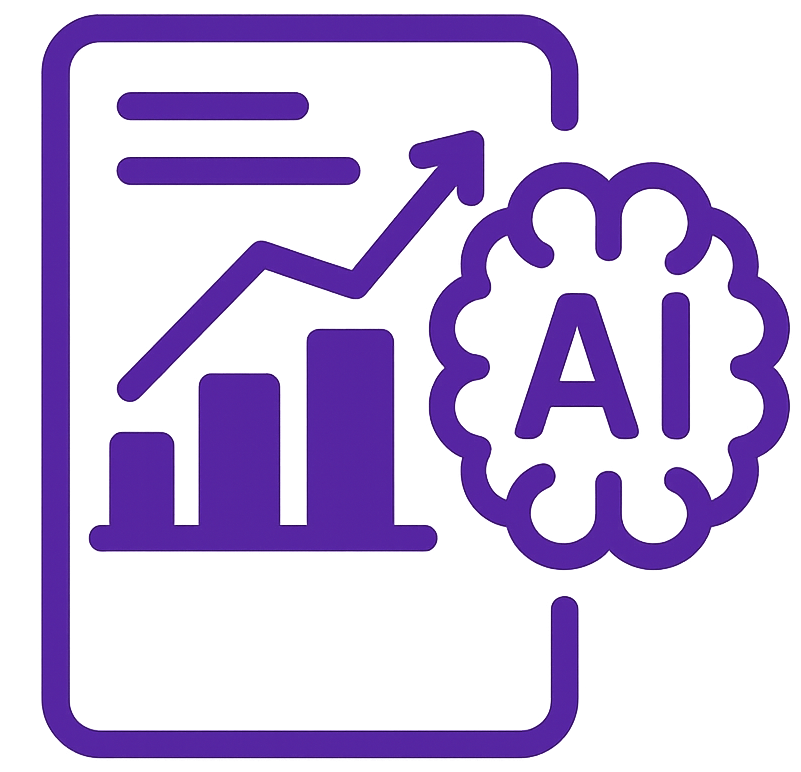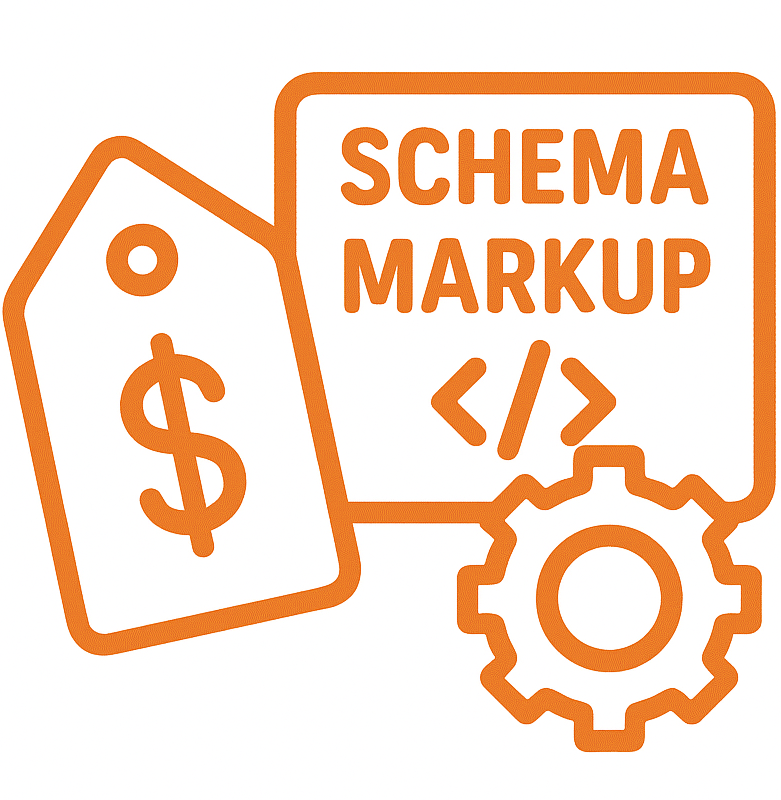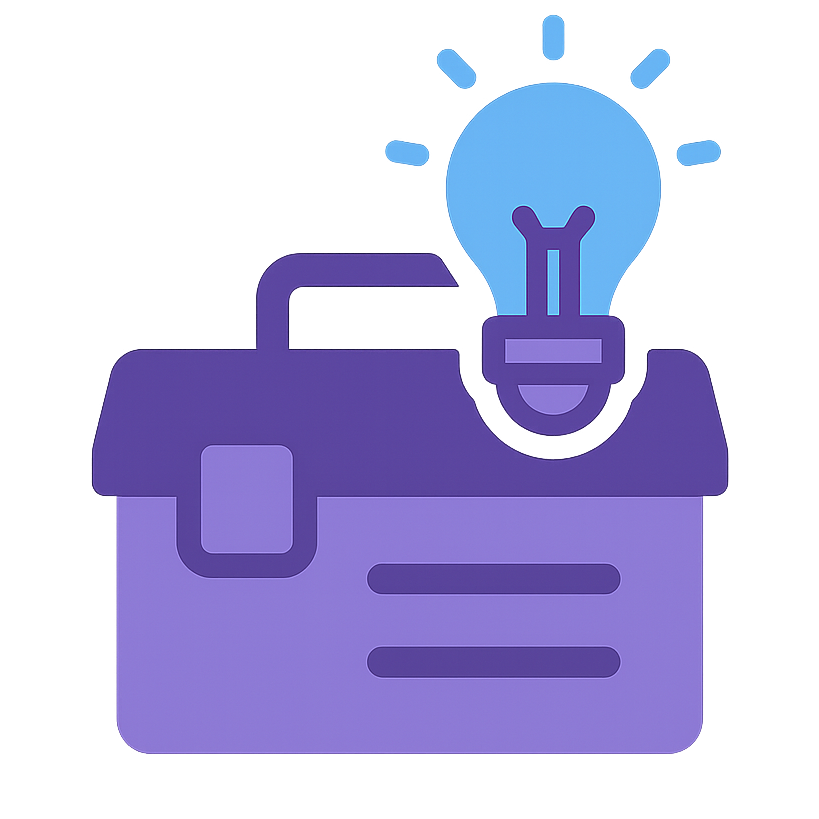Table of Content
- 1. Purpose & Goals
- 2. Scope & Applicability
- 3. Roles & Responsibilities
- 4. Prerequisites / Required Resources
- 5. Detailed Procedure / Steps
- 6. Quality Assurance & Verification
- 7. Supporting Documents / References
- 8. External Web References
1. Purpose & Goals
This Standard Operating Procedure (SOP) outlines the step-by-step process for implementing and optimizing pagination for Shopify stores from a technical SEO perspective. The primary goals of this SOP are to:
- Ensure proper technical SEO implementation of pagination on Shopify stores.
- Prevent common SEO issues related to pagination, such as duplicate content and crawl budget wastage.
- Improve store crawlability and indexability of paginated content (primarily collection and blog pages).
- Enhance user experience by providing clear and effective pagination navigation on Shopify stores.
- Consistently apply best practices for Shopify pagination across all client stores.
2. Scope & Applicability
This SOP applies to all Technical SEO Specialists responsible for optimizing Shopify stores, specifically focusing on pagination implementation and SEO best practices within the Shopify platform. This SOP covers:
- Understanding Shopify default pagination and its SEO implications.
- Implementing rel=”next” and rel=”prev” link attributes for paginated collection and blog pages in Shopify themes.
- Verifying and understanding Shopify’s built-in canonical tag implementation for paginated pages.
- Optimizing pagination navigation for user experience and crawlability in Shopify themes.
- Considering alternative pagination approaches (e.g., “Load More” buttons – with caution) in Shopify.
- Verifying and testing pagination implementation for technical SEO correctness on Shopify stores.
3. Roles & Responsibilities
Role 1: Technical SEO Specialist
Responsibilities:
- Analyzes Shopify store pagination implementation and identifies potential SEO issues.
- Implements pagination optimization techniques as outlined in this SOP, specifically for Shopify.
- Verifies and ensures correct canonical tag implementation on Shopify paginated pages.
- Implements rel=”next” and rel=”prev” link attributes in Shopify themes (Liquid code modifications).
- Ensures user-friendly and crawlable pagination navigation in Shopify themes.
- Documents all pagination optimization steps and findings for Shopify stores.
- Monitors store indexing and crawlability related to pagination post-optimization.
- Escalates complex Shopify pagination issues or issues requiring theme code modifications beyond SEO expertise to the appropriate technical team/client or Shopify theme developers.
4. Prerequisites / Required Resources
Permissions & Access:
- Admin level access to the Shopify store backend (Shopify Admin Dashboard).
- Access to Shopify theme editor (for theme customization and Liquid code modifications).
- Access to Shopify theme files (for theme backup and code editing).
- Access to Google Search Console for monitoring indexing and crawl errors.
Tools:
- Web Browser with Developer Tools (e.g., Chrome DevTools, Firefox Developer Tools): For inspecting HTML source code and link attributes on Shopify store pages.
- Code Editor (e.g., VS Code, Sublime Text, Atom): For reviewing and editing Shopify theme Liquid code.
- Screaming Frog SEO Spider (Optional but Recommended): For crawling and verifying pagination implementation across the Shopify store at scale.
- Spreadsheet Software (e.g., Google Sheets, Microsoft Excel): For tracking URLs and pagination implementations (if needed for large stores).
- Document Processing Software (e.g., Google Docs, Microsoft Word): For SOP documentation and reports.
- Technical SEO Shopify Pagination Optimization Report Template (See Section 7).
5. Detailed Procedure / Steps
This section details the step-by-step procedure for Technical SEO Pagination Optimization in Shopify stores.
Step 5.1: Understanding Shopify Pagination & Identifying Existing Implementation
5.1.1 Understand Shopify Default Pagination:
- Shopify Collection Pages: Recognize that Shopify automatically paginates collection pages when the number of products exceeds the number of products displayed per page in collection settings or theme configurations.
- Shopify Blog Pages: Shopify also paginates blog index pages (listing blog posts) when the number of posts exceeds the “Posts per page” setting in Shopify admin (Online Store > Blog posts).
- Product Pages (Less Common): Note that Shopify typically does not paginate individual product pages themselves. Pagination is primarily relevant for collection and blog listing pages in Shopify.
5.1.2 Identify Paginated Areas on the Shopify Store:
Navigate the Shopify store and identify areas where pagination is implemented:
- Collection Pages (e.g., /collections/collection-handle?page=2)
- Blog Index Pages (e.g., /blogs/blog-handle?page=2)
5.1.3 Inspect Existing Pagination Implementation (Initial Check):
On a sample paginated page (e.g., a collection page, page 2), inspect the HTML source code using browser DevTools.
- Check for Canonical Tags: Look for <link rel=”canonical” href=”…”> tags in the <head> section. Are canonical tags present on paginated Shopify pages? If so, where do they point? (Shopify usually handles canonicals well by default).
- Check for rel=”next” and rel=”prev” Link Attributes: Look for <link rel=”next” href=”…”> and <link rel=”prev” href=”…”> tags in the <head> section. Are these link attributes present on paginated Shopify pages? (Shopify typically does not implement these by default).
- Check Pagination Navigation: Review the pagination navigation links (usually at the bottom of paginated pages). Is the navigation clear, user-friendly, and crawlable (using <a> tags with href attributes)?
Step 5.2: Implementing Technical SEO Best Practices for Shopify Pagination
5.2.1 Verify Shopify’s Default Canonical Tag Implementation:
- Shopify’s Built-in Canonical Tags: Shopify generally implements canonical tags correctly by default for paginated collection and blog pages. Canonical tags typically point to the first page of the paginated series (e.g., the main collection page without ?page=2).
- Verification (Browser DevTools): On sample paginated Shopify pages (collection page 2, blog page 2), use browser DevTools to inspect the <link rel=”canonical” …> tag in the <head>. Confirm that the canonical tag is present and points to the intended first page URL (e.g., the main collection URL without ?page=2).
- Note – Limited Customization: Direct customization of canonical tags for pagination is generally not necessary and is restricted in Shopify’s core functionality. Shopify’s default canonicalization is usually SEO-appropriate.
5.2.2 Implement rel=”next” and rel=”prev” Link Attributes in Shopify Themes:
- Shopify Does Not Automatically Implement rel=”next”/rel=”prev”: Shopify themes typically do not include rel=”next” and rel=”prev” link attributes for pagination by default. Manual implementation is required.
- Theme Code Modification (Liquid): Implementation requires editing the Shopify theme’s Liquid code. Exercise caution when editing theme code and always back up the theme before making changes.
- Locate Theme Files for Pagination: Identify the relevant Shopify theme files responsible for generating collection and blog listing pages. Common files to modify are:
- collection.liquid: For collection pages pagination.
- blog.liquid: For blog index pages pagination.
- The exact file names might vary slightly depending on the specific Shopify theme.
- Add rel=”next” and rel=”prev” Code in <head> Section (Liquid): Within the <head> section of the identified Liquid template files (collection.liquid, blog.liquid), add the following Liquid code snippets to output <link rel=”next” …> and <link rel=”prev” …> tags dynamically: For example
{%- if paginate.previous -%}
<link rel="prev" href="{{ paginate.previous.url | prepend: shop.domain | prepend: 'https://' }}">
{%- endif -%}
{%- if paginate.next -%}
<link rel="next" href="{{ paginate.next.url | prepend: shop.domain | prepend: 'https://' }}">
{%- endif -%}
- Explanation of Code:
- {%- if paginate.previous -%} and {%- if paginate.next -%}: Conditional Liquid tags to check if previous and next pages exist in the pagination.
- <link rel=”prev” href=”…”> and <link rel=”next” href=”…”>: HTML tags to output rel=”prev” and rel=”next” link attributes.
- {{ paginate.previous.url }} and {{ paginate.next.url }}: Liquid objects to retrieve the URLs of the previous and next paginated pages.
- | prepend: shop.domain | prepend: ‘https://’: Liquid filters to construct the full absolute URLs for previous and next pages, ensuring they include the domain and protocol (HTTPS).
- Insert Code within <head> tag: Place this Liquid code snippet within the <head> tag of your collection.liquid and blog.liquid theme files.
- Save Theme Files: Save the modified theme files in the Shopify theme editor.
- Test Implementation: After adding the code, test paginated collection and blog pages on the Shopify store. Inspect the HTML source code using browser DevTools to verify that <link rel=”next” …> and <link rel=”prev” …> tags are now present in the <head> and pointing to the correct sequential page URLs.
5.2.3 Optimize Pagination Navigation for User Experience and Crawlability (Shopify Themes):
- Theme Customization (Shopify Theme Editor): Customize the appearance and style of pagination navigation links through Shopify theme settings (Theme Editor > Theme settings > Typography, Colors, or specific section settings depending on the theme).
- Clear and Visible Pagination Links (Shopify Theme): Ensure pagination links are clearly visible and easily identifiable to users within the Shopify theme design. Pagination should be placed in a logical and consistent location (typically below product listings or blog post lists).
- User-Friendly Navigation Labels (Shopify Theme): Shopify themes usually use user-friendly labels for pagination (e.g., “Previous”, “Next”, page numbers). Ensure these labels are clear and understandable in the theme’s language.
- Crawlable Links (<a> tags with href – Shopify Theme Default): Shopify themes by default typically use crawlable <a> (anchor) tags with valid href attributes for pagination links. Verify this by inspecting the HTML source code of pagination navigation in the theme.
- Consistent Navigation (Shopify Theme Consistency): Shopify themes generally maintain consistent pagination navigation style across collection and blog pages. Ensure consistency is maintained if making customizations.
5.2.4 Consider Limiting Pagination Depth (Shopify – Less Relevant):
- Less Critical for Typical Shopify Stores: Limiting pagination depth is generally less critical for most Shopify stores compared to very large websites. Shopify stores typically have a more manageable number of collection and blog pages.
- “Load More” Buttons (Shopify – App Consideration): If considering “Load More” functionality instead of traditional pagination on Shopify collection pages for user experience reasons, be cautious about SEO implications. “Load More” implemented purely with JavaScript and without URL updates can negatively impact SEO. If using “Load More,” explore Shopify apps that offer SEO-friendly “Load More” options or ensure proper implementation with URL updates and crawlable content.
- Default Shopify Pagination is Usually Sufficient: The default Shopify pagination behavior is usually sufficient for most stores and does not require artificial depth limitations.
5.2.5 Optimize Internal Linking to Paginated Pages (Shopify):
- Focus Internal Linking on First Page of Collections/Blogs: Concentrate internal linking efforts (from main navigation, collection lists on homepage, blog sections, etc.) on the first page of Shopify collections and blog index pages (e.g., the main collection page URL without ?page=2).
- Avoid Overlinking to Deep Paginated Pages (Shopify): Generally, avoid deep internal linking directly to pages deep within Shopify pagination sequences (e.g., collection page 5, blog page 10). Focus on linking to the main entry point (page 1) of collections and blogs.
5.2.6 Sitemap Inclusion for Paginated Content (Shopify):
- Shopify Sitemap Generation: Shopify automatically generates XML sitemaps (/sitemap.xml) that include product pages, collection pages, and blog pages.
- Shopify Sitemap Behavior for Pagination: Shopify’s sitemap generation typically includes the first page of paginated collection and blog pages. It generally does not include all individual paginated pages (page 2, page 3, etc.) in the sitemap. This is generally acceptable SEO practice for pagination.
- No Need for Manual Sitemap Adjustments (Usually): Typically, no manual adjustments to Shopify’s sitemap generation are needed for pagination SEO. Shopify’s default sitemap behavior is usually SEO-friendly.
5.2.7 Robots.txt and Pagination (Shopify – Generally Allow):
- Generally Allow Crawling of Shopify Paginated Pages: In most cases, allow search engine crawlers to access and crawl Shopify paginated pages (collection pages, blog index pages). Do not disallow paginated page URLs in robots.txt unless there is a very specific and advanced reason related to crawl budget management for extremely large Shopify stores (rare).
- Shopify Robots.txt (Default is Usually Fine): Shopify’s default robots.txt file (accessible at /robots.txt) is generally well-configured for SEO and usually does not require manual modifications related to pagination.
Step 5.3: Verification and Testing of Shopify Pagination Implementation
5.3.1 Manual Verification using Browser DevTools:
- Inspect Canonical Tags: On sample paginated Shopify pages, use browser DevTools to inspect the <link rel=”canonical” …> tag in the <head>. Verify that it is present and pointing to the correct first page URL.
- Inspect rel=”next” and rel=”prev” Link Attributes: On sample paginated Shopify pages (after theme code modification), use browser DevTools to inspect the <link rel=”next” …> and <link rel=”prev” …> tags in the <head>. Verify they are present and pointing to the correct sequential page URLs.
- Check Pagination Navigation Links: Verify that pagination navigation links are using <a> tags with valid href attributes and are clearly visible and user-friendly within the Shopify theme design.
5.3.2 Screaming Frog Crawl Verification (Recommended for Scale):
- Crawl Shopify Store with Screaming Frog: Crawl the Shopify store using Screaming Frog SEO Spider.
- Filter for Paginated Pages: Use Screaming Frog filters to identify paginated page URLs (e.g., URLs containing ?page=).
- Bulk Check Canonical Tags: In Screaming Frog, export data for paginated pages and check the “Canonical Link Element” column. Verify that canonical tags are present and point to the correct first page URLs for the majority of paginated pages.
- Bulk Check rel=”next” and rel=”prev”: In Screaming Frog, export data for paginated pages and check for “rel=next” and “rel=prev” attributes in the “Link Attributes” column. Verify that these attributes are present and pointing to the correct sequential pages for the majority of paginated pages (after theme code implementation).
5.3.3 Google Search Console Inspection (Post-Implementation Monitoring):
- Monitor Index Coverage: After implementing pagination optimizations, monitor the “Index > Coverage” report in Google Search Console over time. Check for any increases in “Excluded” pages due to “Duplicate, Google chose different canonical than user” warnings, which could indicate issues with canonical tag implementation (though less likely in Shopify due to its default canonical handling).
- Crawl Stats (For Large Stores – Optional): For very large Shopify stores, monitor “Settings > Crawl stats” in Google Search Console to see if crawl efficiency improves after pagination optimization (if crawl budget management was a concern).
Step 5.4: Handling Exceptions and Special Cases
5.4.1 Noindex for Specific Paginated Sections (Rare Cases – Shopify):
Generally not recommended for Shopify collection or blog pagination. Avoid using noindex on paginated Shopify pages unless there is a very specific and advanced reason, as it can hinder indexing of product listings or blog content.
5.4.2 Alternative Pagination Approaches (Infinite Scroll, “Load More” – Shopify):
If considering “Load More” buttons instead of traditional pagination on Shopify collection pages, be extremely cautious about SEO implications. Purely JavaScript-based “Load More” without URL updates is strongly discouraged for SEO. If implementing “Load More,” ensure it is done in an SEO-friendly manner (e.g., using Shopify apps that offer SEO-optimized “Load More,” or custom development with URL updates and crawlable content loading). Traditional pagination is generally simpler and more SEO-friendly for Shopify collections and blogs.
5.4.3 Custom Shopify Theme Pagination Implementations:
For Shopify stores with highly customized themes or non-standard pagination implementations, the standard SOP steps may need adjustments. Thorough testing and code review are essential to ensure correct canonicalization and rel=”next”/rel=”prev” implementation in such cases. Consult with Shopify theme developers if necessary.
6. Quality Assurance & Verification
Procedure Verification:
- Technical SEO Specialist is responsible for following this Shopify Pagination Optimization SOP.
- Department Manager may periodically review pagination implementation on Shopify stores to ensure adherence to the SOP and quality of optimization efforts.
Success Verification:
Success is verified by:
- Correct implementation of canonical tags (Shopify default verification) and rel=”next”/rel=”prev” link attributes (manual implementation verification) on Shopify paginated pages, as verified through manual inspection, Screaming Frog crawls, and Google Search Console monitoring.
- Clear and user-friendly pagination navigation on the Shopify store, consistent with theme design.
- Ideally, improved crawlability and indexability of Shopify paginated content (though this is harder to directly measure and may require long-term monitoring of indexing trends in Google Search Console).
Error and Exception Handling:
If errors or unexpected Shopify issues occur during pagination implementation (e.g., broken pagination navigation, incorrect rel=”next”/rel=”prev” implementation, theme display issues), the Technical SEO Specialist should:
- Immediately revert any recent Shopify theme code modifications or setting changes that may have caused the issue. Restore the Shopify theme to a previous backup if necessary.
- Thoroughly investigate the cause of the Shopify error or regression. Check Shopify theme code for syntax errors, Liquid logic issues, and browser console for JavaScript errors.
- Document the Shopify pagination issue and steps taken to resolve it.
- If unable to resolve the Shopify pagination issue independently, escalate it to the Department Manager or appropriate Shopify development team/client for further assistance, or contact Shopify theme developers if theme-related issues are suspected.
7. Supporting Documents / References
- Technical SEO Shopify Pagination Optimization Report Template: [Link to or file path for the Shopify Pagination Optimization Report Template document – e.g., [Shared Drive Path]/Templates/Technical_SEO_Shopify_Pagination_Optimization_Report_Template.docx]
- Shopify Pagination Optimization Checklist: [Link to or file path for the Shopify Pagination Optimization Checklist document – e.g., [Shared Drive Path]/Checklists/Shopify_Pagination_Optimization_Checklist.xlsx]
- Shopify Theme Documentation: [Link to documentation for the specific Shopify theme used – e.g., [Theme Documentation URL]]
- Liquid Documentation (Shopify Theme Language): [Link to Shopify Liquid documentation – e.g., https://shopify.dev/api/liquid]
8. External Web References
- Google Search Central – Pagination Best Practices: https://developers.google.com/search/docs/crawling-indexing/pagination-and-incremental-page-loading
- Moz – Pagination for SEO: https://moz.com/learn/seo/pagination
- Search Engine Journal – SEO Pagination: Best Practices: https://www.searchenginejournal.com/seo-guide/pagination/
- Ahrefs Blog – Pagination for SEO Best Practices: https://ahrefs.com/blog/pagination-seo/
- Shopify Help Center – SEO for Shopify: https://help.shopify.com/en/manual/promoting-marketing/seo (General Shopify SEO guidance)
- Shopify Community Forums – Search for “pagination SEO” or “rel next prev”: https://community.shopify.com/ (Search for relevant discussions and solutions in the Shopify Community forums)